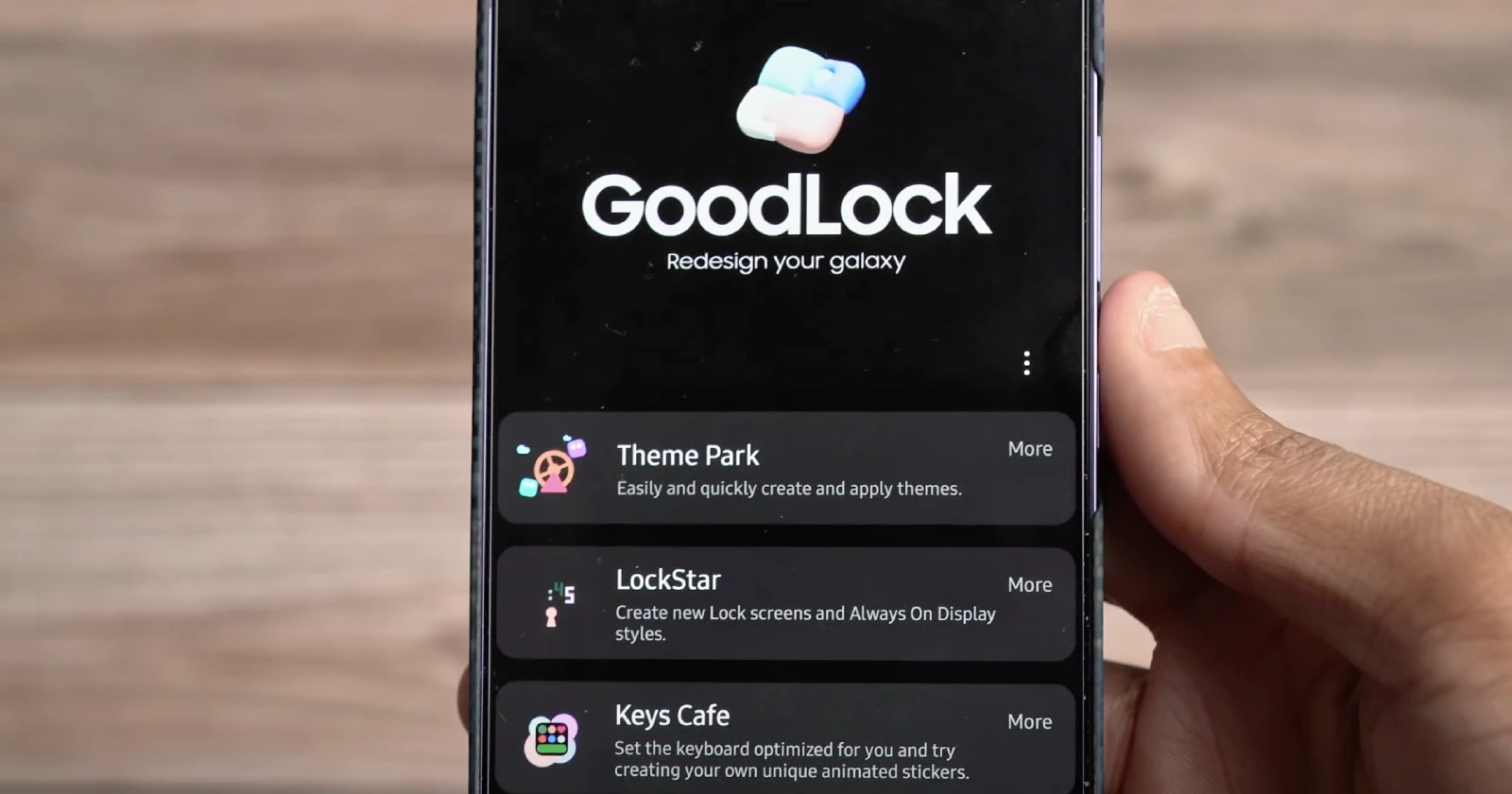Samsung might be gearing up to integrate popular Good Lock features directly into its upcoming One UI 7.0 update. Known for its customizability, Good Lock has been a favorite among Samsung users, offering extensive personalization options. This move would streamline access to these features without requiring the separate Good Lock app.
But before diving in, I also came across a recent report that claims Samsung will look into the possibility of adding the option to swipe down to open the quick settings page directly in One UI 7.0. However, upon reading the moderator’s comment that was cited to back up the report, it’s clear that there’s been a misunderstanding. Here’s what the Good Lock moderator stated (roughly translated from Korean to English).
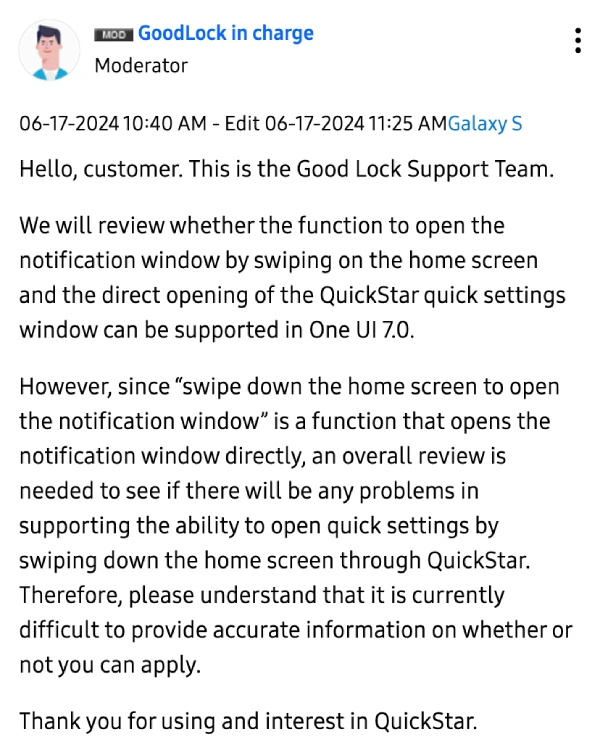
As clearly mentioned by the moderator, they will look into adding support for swiping down on the home screen to bring up the full quick settings view using QuickStar. Therefore, this functionality won’t be supported on One UI 7.0 directly. If added, you’ll have to use Good Lock, paired with the QuickStar module, to use the functionality.
That said, I did spot an interesting comment on a Reddit post that highlighted the development mentioned above. A Redditor, who allegedly works for Samsung in the US, says:
They are talking about bring the Good Lock settings directly into one UI without having to go through Good Lock, generally many good lock functions are being checked and if they are used heavily they may make its way to ONE UI 7, currently one ui 7 is planned to be a big big update.
The post suggests that Samsung is evaluating which Good Lock functions are most heavily utilized and could be good candidates for native integration within One UI 7. Popular features like the ability to customize the quick settings panel, add new gestures, and tweak the home screen layout are likely contenders.
While the details are still scarce, the prospect of having beloved Good Lock features baked right into One UI 7 is an exciting one for Samsung enthusiasts. This change would make these customization options more accessible to a wider range of users.
However, this is where my doubt sets in. Samsung just started shifting certain features away from the system settings to its Good Lock app such as AOD customization and the 3-button navigation gestures. These options were available within the settings menu for a long time prior to the update. So I’m not sure why Samsung would all of a sudden backtrack on its decision and start doing the opposite. And I’m not alone! Responding to the alleged Samsung employee’s comment, another Redditor said:
Funny, I have the feeling more and more was being put into Goodlock and taken out of standard oneUI.
So we might just have to wait and see if this turns out to be true or just another rumor that fades into the blue. That said, what are your thoughts on the situation? Do you want Samsung to bring popular Good Lock features to One UI 7.0 directly? Let me know in the comments section below.
Featured image credits: Micah Woods / YouTube
Priscilla 17-08-2024
Icon packs Oneui7