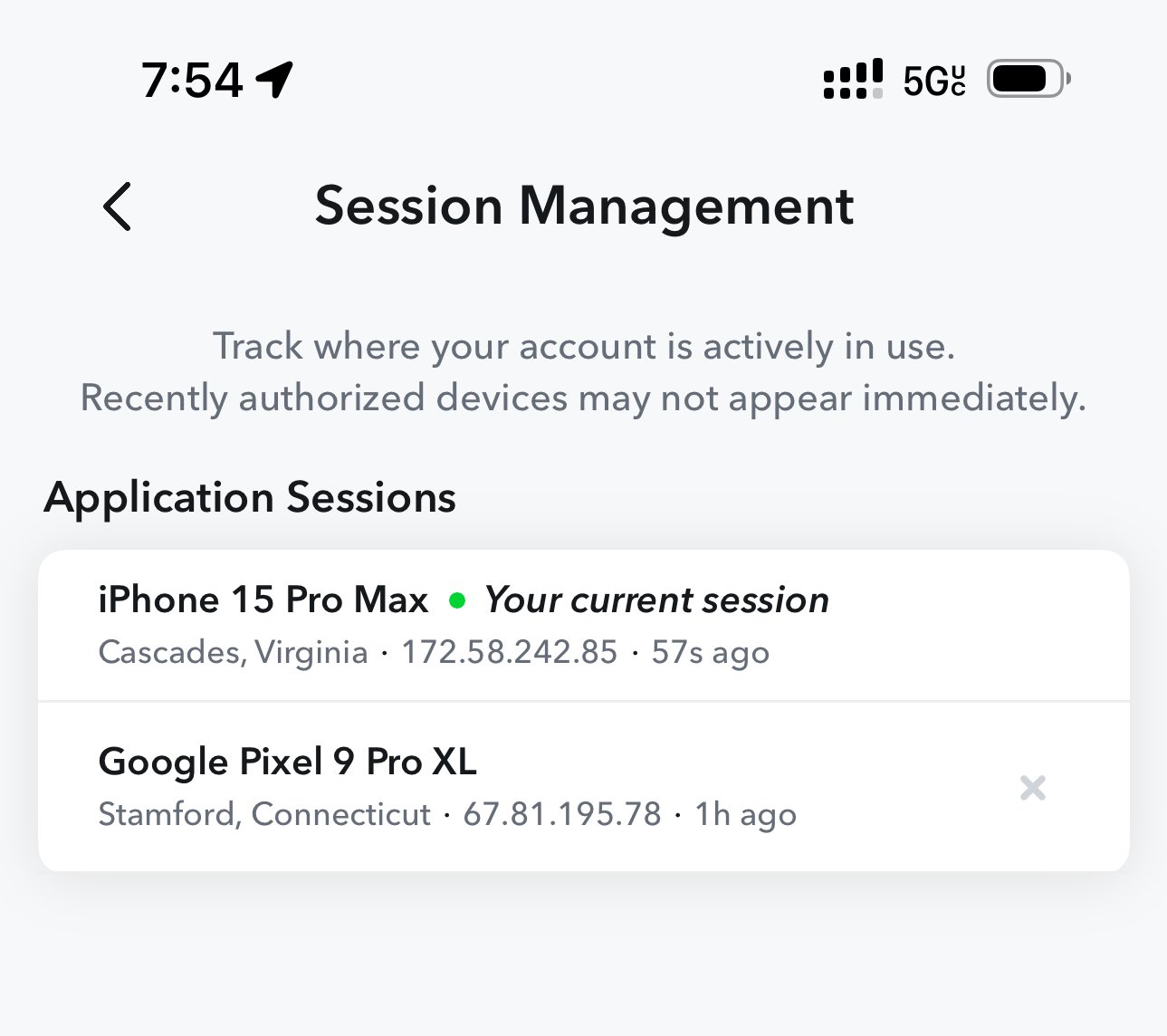Snapchat users who use two (or more) smartphones might be in for a treat! Every other major social media app has allowed users to sign in to multiple devices at the same time. However, Snapchat, for some odd reason, limits your usage to one device at a time. But this is finally changing.
The image-based chat app appears to finally be rolling out the ability for users to sign in to their Snapchat account on multiple devices at the same time. Typically, if you try logging into Snapchat on another device, the app automatically logs you out from the other device. This unwarranted boot from the app is quite frustrating because you have to remember to sign in again when you switch back to the previous device, or you won’t be getting any notifications.
But recently, some users have started noticing that they no longer get signed off from Snapchat, even after they log in to Snapchat on another device. Popular tech tipster Max Weinbach took to X to share the news. However, some responses under their post indicates that the feature might have slowly started rolling out a few weeks ago.
Snapchat has added a new ‘Session Management’ page in the app’s Settings. Here, you can “track where your account is actively in use.” However, there’s also a note stating that “recently authorized devices may not appear immediately.” Here’s a screenshot for reference:
As seen in the screenshot above, you’ll be able to see the list of devices where you’ve signed in to Snapchat. It’ll also show you how long ago you had used Snapchat on the devices you signed in, along with the current device being used.
That said, the feature appears to be rolling out in a staggered manner. I tried signing in to two devices at the same time, but, it didn’t work flawlessly for me. While I wasn’t immediately booted from the primary device even after refreshing the app, it did sign me off shortly after I had signed in to another device.
I also found Snapchat’s official ‘Session Management’ help guide that outlines details about the new feature. Here’s what it says:
If you’re signed into Snapchat on multiple devices, you can manage these sessions in your Session Management Center on Snapchat for Web or the Snapchat app. The Session Management Center allows you to see all of the devices and browsers where you’re signed into your Snapchat account.
To manage active sessions, you can go to Snapchat Settings > Session Management. Here, you can tap the ‘x’ icon to log out from the device(s) you no longer want to use Snapchat on. Snapchat is yet to make a public announcement about the feature, likely due to it still being limited to a small group of users at the moment.
Nevertheless, as someone who uses Snapchat and also switches between 2–3 phones daily, I’m glad Snapchat is finally fixing this unnecessary limitation. Let us know your thoughts on this in the comments section below!