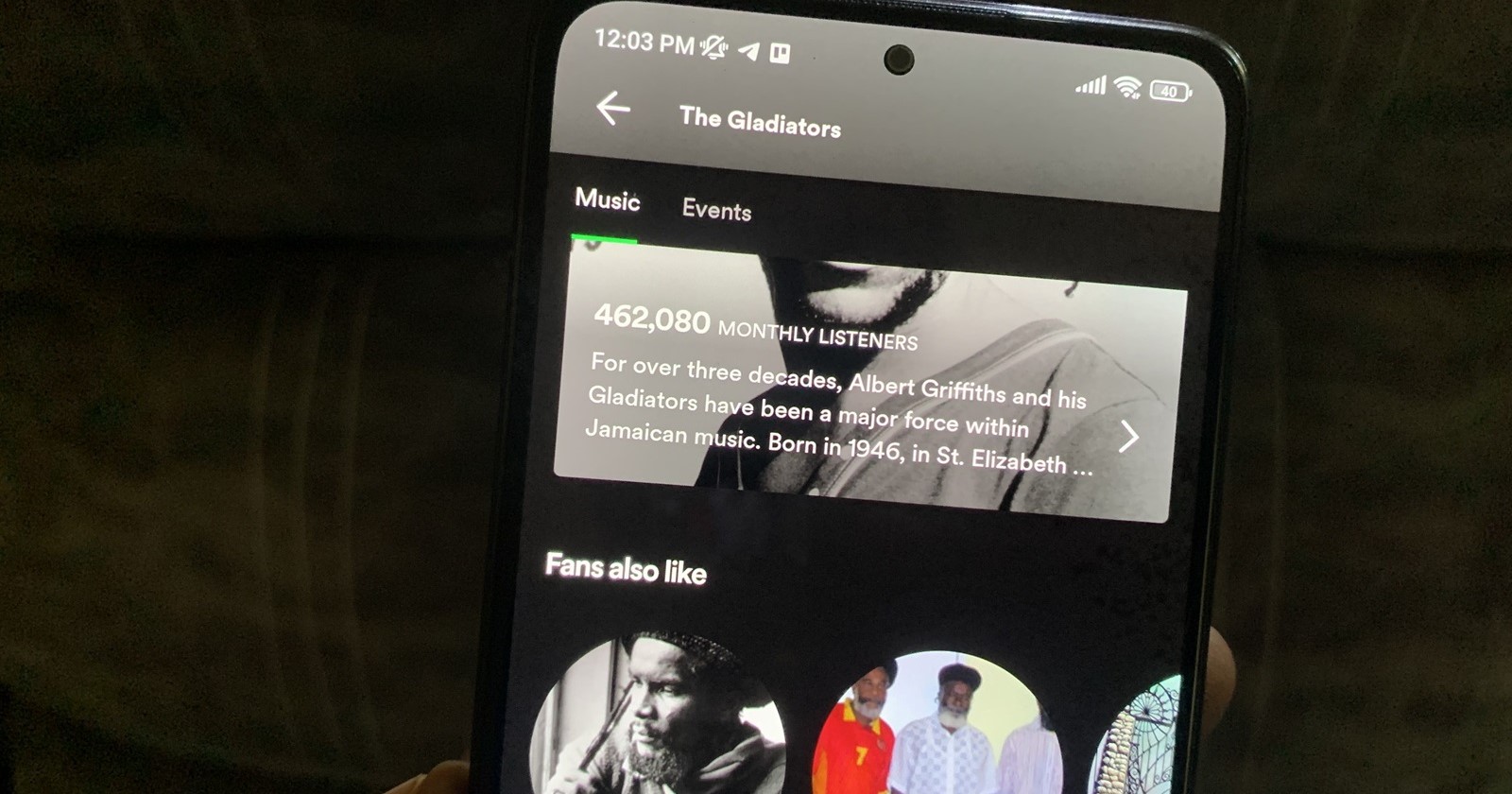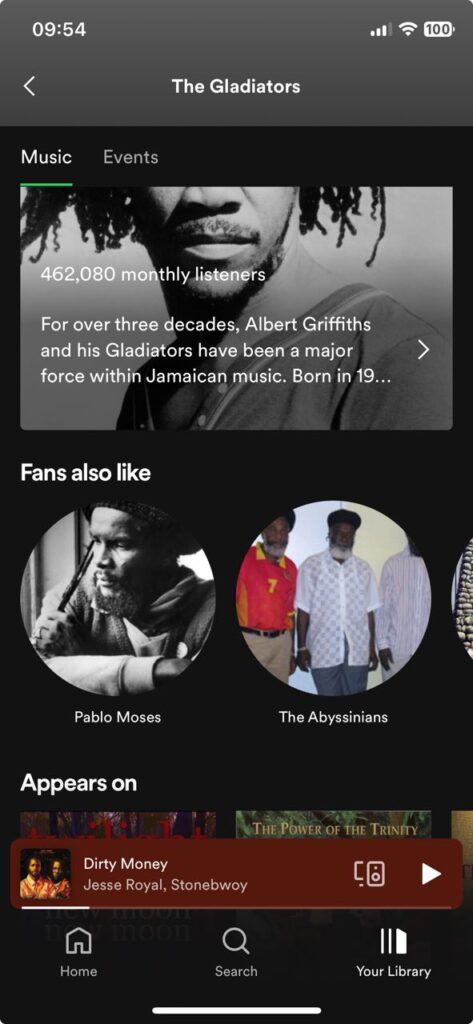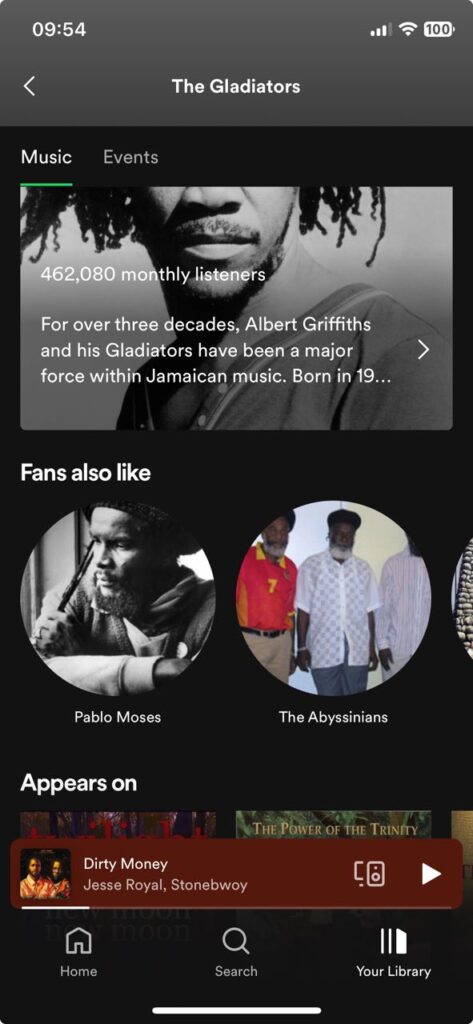Spotify users are encountering two glitches that are disrupting their music listening experience. The first issue concerns the disappearance of the “Fans also like” section on artist profiles, while the second involves an incorrect display of the total number of liked songs in libraries.
Missing ‘Fans also like’ section is a roadblock for music discovery
The ‘Fans also like’ section plays a crucial role in music discovery on Spotify. By recommending artists similar to the one you’re currently listening to, it helps users explore new music and broaden their horizons. However, for a growing number of users, this valuable feature has vanished entirely from artist profiles.
Reports indicate that the missing section is a cross-platform phenomenon, affecting both Android and iOS devices. Interestingly, some users have reported that the “Fans also like” section remains visible on the Spotify web player and PS5 app. I can also confirm this since I have the ‘Fans also like’ section on the latest Spotify v8.9.36.616 on Android and v8.9.34 on iOS. This inconsistency adds a layer of confusion to the situation.
The disappearance of this feature raises concerns, particularly for upcoming artists. Without the “Fans also like” section, it becomes more challenging for listeners to discover artists with a similar sound, potentially hindering exposure for smaller acts. Users are also left short of alternative ways to discover music beyond their usual playlists and favorites.
A year after analytics removal, is this a connected issue?
A year ago, Spotify for Artists, the platform aimed at musicians, saw the removal of some analytics features, including “Similar Artists” and “Compare To Other Artists.” Back then, Spotify explained that these features had “low usage.” This move sparked some concerns about a potential shift away from artist discovery tools within the platform.
While the missing “Fans also like” section could be unrelated to the previous changes, the timing raises questions. However, the good news for frustrated users is that Spotify has acknowledged the issue where users are unable to discover similar artists. The company is currently investigating why the “Fans also like” section is absent on some artist profiles, but no ETA has been provided for a fix.
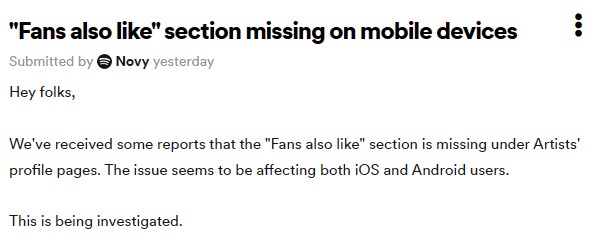
Inconsistent liked songs count adds to the woes
Adding to the frustration, some Spotify users are also battling an inaccurate display of liked songs within their libraries. This problem seems to be platform-agnostic, affecting users on Windows, Mac, iOS, and Android. Similar to the missing “Fans also like” section, not everyone is experiencing this glitch. I also don’t have this problem on any of my devices.
However, the growing number of reports across various operating systems suggests a problem on Spotify’s end. Thankfully, Spotify is also investigating the cause of this glitch, offering some hope for a resolution in the near future.
We’ve been getting reports that some users are not seeing the correct number of Liked Songs in their Library. This is happening across multiple platforms: Windows, Mac, iOS and Android. We are now investigating this.
Notably, Spotify support has previously acknowledged that distributors re-adding tracks incorrectly could be the culprit behind disappearing liked songs. Apparently, when a distributor uploads a song again, it creates a new version instead of updating the existing one. This means your previous “Like” doesn’t automatically transfer to the “new” version, and because of a database issue, Spotify doesn’t recognize these re-uploaded tracks as the same songs you liked before. The result? Frustrated users who can’t find their favorite songs in their Liked collection. Whether the latest issue with inaccurate liked songs count is related to this database problem remains to be seen.
Workarounds for incorrect liked songs count while we wait for fixes
For users facing the incorrect liked songs count, there are a few workarounds to consider while awaiting an official fix. One user reported success after performing a clean reinstallation of the Spotify app. However, this user’s experience highlights a potential drawback, as it took three attempts for the clean reinstall to resolve the issue.
Another workaround involves contacting Spotify support through their web chat and requesting a restoration of Liked songs. Additionally, users can take proactive measures to prevent future inconsistencies. Utilizing services like IFTTT allows for the creation of an automated playlist that continuously adds newly liked songs to an archive, safeguarding your collection. Alternatively, creating a duplicate playlist by manually dragging and dropping all liked songs is another option suggested by some users.
While Spotify has acknowledged both issues and is reportedly working on fixes, a clear timeline for resolution remains unavailable. Until the issues are resolved, users can check out the suggested workarounds and hope that Spotify prioritizes a swift solution.
TechIssuesToday primarily focuses on publishing 'breaking' or 'exclusive' tech news. This means, we are usually the first news website on the whole Internet to highlight the topics we cover daily. So far, our stories have been picked up by many mainstream technology publications like The Verge, Macrumors, Forbes, etc. To know more, head here.