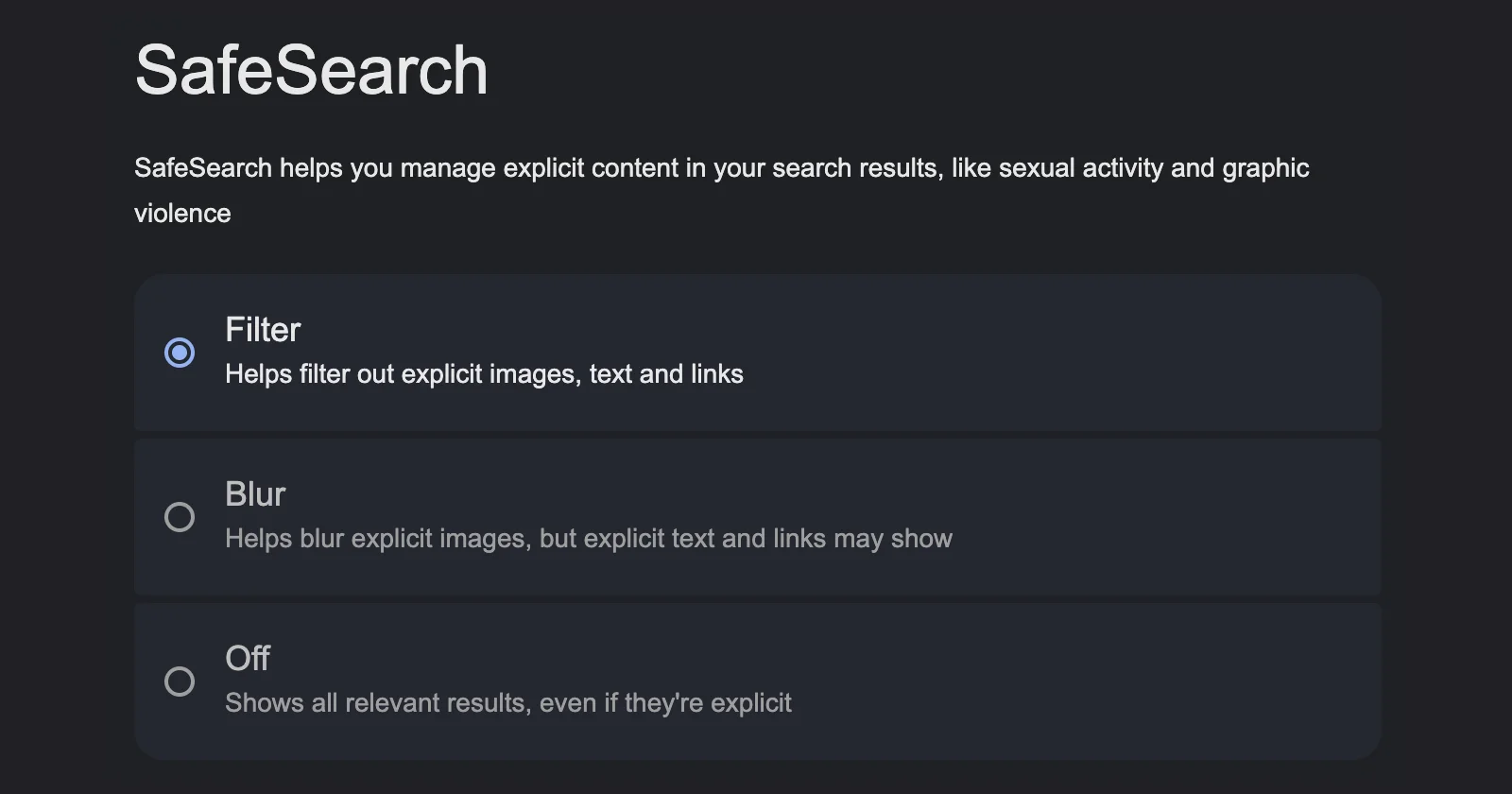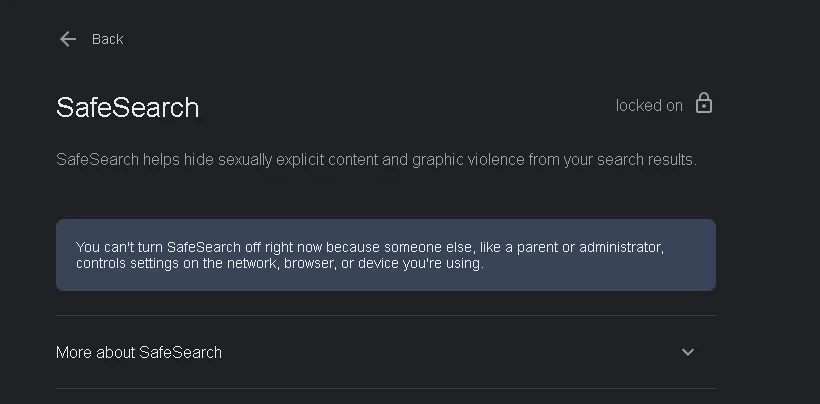Google’s Safe Search feature is designed to provide a safer browsing experience by filtering out explicit content from search results. While this can be a valuable tool, particularly for families with children, some users find themselves unable to disable Safe Search when they want to. If you’re experiencing this issue, you’re not alone. Let’s dive into the reasons why you might be struggling to turn off Safe Search and explore potential solutions.
Understanding Safe Search
Before we delve into the reasons why you might not be able to turn off Safe Search, it’s important to understand what this feature does. Safe Search is a content filter that aims to block explicit or potentially offensive results from appearing in Google Search. This includes adult content, graphic violence, and other material that may not be suitable for all audiences.
When Safe Search is active, it affects not only your general web searches but also image searches and, in some cases, even YouTube comments. While it’s an excellent tool for creating a family-friendly browsing environment, there are times when adult users may want to disable it for unrestricted access to information.
Recent reports of Safe Search issues
In the past few months, numerous users have reported difficulties in disabling Safe Search. These reports suggest that the problem may be more widespread than individual account or device issues. Some users have encountered messages requiring an administrator or parent to make changes, even when they are the account owners themselves. Here’s a screenshot shared on Reddit for reference:
Interestingly, this latest wave of Safe Search troubles seems to coincide with recent browser updates, suggesting that the issue might be related to changes in browser functionality or security settings. However, there’s not much evidence to suggest that a browser update is solely responsible for users being unable to disable Safe Search.
Google’s reasons why you can’t turn off Safe Search
Google has shared several different reasons why your Safe Search might be locked. Check out the details below:
Device or network restrictions
Safe Search may be locked due to restrictions imposed by the device or network you’re using. This can occur on public Wi-Fi networks, where administrators often enable content filtering for all users. Similarly, your device’s operating system might have family protection settings activated, or your antivirus software could be enforcing Safe Search. These network or device-level settings typically override individual user preferences, prioritizing a controlled browsing environment.
Parental controls
If your Google account or device is managed through Family Link, a parent or guardian may have locked Safe Search. This is a common scenario for accounts belonging to minors or those set up with parental oversight. Family Link allows parents to set various preferences and restrictions, including enforcing Safe Search, to create a safer online experience for their children.
Organizational controls
For users with Google Workspace for Education accounts or those using devices managed by an organization, Safe Search settings may be controlled by school or company administrators. This is particularly common in educational institutions and workplaces where content filtering is deemed necessary. In such cases, individual users often don’t have the authority to modify these settings without administrative approval.
Browser safety settings
Your browser’s built-in safety features or extensions could be enforcing Safe Search. Some browsers use URL parameters, such as ‘safe=active’, to automatically enable content filtering. Additionally, certain browser extensions designed for web safety or parental control might be activating Safe Search without your direct input. These settings can sometimes override your Google account preferences.
Other possibilities not mentioned by Google
ISP-level Safe Search enforcement
Some Internet Service Providers (ISPs) have begun implementing Safe Search as a default setting, particularly for new accounts, as pointed out by a product expert on Google’s support forums. This practice has been observed in various regions, including the UK and some Middle Eastern countries, often due to local regulations or attempts to provide family-friendly internet services. Users might find themselves unable to disable Safe Search because the restriction is applied at the ISP level, beyond their immediate control.
Age verification issues
Google uses the birthday associated with your account to determine appropriate content access. If your account is mistakenly set to an underage birthday, it could result in restricted access and an inability to turn off Safe Search. This issue might persist even if you are an adult, as Google has measures in place to prevent frequent changes to birthdate information to avoid abuse.
Recent browser or Google updates
Sometimes, recent updates to your browser or Google’s services can inadvertently cause issues with user settings. New security features or changes in how preferences are managed could result in Safe Search being stuck in a locked state. These issues are often temporary and resolved in subsequent updates, but they can be frustrating for users in the meantime.
Account synchronization problems
If you use multiple devices or browsers, there might be issues with your Google account settings not synchronizing properly. This could lead to Safe Search preferences not being applied consistently across all your devices or browsing sessions. Additionally, problems with your Google account sign-in status could prevent your personalized settings from being applied correctly.
Cookies and browsing data
Safe Search settings are often stored in cookies. If you frequently clear your browsing data or use incognito/private browsing mode, your Safe Search preferences might reset to default or fail to apply. This can create a situation where you seem unable to permanently disable Safe Search, as the setting doesn’t persist between sessions.
Third-party security software
Some third-party security applications or parental control software might enforce Safe Search independently of Google’s settings. These programs can modify your search queries or network traffic to ensure filtered results. In some cases, conflicts between multiple security applications could also lead to unexpected behavior in Safe Search settings.
Geographic location
Your geographic location can sometimes affect content restrictions and Safe Search behavior. Some countries have stricter content laws, which might be reflected in default search settings. Additionally, if you’re using a VPN, it might interfere with Google’s ability to correctly determine your location and apply appropriate settings.
Google account glitches
Temporary issues with Google’s account management system could result in Safe Search being stuck in a locked state. This could be due to server-side problems, data synchronization issues, or corrupted user preferences in Google’s databases. While rare, such glitches can occur and may resolve themselves over time or require intervention from Google support.
What to do if you still can’t disable Safe Search
If you’ve tried the solutions above and are still unable to turn off Safe Search, here are some additional steps you can take:
- Contact Google support: Report the issue directly to Google. They may be able to provide more specific guidance or escalate the problem if it’s a widespread issue.
- Use alternative search engines: While not ideal, using other search engines that don’t have Safe Search enabled by default could be a temporary workaround. However, these days there aren’t many popular search engines with Safe Search set to off. So if you don’t want to use lesser known services, you can still stick to Bing, Ecosia, DuckDuckGo and simply turn off Safe Search.
- Check for system-wide parental controls: Some operating systems have built-in family protection settings that could be affecting your search results. Check your device’s system settings to ensure no restrictions are in place.
- Consider VPN usage: In some cases, using a VPN might bypass ISP-level restrictions. However, be cautious with this approach and ensure you’re not violating any terms of service or local regulations.
Conclusion
The inability to turn off Safe Search can be frustrating, especially for adult users who want unrestricted access to information. While there are several potential causes for this issue, from network-level restrictions to account settings and recent updates, there are also various solutions you can try. That said, it would be great if Google could explain why many users are unable to turn off Safe Search all of a sudden. Google’s current reasoning, while logical, doesn’t really add up when you consider widespread reports in the recent months. In case you figured out a way to disable Safe Search (if the option was not working), then feel free to share it in the comments section below to help fellow Google Search users. Thanks in advance!