We promised an updated mobile app 👀
— Twitch Support (@TwitchSupport) May 28, 2024
Our new home page puts streams & clips from streamers you love, & those we think you'll love, front & centre so you can find something to watch in minutes!
We’re testing variations of the update with users this week: https://t.co/wOOkKwxtGO pic.twitter.com/XppPqDUoE2
Twitch is facing a backlash from users over its recent mobile app redesign. The update, aimed at enhancing content discovery and engaging users in shorter sessions, has instead sparked widespread frustration and calls for a return to the previous version. This rollout is part of the company’s 2024 plans outlined earlier this year.
The centerpiece of the redesign is the new Discovery Feed that started rolling out earlier this month, a TikTok-like feature that prioritizes personalized content from followed streamers and new communities. This feed now occupies the “Home” tab, replacing the previous list of followed channels. While intended to make discovery easier, it has been met with significant criticism.
Some users have expressed their discontent with several aspects of the update. Many find the autoplay feature intrusive and annoying, as it launches random live streams upon opening the app. This has not only disrupted the viewing experience but also raised concerns about data usage and accidental exposure to inappropriate content.
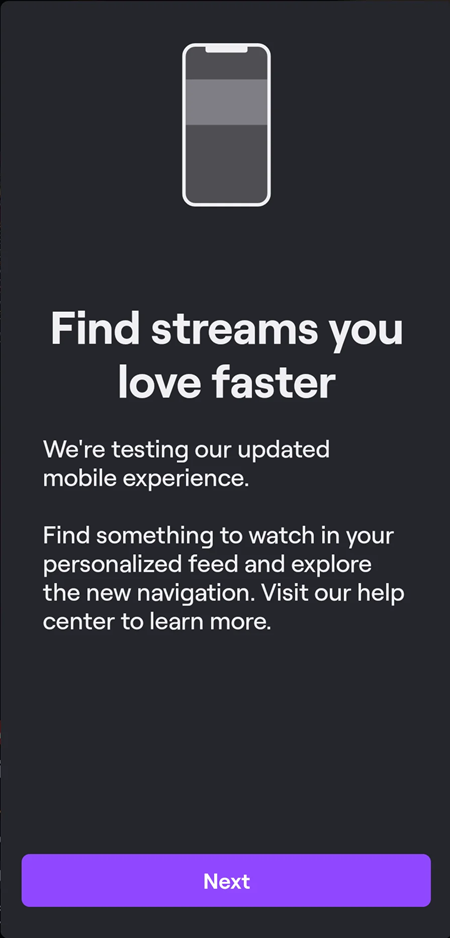
Additionally, users lament the loss of the organized follow list, which allowed them to quickly check which of their favorite streamers were live. The new interface makes it more cumbersome to find and access followed channels, requiring additional clicks and scrolling.
The redesign has also been criticized for its similarity to TikTok, with many users feeling that Twitch is needlessly trying to mimic other platforms instead of focusing on its unique strengths. The lack of customization options and the inability to disable autoplay have further fueled the frustration.
In response to the overwhelming negative feedback, Twitch is encouraging users to share their thoughts and suggestions. However, for Android users who are unhappy with the changes, there is a workaround available. By rolling back to an older version of the app (version 19.6 or earlier), users can temporarily revert to the previous interface. To prevent the Twitch app from automatically updating and reinstalling the new UI, Android users can disable auto-updates in the Play Store settings. This will allow them to continue using the older version until Twitch addresses the concerns raised by the community.
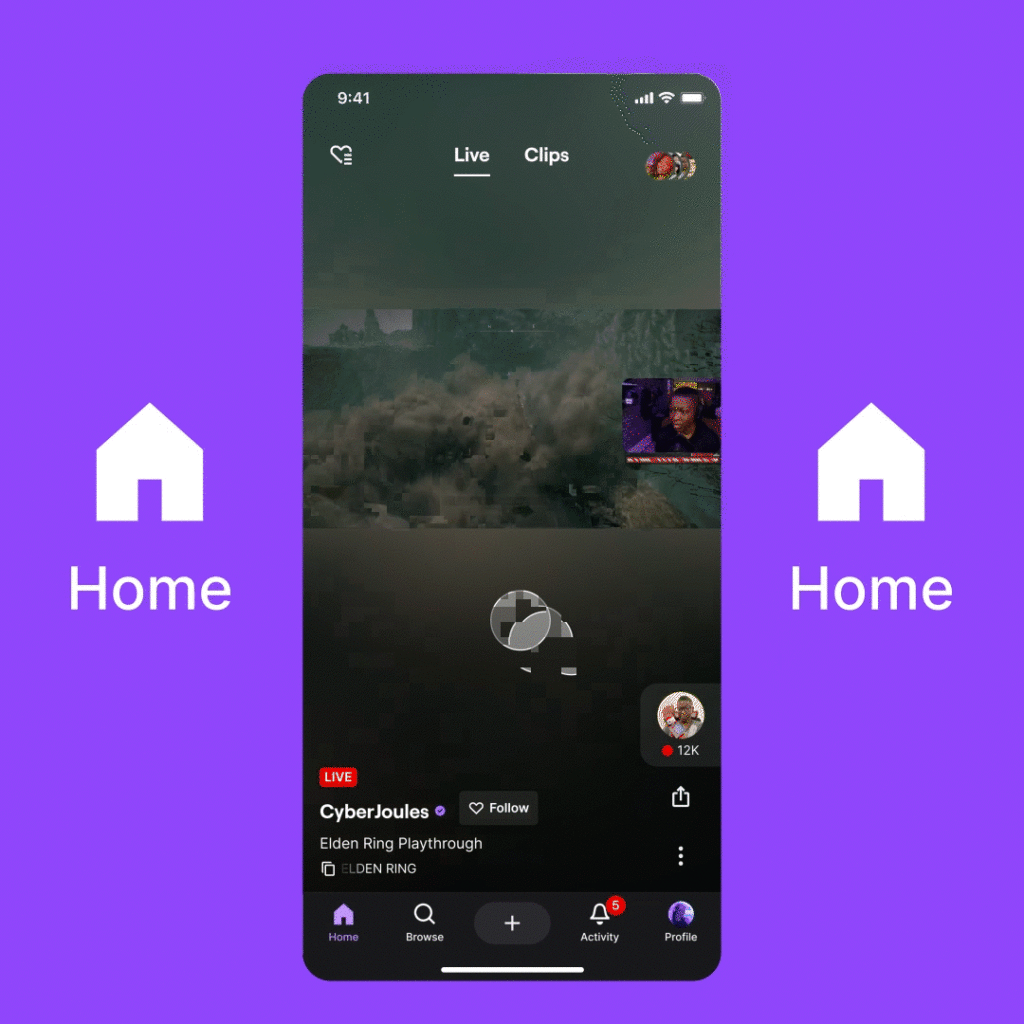
While Twitch’s intentions behind the redesign were likely to enhance the user experience, the execution has clearly missed the mark for many users. The negative feedback highlights the importance of listening to user preferences and testing new features thoroughly before rolling them out widely.
The future of the redesign remains uncertain. Twitch has not yet indicated whether it will revert the changes or make adjustments based on user feedback. However, the widespread discontent among users suggests that the platform may need to reconsider its approach to mobile app design. Twitch is the latest among several other high-profile app redesigns that have gone wrong, among them YouTube and Sonos.
For now, users who value the previous interface can either roll back to an older version on Android or hope that Twitch takes their feedback seriously and makes the necessary improvements to the new design.
TechIssuesToday primarily focuses on publishing 'breaking' or 'exclusive' tech news. This means, we are usually the first news website on the whole Internet to highlight the topics we cover daily. So far, our stories have been picked up by many mainstream technology publications like The Verge, Macrumors, Forbes, etc. To know more, head here.



privacy concerns, you dont need my name14-06-2024
dont even revert...just uninstall it and dont use it peroid. they will revert their changes once people stop using it
Reply