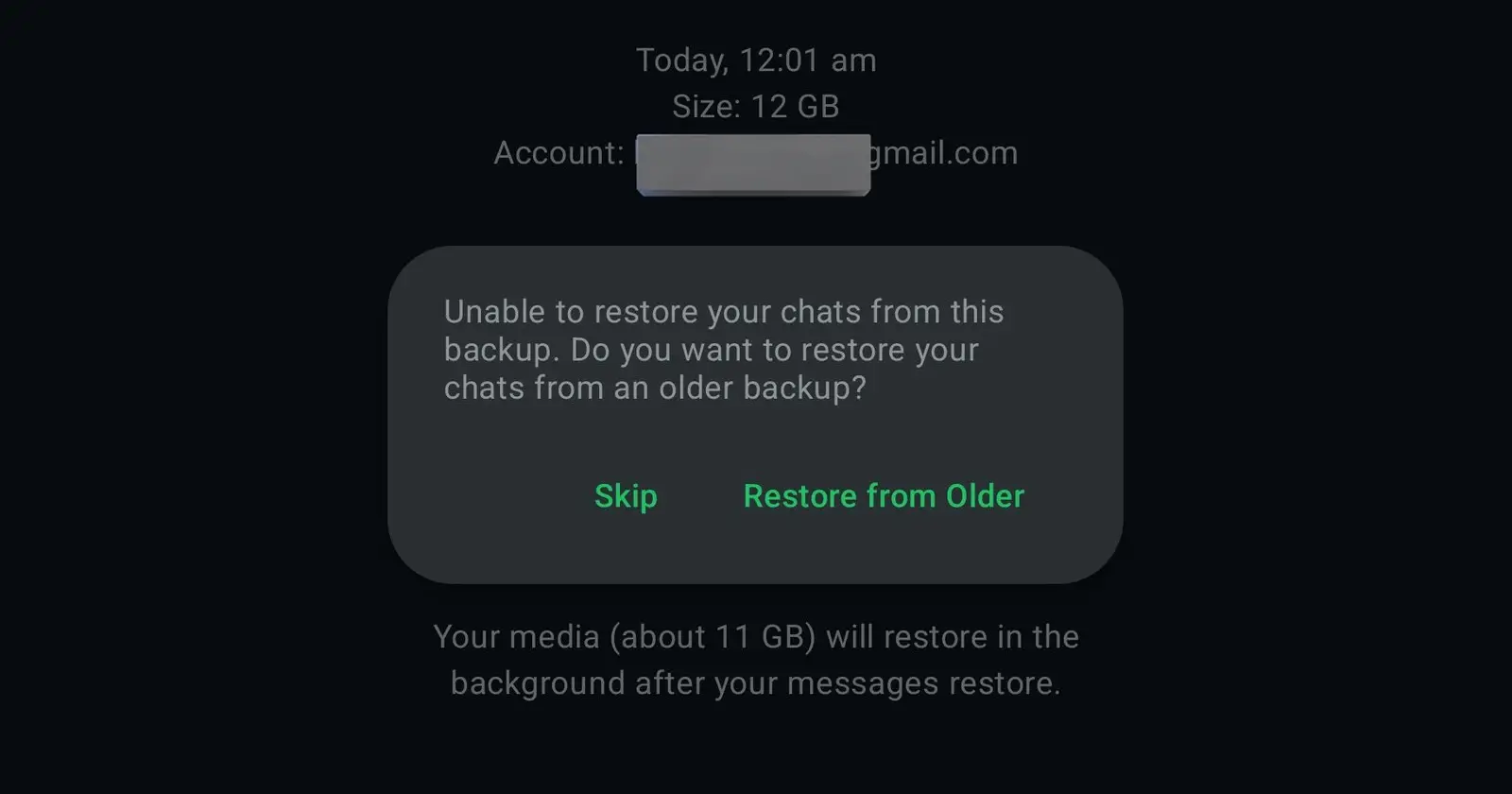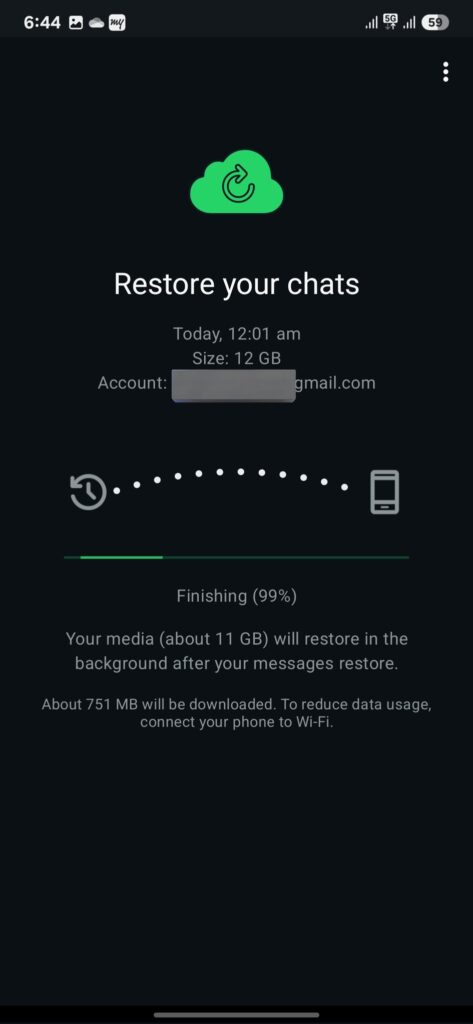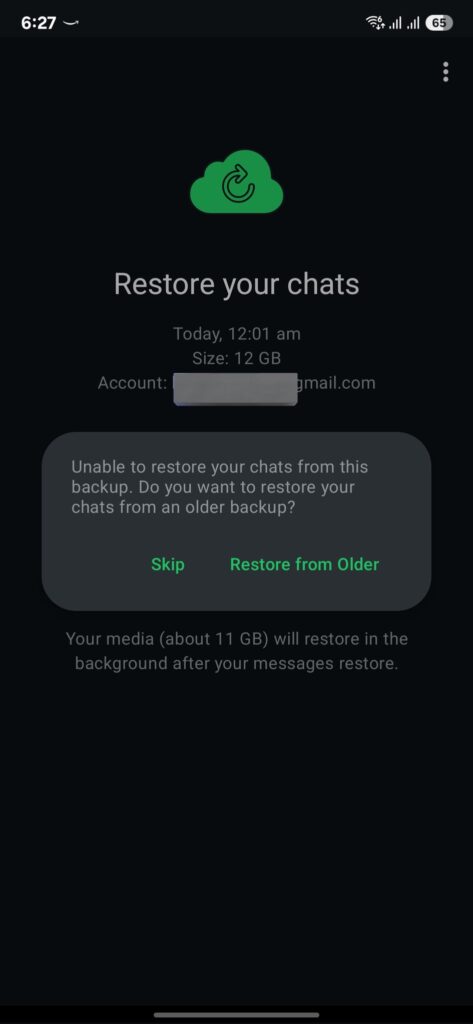Many Samsung Galaxy S25 users (and some with other Android phones) have taken to Reddit and the company’s forums to complain about an issue with WhatsApp data transfers. The bug has left many unable to restore their chat histories and media on their new devices. Affected users say that the restoration process gets stuck at various percentages before failing entirely.
Here are a couple of screenshots shared by a user on X:
Reports suggest that the problem affects both transfer methods – direct device-to-device transfer and Google Drive backup restoration. Users have expressed frustration over potentially losing years of chat history, especially those facing imminent trade-in deadlines for their old devices.
Luckily, it seems WhatsApp might be working to address the problem as I type this. A user who contacted WhatsApp support shared a screenshot of their conversation, where the agent confirmed that the company was aware of the issue. “I confirm that we are aware of the issue with restoring chats on S25 devices, and our team is actively working on a fix,” the support message stated, though no specific timeline was provided for the resolution.
“What i did for now is turning off the auto backup on my S25 Ultra, so the latest one i have on the cloud is the one failing to restore,” shared one user on Reddit. “I’d rather lose these few days/weeks than saying goodbye to 10+ years of information and chats.”
While some users have reported success with workarounds like disabling end-to-end encryption before backup or using Samsung’s Smart Switch feature, these solutions haven’t worked consistently for everyone. Several users noted that even after successful chat restoration, they encountered missing media files and stickers.
That said, another Reddit user recently shared a detailed method involving local backup files and specific timing of phone restarts that has reportedly worked for several S25 Ultra users. You can check out all the steps below:
The idea is to zip the old WhatsApp and extract to new phone and temporarily move out the MEDIA folder that has all your photos etc. When it tries to restore then it will hang at 99%. Shutdown and restart the phone (thanks to another Redditor here https://www.reddit.com/user/PraKriPa/). Load WhatsApp and it will detect all your chats. Back out and restore MEDIA folder and restart phone and WhatsApp should have ALL your chats plus all your photos etc.
[S] – Source phone – the phone where you will be transferring whatsapp from
[D] – Destination phone – the phone where you will be transferring WhatsApp to
[S] Go to WhatsApp and create a new local backup (you might need to deselect cloud services first). Do not use encryption. Turn that off in the setting on the same page.
[S] Use a file manager or zip tool (I use rar on play store) navigate to Internal\Android\Media\ and zip the whole folder com.whatsapp
[S] Copy this zip file to a computer
[D] Copy the zip file from your computer to Internal\Android\Media
[D] Install WhatsApp and run it once and exit.
[D] Extract the zip file into the correct location Internal\Android\Media. You should have Internal\Android\Media\com.whatsapp\WhatsApp\..
[D] Temporarily move the following folder out of the correct location eg.
Internal\Android\Media\com.whatsapp\WhatsApp\Media
to
Internal\Android\Media\Media
8. [D] Load WhatsApp and go through the step and it will detect a previous local backup – select to restore. If you don’t see this message and it instead asks about restoring from the cloud then something has gone wrong.
9. [D] Wait until restoring message FINISHING 99% appears. It will hang like this forever and never resolve. After around 2 minutes SHUTDOWN and restart the phone.
10. [D] Load WhatsApp and check if messages have been restored. Media will be missing.
11. [D] back out and restore the MEDIA folder to the correct location. You might need to overwrite or delete the temporary one it has created first.
E.g. Move folder
Internal\Android\Media\Media
to
Internal\Android\Media\com.whatsapp\WhatsApp\Media
12. [D] Restart phone and load WhatsApp and all your chats and media should be restored.
This trick has worked for others so I’d suggest giving it a shot. WhatsApp has not yet issued an official statement about the problem, so it’s unclear how long it’ll take for the fix to arrive. Also, it’s worth noting that support agents are usually outsourced and aren’t the most reliable sources of information. So there’s still a chance that WhatsApp (Meta) might actually not be aware of the bug. But let’s just hope that in this case, the agent’s statement is factual.
Let me know if the suggested workaround helped you fix the issue on your smartphone. In the meantime, we’ll keep track of the situation and will post an update if and when there’s something to share.
Wira13-02-2025
Finally I can successfully restore my chats using the Reddit user method.