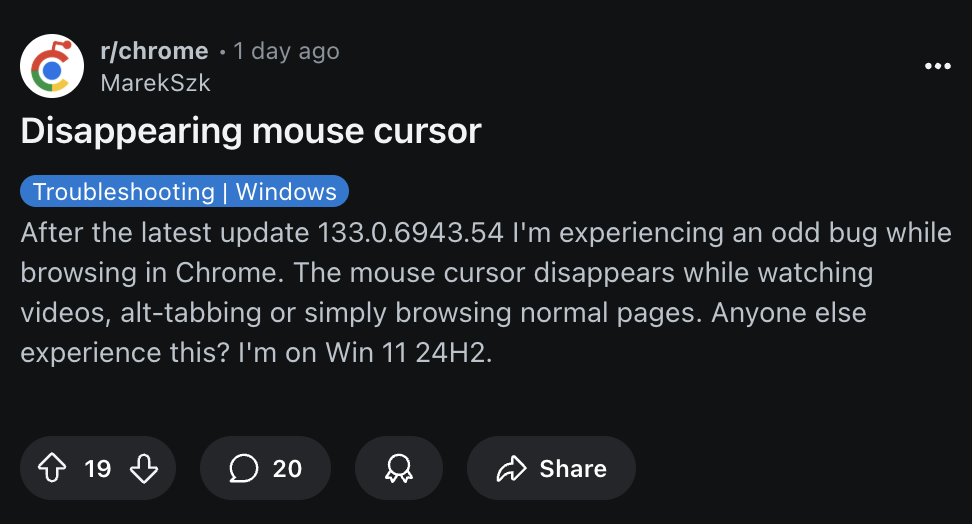A recent Windows 11 update has sparked frustration among users as reports flood in about erratic mouse cursor behavior. The KB5050094 update, rolled out earlier this month, is being blamed for causing disappearing, frozen, or malfunctioning cursors across apps and tasks — not just in Google Chrome. While Chrome users have been vocal, the issue appears broader, affecting everything from basic desktop navigation to video playback and multitasking.
Users began noticing problems shortly after installing the update. Complaints range from cursors vanishing entirely during YouTube playback to icons getting stuck as resize arrows or loading wheels. One Reddit user described the cursor disappearing after pressing the Windows key or alt-tabbing between apps.
Though a lot of Chrome users are facing issues, the glitch isn’t limited to the browser. Multiple users reported cursor-loading animations flickering every 20–30 seconds regardless of which apps are open. “I noticed that the cursor plays the ‘loading animation’ circle once every 25 seconds. (Yes,I timed it) It only pops up for about half a second and then it goes away,” one person wrote. Several also confirmed noticing the same problem.
You can also watch this video for additional visual reference:
The common thread? The KB5050094 update. Users who uninstalled it saw immediate fixes. Microsoft has not yet acknowledged the cursor issues publicly, leaving users to troubleshoot on their own.
Temporary fixes vary. Some Chrome users found relief by clearing the browser cache or disabling hardware acceleration. Others switched browsers entirely. For non-Chrome-related cursor bugs, solutions are murkier. Restarting Windows Explorer or rolling back display drivers helped a handful of users, but many say the only reliable fix is removing the update entirely.
Feel free to let us know if you managed to fix the problem by uninstalling the update. We’ll keep track of the situation and will update the article if and when there are any further developments.