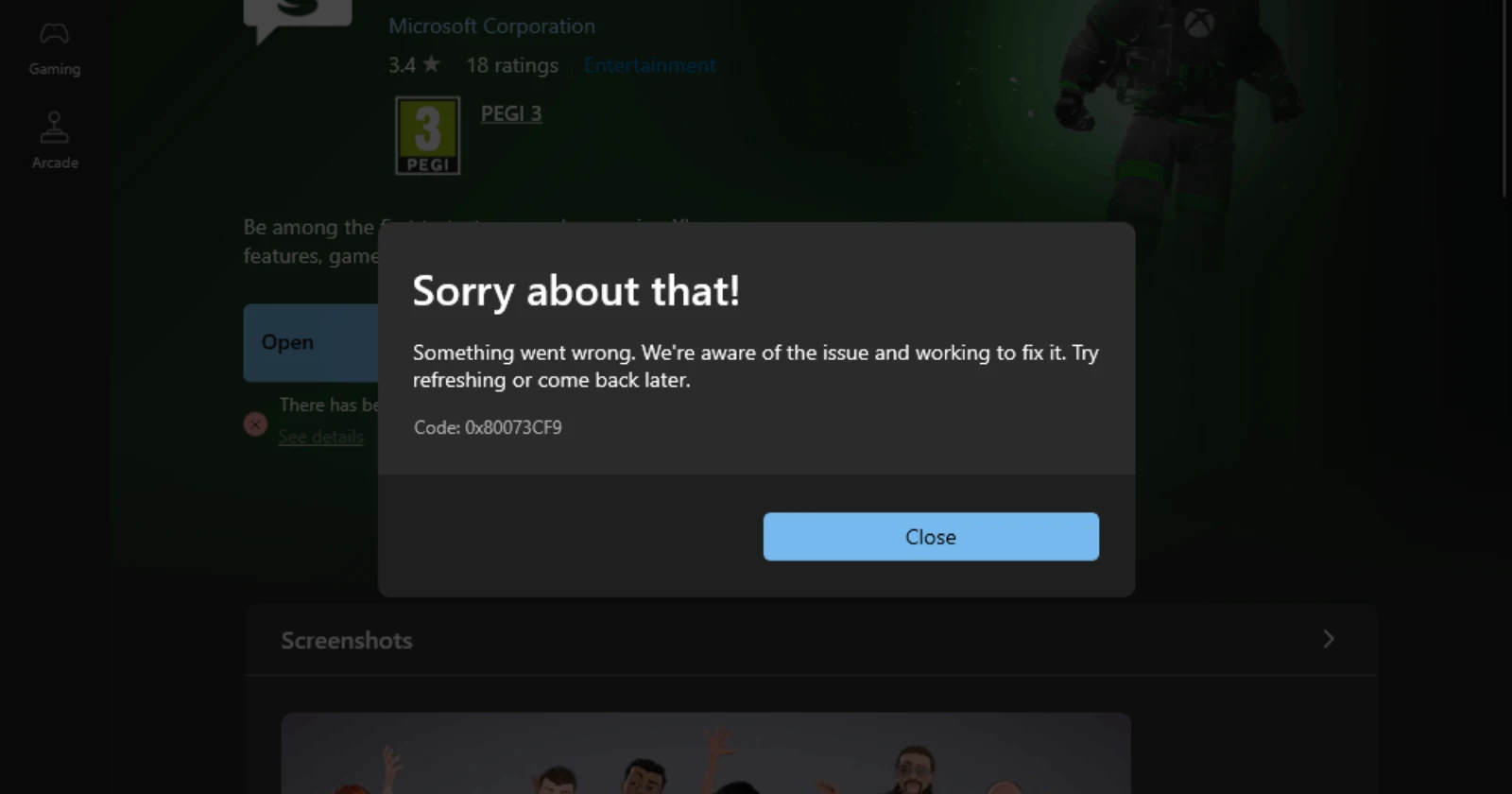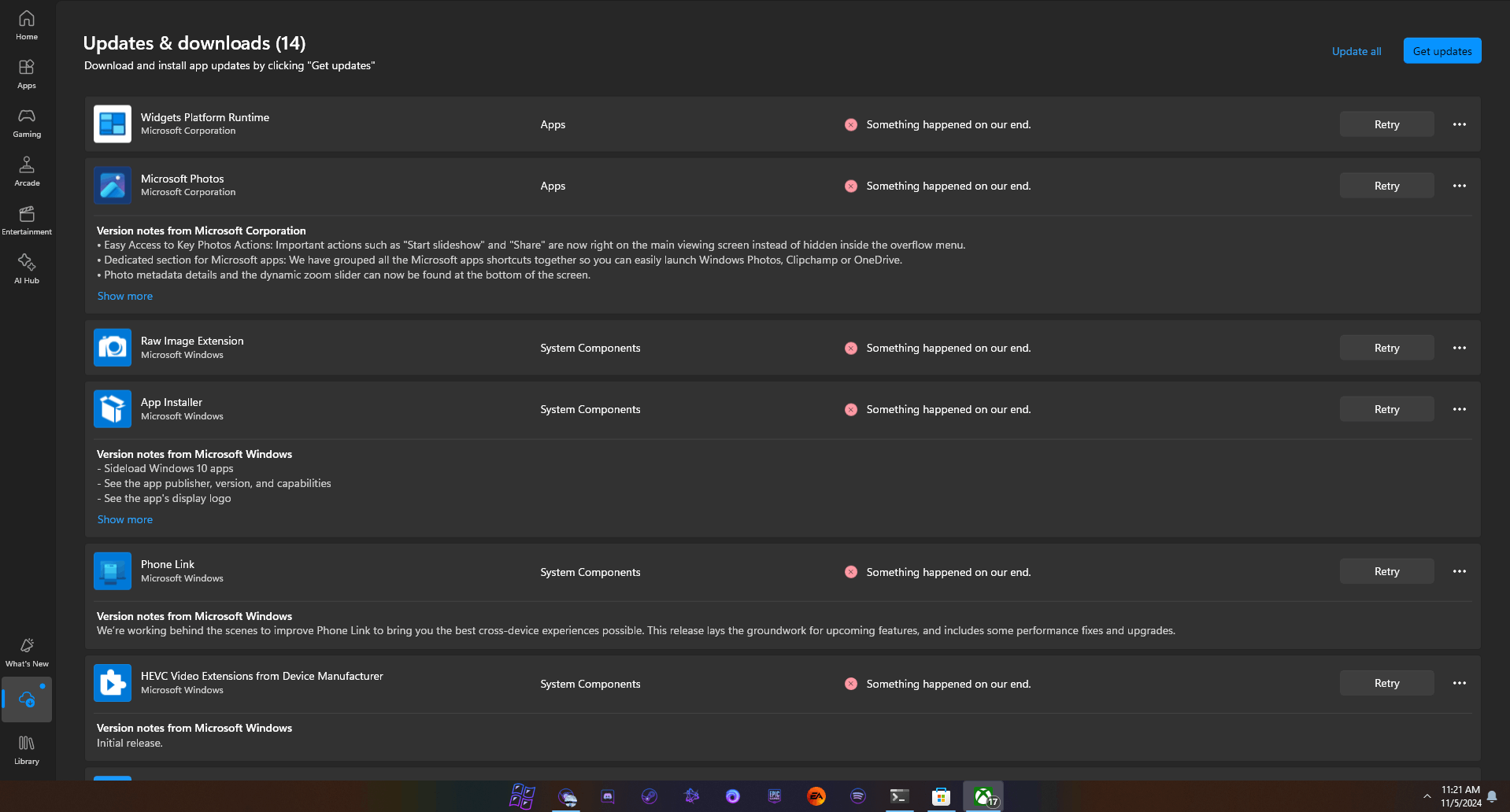Windows users are running into serious trouble trying to update their apps from the Microsoft Store. Many are facing constant errors, with error code 0x80073CF9 being a common culprit. This issue isn’t just affecting one or two apps — it’s impacting a range of essentials, from WhatsApp to gaming platforms and productivity tools. Frustrated users say the Store tries to update but stalls just before completing, only to throw an error.
Here are a couple of screenshots shared by a user for reference:
The problem seems widespread, as users have flooded support forums, each sharing their own attempts to get things working. One user noted that their WhatsApp app suddenly stopped opening, and upon checking, they found it needed an update. But any attempt to update would lead to the dreaded 0x80073CF9 error. Others have reported similar experiences, with the app icons appearing greyed out or with an exclamation mark. And, despite trying various troubleshooting methods, the problem persists.
To make matters worse, some users who’ve tried to reinstall or reset the Microsoft Store are hitting other errors. Microsoft support suggests resetting the Store cache using the wsreset command and re-registering it through PowerShell commands. However, even these steps aren’t a guaranteed fix. One user reported that attempting these fixes led to new issues, with the Store still refusing to update apps and error codes continuing to pop up.
A few users speculate that recent Windows updates might be the source of the problem. One suggested uninstalling the latest patch resolved the issue temporarily, though it’s not a surefire fix. Many are also wondering if the issue lies with Microsoft’s servers, as the Microsoft Store shows an error indicating it’s a problem on Microsoft’s end.
With no official fix yet, users are left in a frustrating limbo. Many are voicing their concerns online, with some opting to reset their PCs completely, hoping it will fix the glitch. But even that isn’t guaranteed to work.
Let us know if you managed to find a workaround to fix the problem for good or if it resolved itself.
Featured image credits: avi12641 / Microsoft community