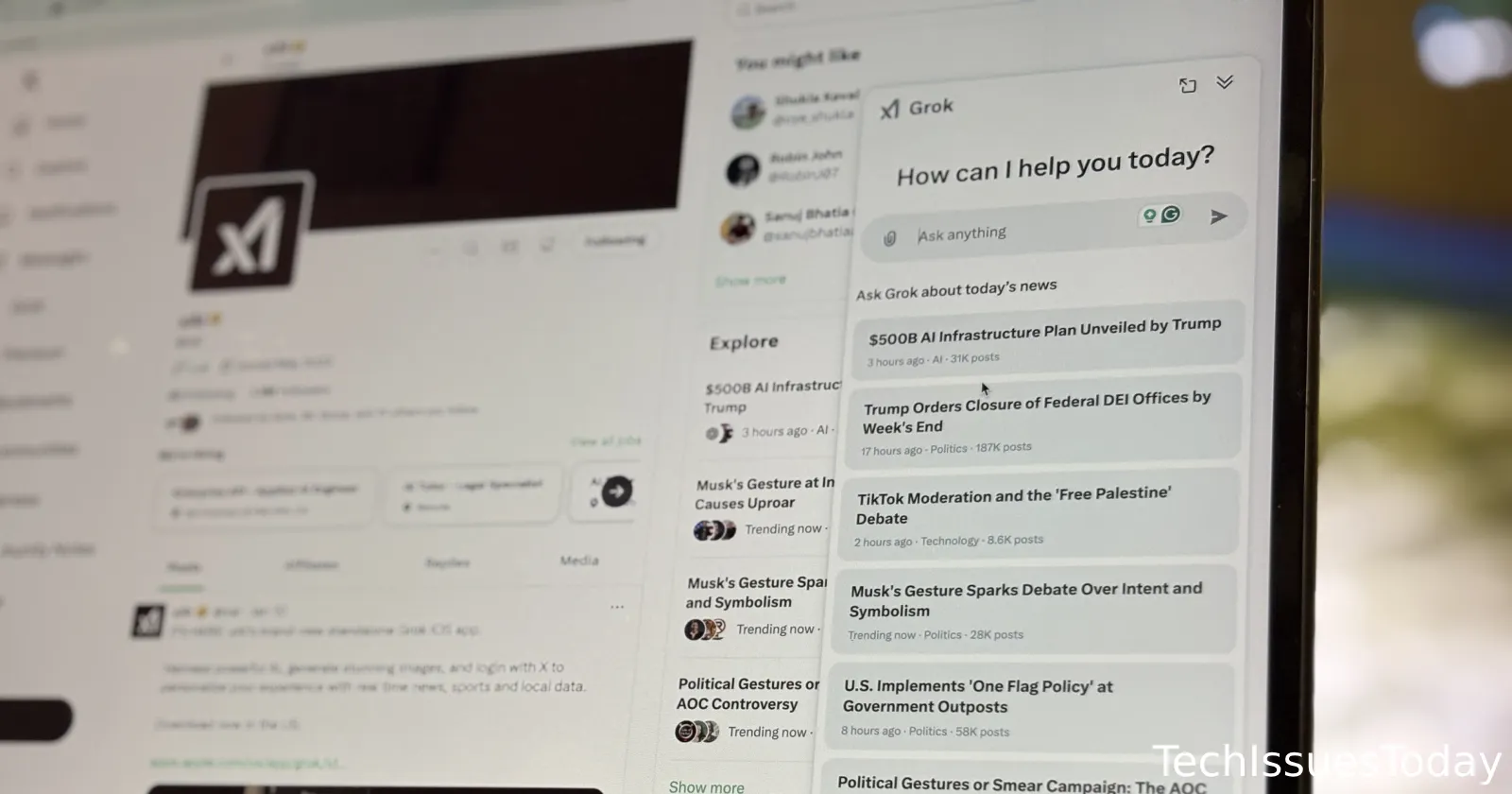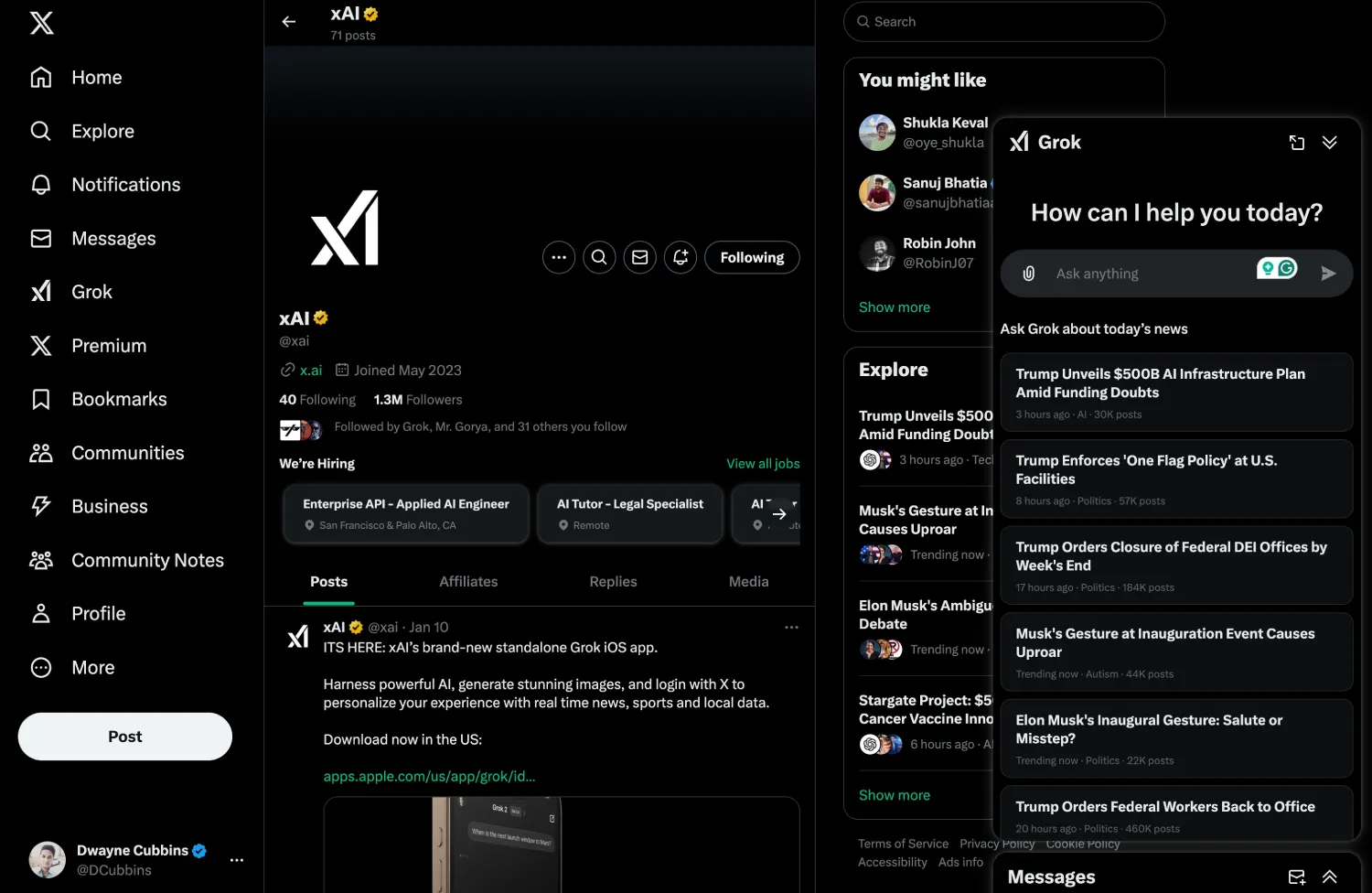X users on the web might have noticed something new: a floating Grok button sitting on their screens. The button shows up with the “xAI” logo and lets you open Grok in a pop-up window without leaving your feed. It’s a handy addition for those who like multitasking.
The feature has been quietly rolling out, with some users spotting it a few days earlier. Now it seems to be available to a wider audience. I spotted it this morning when I opened up X. When you click the button, Grok appears on the side of your screen, letting you use X’s AI-powered assistant while still scrolling through posts. It’s a seamless experience that doesn’t disrupt your browsing.
The placement of the button makes it easy to access, sitting above the Messages icon on the bottom-right corner. It’s clear X wants Grok to be front and center for users who might not have tried it yet. The pop-up window it opens works smoothly, allowing you to ask questions or get assistance without opening a new tab or navigating away from what you’re doing.
Grok, often referred to as “your X Copilot,” is designed to help users with tasks like summarizing posts, answering questions, or even creating content. More recently, X added Grok-generated queries under some posts for additional context and information.
If you’re curious about the new button, it’s easy to try out. Just click on it and see what Grok can do for you.