Update 14/10/24: Apparently, HDR content might be experiencing a glitch resulting in paused YouTube videos automatically resuming playback. As a workaround, you can switch to 4K SDR or turn off ‘Match Dynamic Range’ on your Apple TV. Interestingly, other Apple TV users have found that switching the resolution to 1080p SDR and enabling “Match Frame Rate” and “Match Dynamic Range” in the video settings also fixes audio-video sync issues after tvOS 18 update. So yeah, sometimes you win, sometimes you lose, but hopefully Apple fixes these issues in future updates.
Original article follows:
You’ve just settled into a cozy evening, a snack in hand, watching your favorite YouTuber review the latest gadget on your Apple TV. You pause the video to step away, grab another snack, or even take a call. But when you return, the video has magically unpaused itself and started playing. You might think you’re losing your mind but rest assured — you’re not alone.
A growing number of Apple TV users are reporting a glitch where YouTube videos, once paused, take it upon themselves to hit play again — without any input. Some say their paused videos start up after just five minutes, while others claim their videos jump to random points in the timeline.
It all seems to have kicked off with the rollout of tvOS 18, which Apple TV owners have been installing. Not many people have caught wind of it yet, but those who have are, understandably, not amused. We couldn’t reproduce this issue, suggesting it may be affecting select accounts. Imagine stepping away for a moment only to come back and find your video halfway done — or worse, completely finished. Screensaver on, video playing in the background… it’s a weird combo.
This new issue with YouTube seems to be part of a bigger storm caused by tvOS 18. Users across the board have been facing other glitches, including audio and notifications not working properly and the top shelf feature being broken. While Apple is reportedly on top of some of these issues, the YouTube glitch seems like a Google issue.
While the issue has mostly been reported on the YouTube app for Apple TV, some users are experimenting with different settings to see if they can fix the bug. Lowering the video resolution or tweaking Dolby Vision settings has helped in some cases, but there’s no one-size-fits-all solution just yet. And with reports trickling in from both Premium subscribers and free users alike, this isn’t just a minor hiccup.
Interestingly, this comes hot on the heels of YouTube rolling out its new pause ads feature more widely. So, if you’ve paused a video and suddenly see an ad, followed by the video resuming on its own, it’s enough to make anyone suspicious. Could these be related? Or is it just an unfortunate timing of two separate developments?
As of now, YouTube is investigating the problem. Their support team is fielding frustrated messages from Apple TV owners, and while they’ve promised to dig into it, no fix has been rolled out just yet.
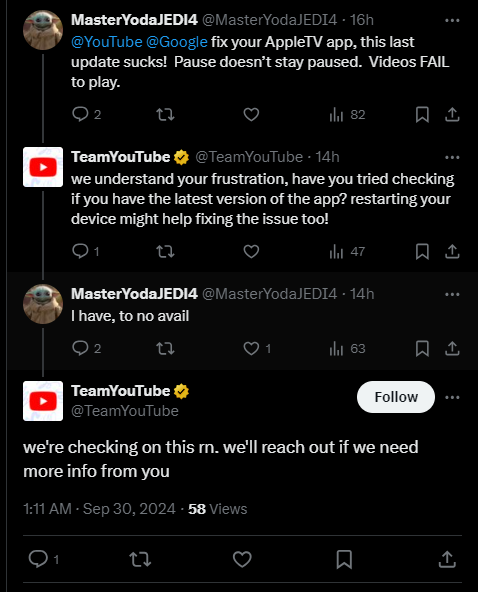
Until then, if you’re an Apple TV user experiencing this bug, you might want to keep your remote close and avoid leaving the room mid-video. That pause button isn’t as reliable as it used to be. Hopefully, YouTube and Apple will get this glitch sorted before we all get too jumpy about our videos having a mind of their own.
TechIssuesToday primarily focuses on publishing 'breaking' or 'exclusive' tech news. This means, we are usually the first news website on the whole Internet to highlight the topics we cover daily. So far, our stories have been picked up by many mainstream technology publications like The Verge, Macrumors, Forbes, etc. To know more, head here.


