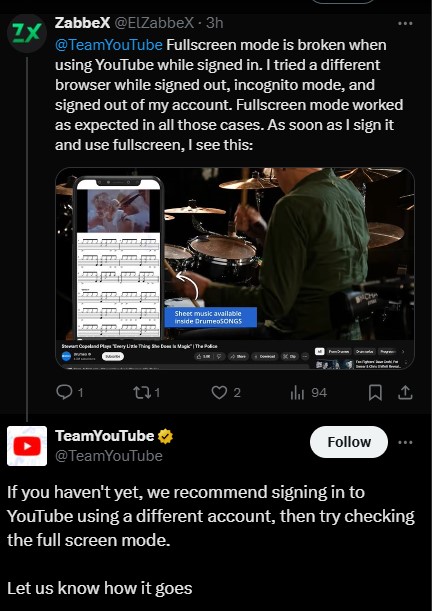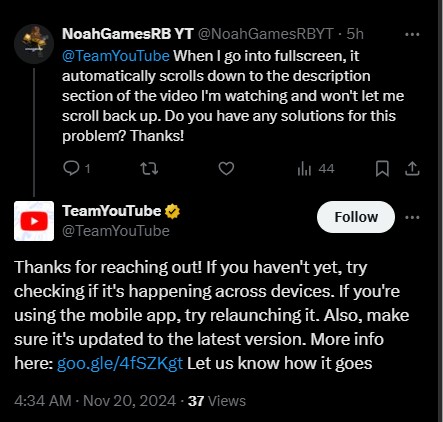There seems to be a gremlin infestation on YouTube’s fullscreen mode, and it’s causing chaos for many users. Reports are flooding in across the web, with users on the latest versions of Chrome, Firefox, Opera GX, and even Microsoft Edge (though some Edge users seem to be spared) experiencing frustration.
The culprit seems to be a recent update, as many users report the fullscreen functionality working perfectly well before the update. When they try to go fullscreen now, though, they’re left staring at a strange sight: the video isn’t actually taking up the entire screen. Reports describe everything from black bars and lingering bits of the YouTube interface to the comment section being permanently stuck at the bottom of the screen.
For many users, this bug seems tied to a specific Google or YouTube account, with many reporting that switching to another account or using incognito mode solves the problem. Others claim logging out completely restores functionality — but who wants to go anonymous just to enjoy full-screen?
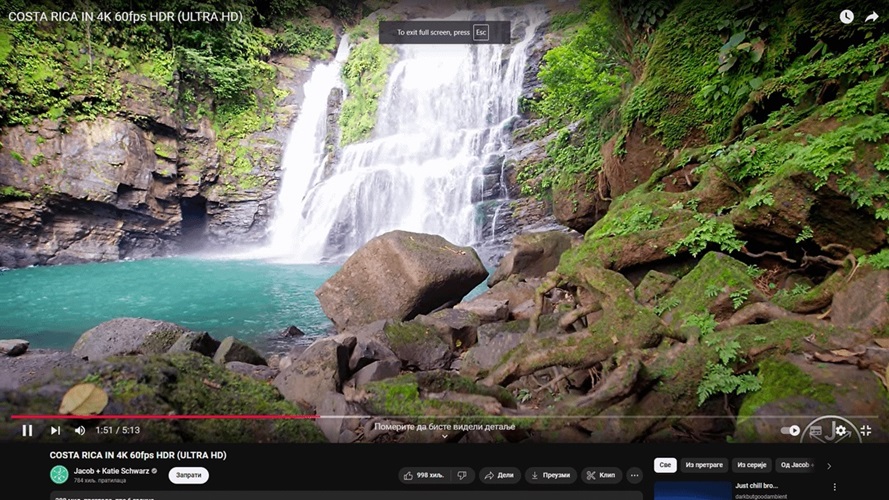
It all seems to have started after recent updates to Chrome, Firefox, and other web browsers. The glitch doesn’t appear to discriminate between operating systems or browser versions, and some users even noted that using Opera GX or Edge produced the same result. The perplexing part is the account-specific nature of the bug. While some users can sidestep the issue by hopping over to an alternate account on the same device, their primary accounts stubbornly refuse to cooperate.
Even more bizarrely, the problem persists across browsers for certain accounts, while disappearing entirely for others. This suggests the issue might be less about the browser and more about how YouTube processes account data or preferences. The widespread nature of the complaints — spanning forums, social media, and community posts — has made it clear this isn’t an isolated hiccup.
Tried everything? You’re not alone
In their frustration, users have gone through the usual litany of troubleshooting. From clearing cache and cookies to disabling extensions, refreshing browsers, and even reinstalling them, nothing seems to offer a consistent fix. Many have taken refuge in incognito windows, but this solution only works until they log back in.
Some users on Opera GX reported a slightly different issue: full-screen videos allow scrolling into comments or descriptions, creating an experience that’s “not-so-full-screen.” Regardless of the variation, the common denominator remains the same — being logged into a specific account seems to trigger the bug.
Official responses and workarounds
YouTube’s support team, active on X, has been responding to the issue with generic solutions, suggesting users log out and back in. These responses, however, don’t fully address the bug’s scope or account-specific nature. For now, it looks like users will have to wait for an official patch.
Meanwhile, temporary solutions like switching accounts, using incognito mode, or logging out might help, though they’re hardly ideal. One interesting workaround some users discovered involves creating an alternate YouTube account under the same email — surprisingly, this allows full-screen to work as intended.
This isn’t the first time YouTube has faced user frustrations. From complaints about changes to the mini-player feature to disappearing likes counters and truncated video titles, the platform has had its fair share of hiccups recently. But this full-screen bug strikes a particularly odd chord because it doesn’t affect everyone — and it’s tied specifically to user accounts, not just devices or browsers.
What makes the situation even more curious is that some users report that the issue seems isolated to videos from their own YouTube channels. This is an unwelcome twist for content creators trying to review their uploads.
While this glitch is frustrating, it’s a reminder of how complex modern web services have become. Features like full-screen mode aren’t just a button click; they’re tied to account preferences, browser settings, and YouTube’s ever-changing codebase.
For now, the YouTube full-screen bug joins a long list of recent platform quirks. Whether it’s the endless-scroll feature drawing comparisons to TikTok or random video generator, YouTube’s headlines are becoming hard to ignore.
Here’s hoping the team at YouTube irons out this fullscreen glitch soon. In the meantime, maybe try watching videos in Edge or using a secondary account. Or, better yet, take a deep breath, grab some popcorn, and enjoy the comments section — it seems intent on staying visible anyway.