Update 11/10/24: Well, if you were hoping for a quick fix, the iPhone 16 Pro’s camera saga is far from over. In fact, it’s growing more bizarre by the day. Several users who’ve swapped out their faulty devices for new ones are still bumping into the same camera crashes, freezes, and occasional restarts.
But even with Apple’s hardware diagnostics pointing fingers at faulty units, there’s a growing suspicion that software might be the true culprit here. One brave user went rogue and skipped restoring their iCloud backup after a factory reset of their replacement unit. Lo and behold, the camera was back to working like a charm. Could corrupted backups be at the root of all this chaos? Apple seems to think it’s possible, with their tech support suggesting that a “clean slate” approach might be the way forward. Granted, you may have to give up your precious backups just to get a working camera.
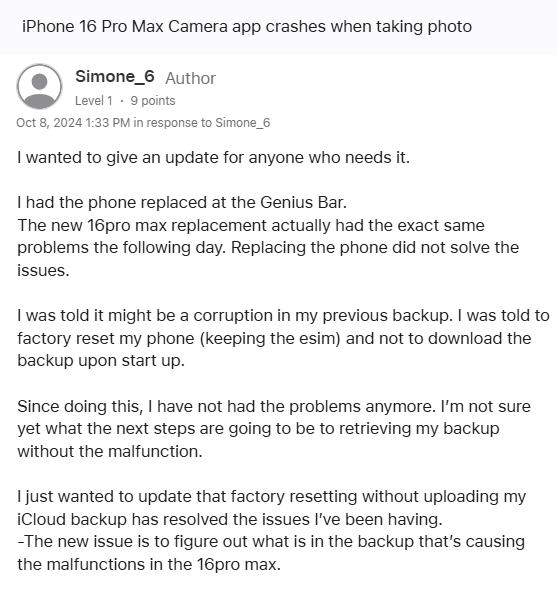
So, what does this mean for you? If your camera’s still giving you grief, you might need to consider the factory reset route — without restoring your backup. It’s a temporary band-aid until Apple figures out if this is a hardware issue or an iOS 18-induced headache. As frustrating as it is to wipe everything clean, this is the only thing that might work for now.
Original article follows:
Apple’s iPhone 16 series might be the hottest ticket in town, but for some unlucky users, the thrill has been short-lived. Hot on the heels of camera macro mode issues, fresh reports are beginning to pile up about another frustrating glitch that causes the Camera app to crash, freeze, or just straight-up misbehave on the new iPhone 16 Pro and Pro Max devices. And for a gadget costing upwards of $1,000, this isn’t the kind of “picture-perfect” experience buyers were expecting.
Imagine lining up the perfect shot, only for your phone to pull a disappearing act. That’s exactly what’s happening to a growing number of iPhone 16 series owners. The issue seems to affect all types of photography — whether opening the Camera app normally, via the lock screen, or even using the controversial camera button. Users have described opening the app only to be greeted with a black screen or worse, the app freezing and crashing entirely.
The crash isn’t just limited to photo sessions; it’s got some extra quirks thrown in for good measure. Some users have noticed their Home screen icons turning into blank placeholders, while others are battling laggy animations and apps refusing to function. Restarting the phone seems to temporarily calm the chaos, but it’s only a matter of time before the problems pop up again.
What’s the cause? A hardware or software mystery
While Apple is seemingly aware of the problem (they’ve even swapped out devices for some customers), a replacement isn’t guaranteed to fix the issue. In fact, some users are experiencing the exact same camera crashes on their new devices, hinting that this might be a pesky software bug rather than a hardware meltdown.
The majority of those experiencing the crashing issue suspect that it’s iOS 18 that’s to blame and not their iPhone 16 Pro camera units. Several have even tried the iOS 18.1 beta update, but the problem persists. Kernel panic logs showing up in the Analytics section add more fuel to the theory that it’s the software causing this mess.
If you’re dealing with a temperamental iPhone 16 Pro camera, restarting your phone is the easiest way to get things back in order, at least temporarily. However, the crashes tend to reappear, so don’t count on this as a permanent solution. Some users have taken a more drastic approach, performing a full factory reset and setting up the phone as new — a time-consuming task, but it’s reportedly helped some regain control of their camera.
Keeping your software updated is also key; the more reports Apple receives, the sooner we can expect a fix. If you’re still stuck, reaching out to Apple Support might be your best bet. Diagnostics could reveal whether it’s a deeper issue, and at the very least, they might offer you a replacement device. In the meantime, try closing any background apps before using the camera to see if it reduces the frequency of crashes.
While these workarounds aren’t perfect, they might just keep you snapping away until Apple delivers a more permanent solution.
Until then, it’s a bit of a gamble every time you open the Camera app — will it work, or won’t it? Here’s hoping Apple addresses the glitch soon, because for a device touted for its advanced photography capabilities, this camera snafu is a less-than-stellar look.
TechIssuesToday primarily focuses on publishing 'breaking' or 'exclusive' tech news. This means, we are usually the first news website on the whole Internet to highlight the topics we cover daily. So far, our stories have been picked up by many mainstream technology publications like The Verge, Macrumors, Forbes, etc. To know more, head here.



Mason24-09-2024
I have the same exact issue and was hoping to find some new info, but alas, it looks like growing pains. Why not wait and release when this was all fixed?
Reply