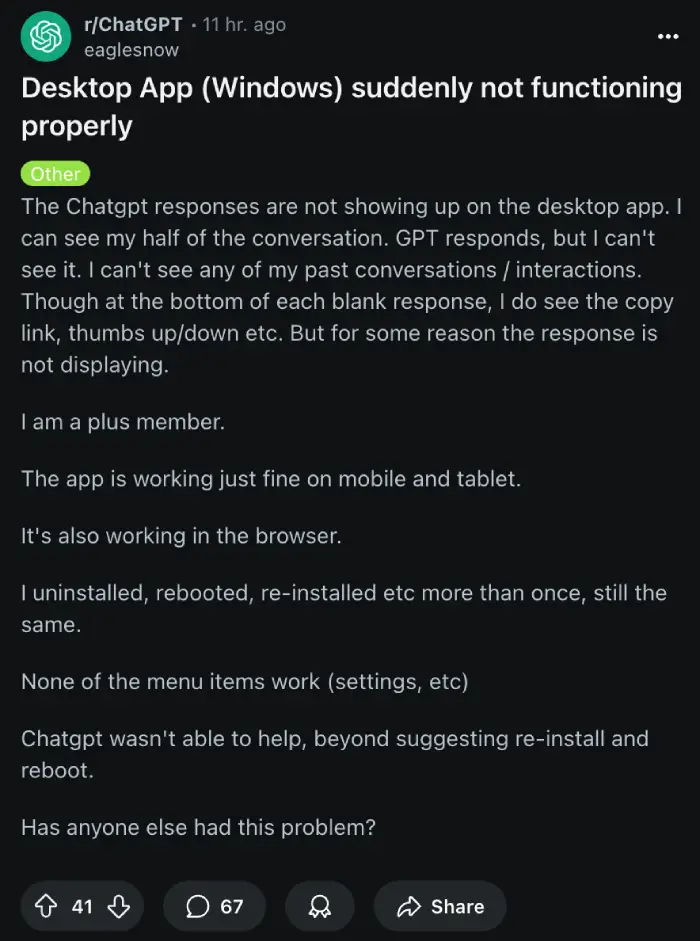@embirico @sama Hi, I think something for the ChatGPT Windows Desktop App might have been accidentally broken... I cannot see any responses written by the model anymore, but on the web app, everything works fine.
— Zoom (@KinggZoom) June 3, 2025
I use the desktop app a lot, so I noticed this immediately! pic.twitter.com/lOJc82rspu
Some ChatGPT users on Windows are running into a strange issue where the app is showing completely blank responses. The message history appears on the left, and GPT clearly responds — because the thumbs up/down and copy buttons still show up under the invisible reply — but there’s no actual text.
The problem seems to have cropped up within the last day, and it’s affecting both free and Plus users. It only appears to impact the Windows desktop app, not the browser version or mobile apps. Reddit threads and social media posts are filling up with reports of frustrated users trying the usual fixes to no avail.
Some users even shared screenshots for reference, here’s one such post:
As you can see, the response isn’t visible. Similarly, there are many others also reporting the same bug.
“The ChatGPT responses are not showing up on the desktop app. I can see my half of the conversation. GPT responds, but I can’t see it,” one user wrote. “I uninstalled, rebooted, re-installed etc more than once, still the same.”
Others chimed in saying that even the settings menu and other interface options weren’t working properly. Some mentioned that clicking buttons like “View Plans” or “Settings” didn’t do anything. One user found a temporary workaround by using the browser version or even pasting copied responses from the app into Notepad to reveal what was said.
A small fix I found is this: if you copy the invisible text with the copy button under the response you can paste the text and it’s there!
One theory making the rounds is that this might be linked to a recent memory or UI update. Some think an update may have broken how messages are rendered in the native Windows app. A few users suggested the app might be struggling specifically after recent Windows updates, such as the 24H2 build, though that hasn’t been confirmed.
I’m guessing someone may have pushed out an update that could have screwed up the rendering of the application.
OpenAI hasn’t made any official announcement about the issue yet, but users say support has suggested using the web version in the meantime. Some who contacted support didn’t get much beyond basic troubleshooting steps.
For now, there’s no clear fix. Reinstalling the app doesn’t seem to help. Some users have tried running the app as administrator, clearing local data, and reinstalling from scratch. Nothing works reliably across the board. That said, the good news is the web version is unaffected and working fine. So if you rely on ChatGPT for work or study, switching to a browser might be the safest bet until OpenAI addresses the glitch in an update.
TechIssuesToday primarily focuses on publishing 'breaking' or 'exclusive' tech news. This means, we are usually the first news website on the whole Internet to highlight the topics we cover daily. So far, our stories have been picked up by many mainstream technology publications like The Verge, Macrumors, Forbes, etc. To know more, head here.