If you’ve recently seen a message in your Chrome extension settings warning that some of your beloved extensions might soon no longer be supported, you’re not alone. Many users are scratching their heads, wondering why this is happening and what they can do about it. Well, don’t worry, because this isn’t the end of the internet. It’s just Google making some changes to Chrome to keep things secure and running smoothly under the hood.
What’s the backstory?
The root of this shake-up is Chrome’s move from Manifest V2 to Manifest V3 (MV3). Manifest V3 is a new set of rules that extensions must follow to ensure better security, performance, and user privacy. While these changes aim to make browsing safer, they also mean that extensions using the old Manifest V2 might need significant updates or could stop working altogether.
Chrome’s new policies are designed to enhance user safety and privacy across its products, including YouTube. By tightening the rules, Google aims to reduce the risk of malicious extensions that could steal your data or harm your device. The transition to Manifest V3 has been in the works for a while, with gradual implementation that have continued throughout 2024.
Many users have started seeing warnings like “These extensions may soon no longer be supported” in their Chrome settings. This message is a heads-up that some of your extensions need to update their code to comply with Manifest V3, or they might stop working soon. That’s why Chrome is throwing up the warning message. Popular extensions like uBlock Origin and AdGuard AdBlocker are among those affected.
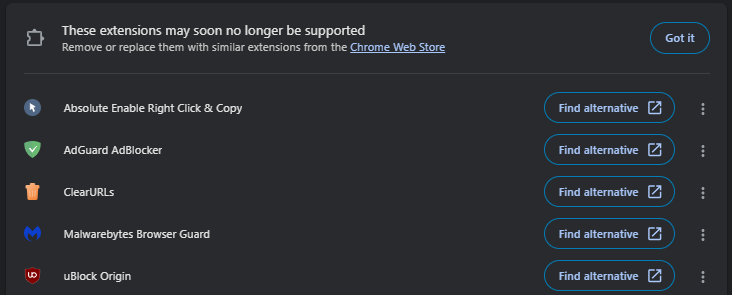
What to do if you see this warning
Here are some steps you can take to address the warning:
-
1. Check for updates: Visit the Chrome Web Store to see if there’s an updated version of your extension that complies with Manifest V3. Developers are working hard to adapt to the new rules, so an update might be available soon.
2. Find alternatives: If your favorite extension isn’t updated yet, consider looking for alternatives that already comply with Manifest V3. Chrome provides a handy “Find alternative” button right next to the affected extensions.
3. Switch browsers: Some users are opting to switch to browsers that still support Manifest V2, like Mozilla Firefox. This can be a temporary solution until all your essential extensions make the jump to Manifest V3.
4. Use policy extensions: If you’re tech-savvy, you can use the ExtensionManifestV2Availability policy to extend the support for Manifest V2 until June 2025. This gives you more time to adjust to the changes.
For developers, the transition to Manifest V3 means reworking their code to meet the new standards. This can be a significant effort, especially for extensions that rely heavily on features that are being restricted or modified. Google has provided resources and guides to help developers through this transition, but it still requires time and effort.
Pros and Cons of Manifest V3
Pros:
-
1. Better security and privacy: By limiting what extensions can do, Google reduces the risk of malicious activity. All extension code must be visible, making it easier to spot and fix potential threats.
2. Performance improvements: Extensions will now require fewer resources, leading to faster browsing and improved battery life for devices.
3. Unified platform: Extensions can work across different Chromium-based browsers like Opera and Edge, providing a more consistent user experience.
Cons:
-
1. Reduced effectiveness for Ad blockers: The new rules limit the ability of ad blockers to filter content, potentially making them less effective.
2. Developer burden: Developers need to invest time and resources to update their extensions, which can be challenging for those relying on these extensions for income.
3. Functionality loss: Some extensions may lose key features due to the new limitations, affecting user experience.
While this change is for the good, there might be broader implications of Google’s control over Chromium. Just as Google curtailed Huawei’s global aspirations by restricting access to Google apps, its grip on Chromium could similarly impact the browser market. With over 70% of browsers relying on Chromium, Google’s decisions resonate across the web ecosystem. The Manifest V3 update, perceived by many as a strategic move to curb ad blockers, underscores the potential risks of such concentrated power.
The developer community’s reaction has been mixed, with some expressing optimism about adapting to Manifest V3, while others voice concerns over the limitations it may impose. Notably, the Vivaldi team and AdGuard developers have previously acknowledged the challenges posed by the new manifest, emphasizing that the user experience might degrade, albeit subtly.
But of course, Google is continuously improving the transition process, addressing issues, and providing updates to help both users and developers adapt. It’s a significant change, but it’s aimed at creating a safer and more efficient browsing environment.
Keep an eye on updates from the Chrome Web Store and follow discussions in forums to stay informed about the latest changes. By staying proactive, you can ensure your extensions remain functional and secure. In the meantime, don’t hesitate to explore new extensions and browsers that meet your needs. The world of web extensions is vast and ever evolving, so there’s always something new to discover.
Hopefully, this clears up the mystery behind those warning messages in your Chrome extensions settings. Change can be a bit of a hassle, but it’s all in the name of a better, safer browsing experience.
TechIssuesToday primarily focuses on publishing 'breaking' or 'exclusive' tech news. This means, we are usually the first news website on the whole Internet to highlight the topics we cover daily. So far, our stories have been picked up by many mainstream technology publications like The Verge, Macrumors, Forbes, etc. To know more, head here.


