I recently came across many reports wherein users are complaining that Google Chrome push notifications are not working as expected. Complaints are scattered across Google’s official forum (1,2,3), Microsoft forum (1,2), as well as Twitter (1,2,3,4). The reason behind users rushing to both Google and Microsoft support websites is because the issue manifests on Google Chrome browser for Windows OS – there’s no such issue when using any other browser on Windows or when using Chrome on any other OS.
Following are a couple of complaints in users’ own words:
I need help. My gmail desktop pop-up notifications were working fine but it suddenly stopped working today. I’m 100% sure it’s not my pc’s settings because other notifications would pop up except for gmail. Yes, I have the notifications allowed (including gmail and chrome).
Desktop Notifications for Gmail are not working for me all of the sudden. I have a windows computer and have tried all possible solutions I can find but still not fixed.
As you would have noticed, both the complaints above talk about Gmail notifications not showing up. Well, that’s also the general pattern I have seen in my research so far. Although I admit that I did come across reports from users who say the issue affects all Google services for them.
Similar issue with chrome but on windows 10 and only certain websites. Youtube and other google related websites no longer send notifications to the notification area, while some websites still do (like twitter). Notifications work if set in Firefox, but not in chrome.
Additionally, multiple users confirm that while they do hear the audio for the notification, the visual part never pops up. Following is one such interaction:
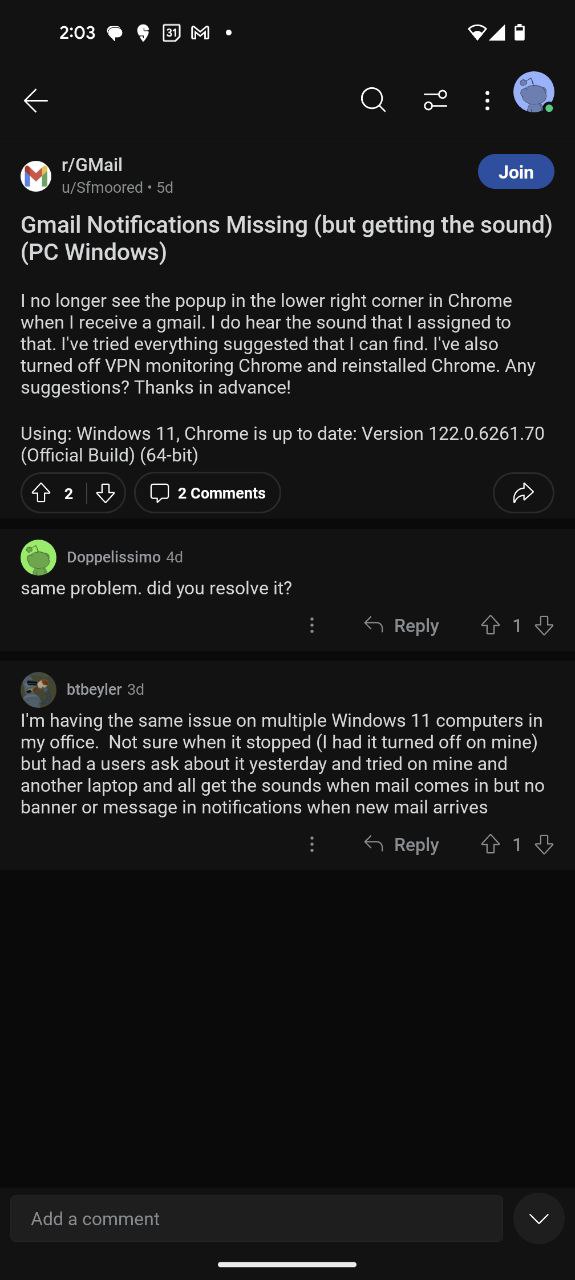
I checked Google’s Chrome releases blog, and found that the latest stable release of Chrome for Windows is 122.0.6261.94/.95 , which was released on February 27. And I could find at least one report that explicitly mentioned that the problem persists with this version of the Chrome browser as well.
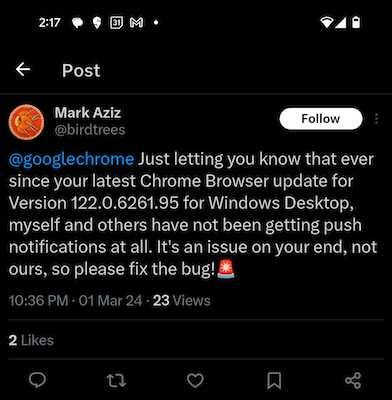
Chrome notifications not working on Windows is a known issue
Yes, it’s a known issue. A few days back, a Chrome Community Manager responded to one of the discussion threads on this topic, revealing Google is aware and investigating the problem. In their own words:
Hey all, thank you for taking the time to help bring this to our attention. Our team is aware of reports of website notifications not displaying as expected when using Chrome Browser on Windows. We are investigating, and we will share an update on this thread once it has been resolved.
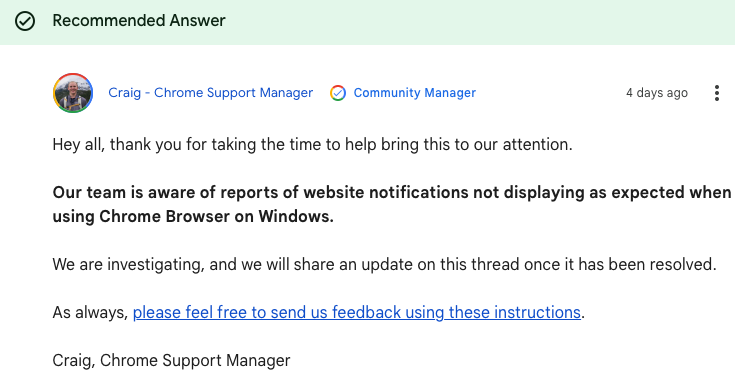
As clear from the screenshot above, the Community Manager also urged complainants to send the Google Chrome team a feedback on this matter. I have mentioned the steps below for your convenience:
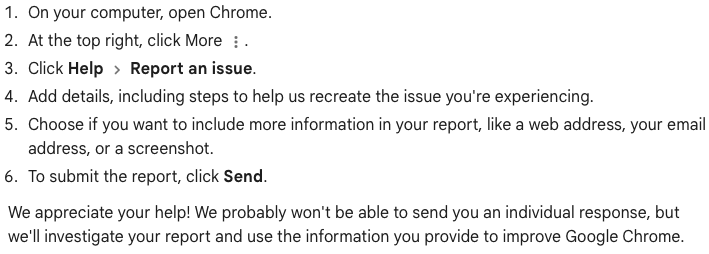
Sadly, I couldn’t find any workaround to this problem in my research. And as is also clear from the official information I shared above, there isn’t a timeline for the fix to arrive, so waiting is the only option for you at the moment. Of course, do keep a check on this thread so that you are aware whenever Google’s notifies that the problem has been fixed.
Meanwhile, just to rule out that it’s not a settings-related issue for you, do perform the following steps to be double sure:

Well, that’s it from my side on this matter. If you found the article helpful, do like it and leave a comment. Additionally, feel free to use the comments section in case you have any workaround that fixed the issue for you. Thanks in advance.
TechIssuesToday primarily focuses on publishing 'breaking' or 'exclusive' tech news. This means, we are usually the first news website on the whole Internet to highlight the topics we cover daily. So far, our stories have been picked up by many mainstream technology publications like The Verge, Macrumors, Forbes, etc. To know more, head here.


