Many Chromebook users were left puzzled after they started noticing that Chrome kept reverting back to the old UI randomly. Reports suggest that after users installed version 123.0.6312.132 on their Chromebooks, the browser layout took a trip back in time. Of course, this was not intentional either, as I couldn’t find any announcement from Google about reverting the layout.
I’ve added some complaints from users below for reference:
I have recently updated to 123.0.6312.132 on my personal Chromebook. The UI of the Google Chrome browser looks like the old one now, right after the update. Other people who have the same device also had this Downgrade. (Source)
When I updated my chromebook, it went on to update as usual, then, when it had finished the update, I opened google chrome and have seen that google chrome seems to have made itself go back to the old version of google. Why is this? Can anyone help me and try to tell me why this has happened please? (Source)
I recently updated chromeos to version 123.0.6312.132 and now my browser design has changed from Material You to an outdated design. (Source)
This bizarre bug was also noticed by Chrome Unboxed’s Robby Payne who highlighted the problem a few days ago. Since then, I’ve seen a slow uptick in the number of reports coming in on the official support forums. Here’s a screenshot of the layout shared by a user:
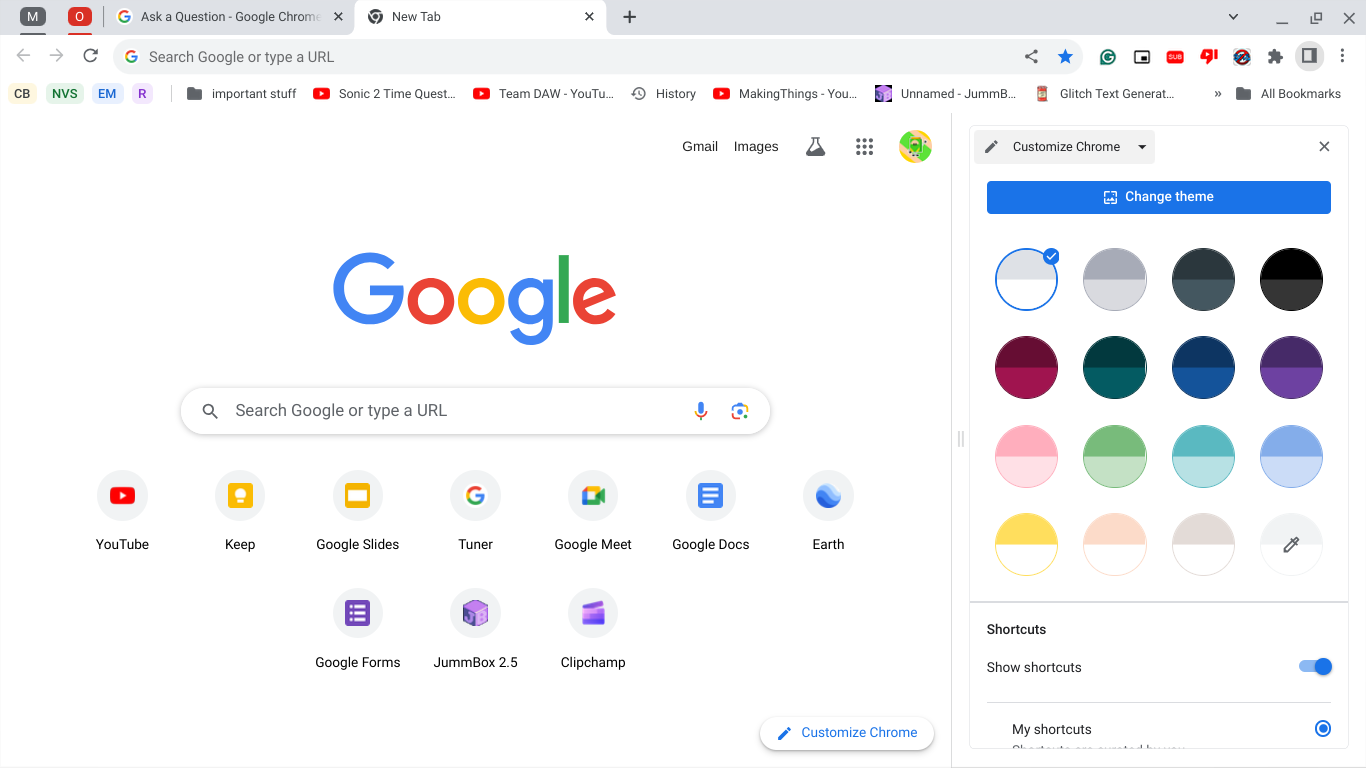
As you can see in the image above, this is the old Chrome UI. For reference, here’s how the new UI appears. The changes might seem minor, but they do make the UI appear more elegant thanks to the rounded edges.
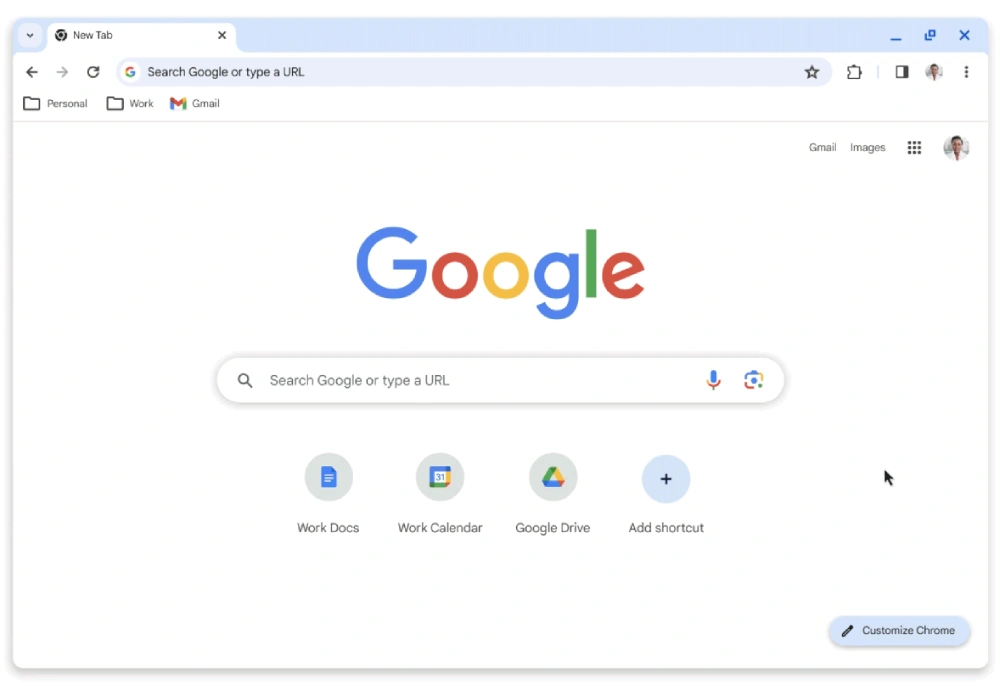
Luckily, a fix for this UI switching bug might be around the corner. Responding to a complaint on the Google support forms, a product expert mentioned the following:
There have been several reports of such UI reversion. A fix is expected soon.
While there’s no exact dates mentioned, I guess it’s safe to assume that a fix for the problem will go live in a few days, possibly with the next update. I also wasn’t able to find any workarounds that helped users get back the new UI on-demand. So it’s likely that you may have to deal with the bug until a permanent fix from Google arrives. I’ll keep an eye out for any further developments and will post an update if there’s something worth sharing. Thanks for making it to the end!
TechIssuesToday primarily focuses on publishing 'breaking' or 'exclusive' tech news. This means, we are usually the first news website on the whole Internet to highlight the topics we cover daily. So far, our stories have been picked up by many mainstream technology publications like The Verge, Macrumors, Forbes, etc. To know more, head here.


