Update 11/07/2024: Apparently, the culprit was a recent Avast update that interfered with Chromium-based browser settings. Avast has since released a fix (VPS 240709-00) and recommends restarting your PC and/or browser for it to take effect. Users affected by the issue should update their Avast antivirus software and restart their devices to resolve the problem.
Original article follows:
Over the past 24 hours, some Google Chrome users have taken to online forums to report a series of persistent issues plaguing the web browser on desktop. From recurring pop-ups warning that “Chrome didn’t shut down correctly” and “Enhanced ad privacy in Chrome” to forgotten settings, the glitches have left several users seeking immediate solutions.
The most common complaint seems to be a persistent pop-up message stating that “Chrome didn’t shut down correctly.” Despite proper shutdowns, Chrome keeps prompting users to restore their last session every time they open the browser. This constant interruption is not only annoying but also disrupts workflow, as users are forced to deal with the pop-up repeatedly.
Adding to the frustration, some users have found that changes made to Chrome settings, such as bookmark additions and download location preferences, are not saved after closing and reopening the browser. Even after uninstalling and reinstalling Chrome, the problems persist. For those affected, it’s like Google Chrome met Groundhog Day. Others have reported being stuck in read-only mode, unable to make any changes to their browser settings.
Compounding the annoyance for other users is the “Enhanced ad privacy in Chrome” pop-up that reappears every time the browser is opened. Attempts to change settings within this pop-up do not seem to have any lasting effect.
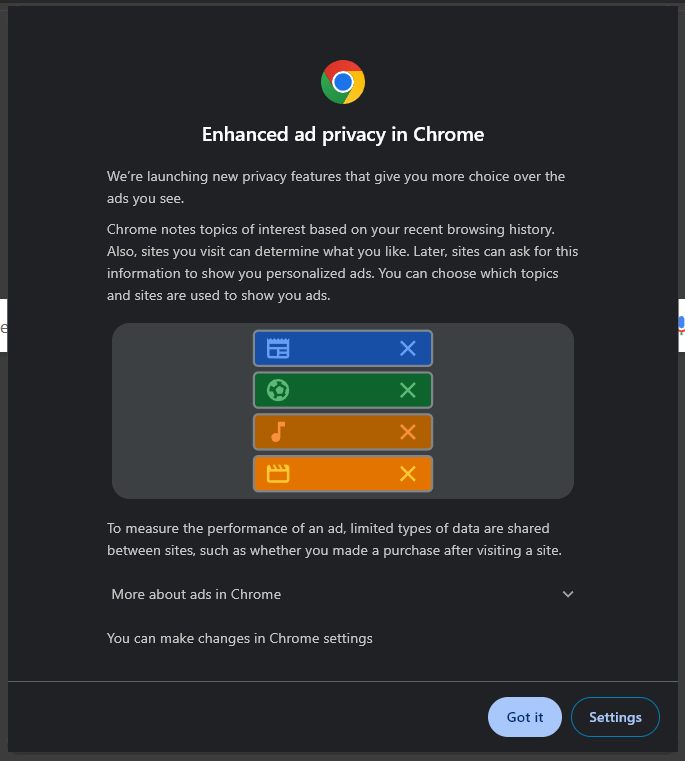
According to some users, switching to Brave browser fixes this issue. You’ll even be able to bring over your bookmarks and log back into your favorite sites. Interestingly, switching to the Chrome Beta version has resolved the issues for several users, so those affected may want to try this as a temporary solution until Google releases an update for the stable version. However, you may have to reconfigure settings and log back into websites for this to work.
These are just temporary fixes, and there’s no guarantee that they will work for everyone. The best course of action is to wait for an official fix from Google. But in the meantime, be sure to report any issues you encounter to Google so they can investigate and resolve the problem as quickly as possible.
TechIssuesToday primarily focuses on publishing 'breaking' or 'exclusive' tech news. This means, we are usually the first news website on the whole Internet to highlight the topics we cover daily. So far, our stories have been picked up by many mainstream technology publications like The Verge, Macrumors, Forbes, etc. To know more, head here.

![[Updated] Chrome settings not being saved, 'shut down' and 'enhanced ad privacy' pop-ups trouble users [Updated] Chrome settings not being saved, 'shut down' and 'enhanced ad privacy' pop-ups trouble users](https://techissuestoday.com/wp-content/uploads/2024/07/Chrome.png)
