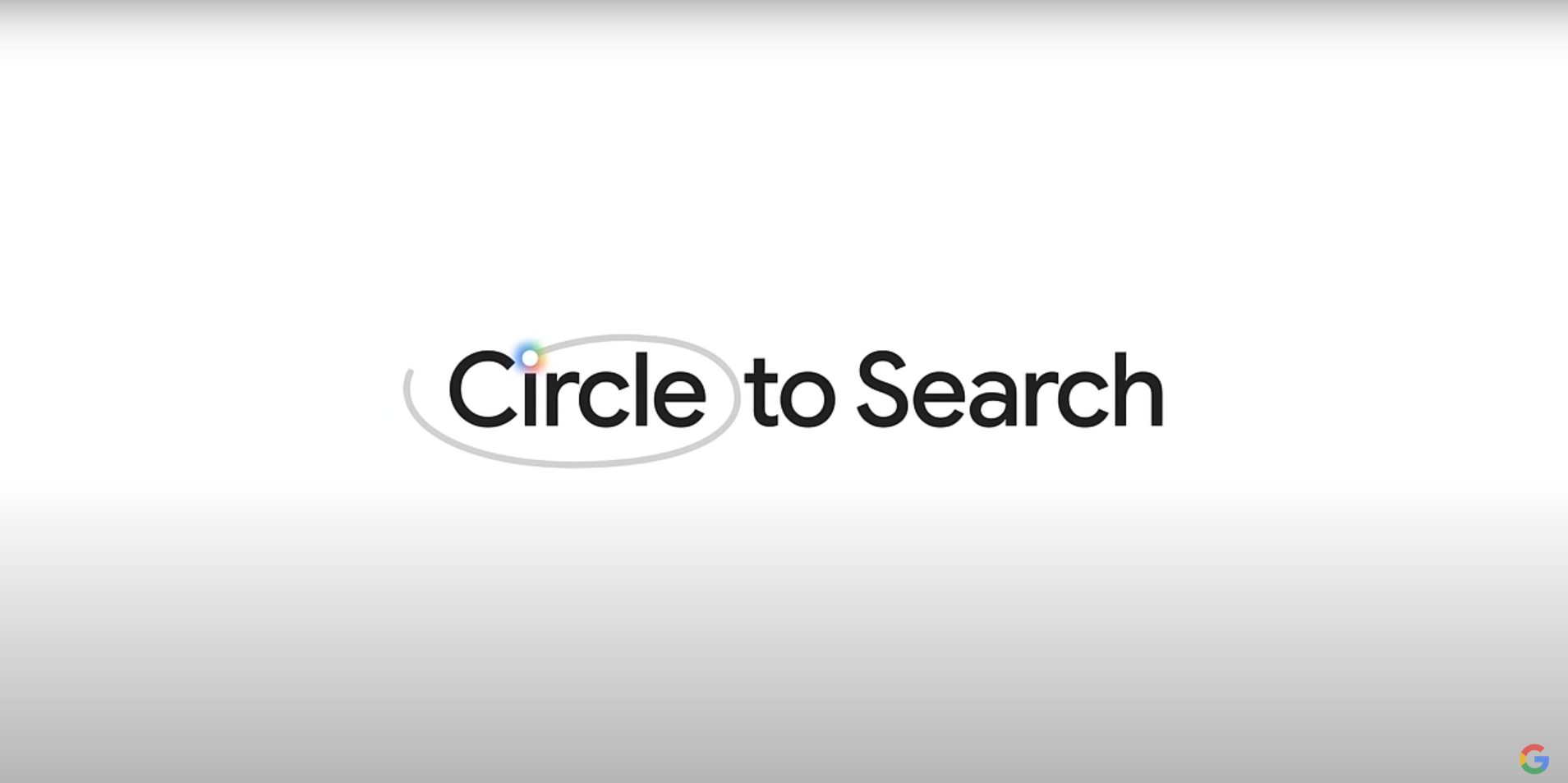For the past few days, I am observing that a lot of Google and Samsung (and even Nothing Phone) users have been showing interest in the new Circle to Search feature from Google. While many users are complaining about the Circle to Search feature not working on their device (mostly these: Pixel 7 Pro / Pixel 8 Pro / Pixel 8 / Pixel 7 / Galaxy S24 / S24 Ultra), there are others like those with Pixel 6 series (6 Pro and 6a included) or even a Nothing Phone, who are looking on how to have this feature on their phone.
With that in mind, in this article, I intend to provide credible and to-the-point information (as well as some workarounds) so that all your queries, doubts, and concerns are dispelled. So, without any further ado, let’s begin.
Why Circle to Search isn’t working on Pixel 7 Pro, Pixel 8 Pro, Galaxy S24 Ultra?
Assuming most people landing on this article would have this question in their mind, so I’ll respond to it first. Following are some of the potential reasons why your Pixel 7, 7 Pro, Pixel 8, 8 Pro, or Samsung Galaxy S24 series phone doesn’t have the feature yet (or isn’t working). Keep in mind that these steps are independent of each other, which means that any of these may work for you.
- Ideally I’d assume you would have tried this already, but keeping in mind that Circle to Search arrives without any announcement or notification, do perform its launch step (touch the navigation bar at the bottom of your Pixel’s screen) to confirm it’s actually not already available for you. Also, while at it, do check in Settings->System->Navigation mode -> [tap on settings wheel for whatever mode you are using] that the option Circle to Search is turned ON. Additionally, depending on what kind of navigation you are using (button or gesture), ensure that the ‘Hold Home to search‘ or ‘Hold Handle to search‘ option is enabled. Still not working? Move on to the next step.
- As with any other feature rollout by Google, the Circle to Search rollout is also happening in stages. So, it’s possible that the wave of rollout that includes your device hasn’t started yet. This support page by Google offers generic details on when you’ll get software updates on your Pixel phone. However, if you feel it’s been enough time (several weeks) since the roll out started for your device, then move on to the next step.
- One reason for still being deprived of the feature on your phone could be pending updates (if any). To confirm this, head to Settings->Security & privacy ->System & updates and confirm by clicking the update options listed on that screen to ensure that you are seeing messages like “Your system is up to date” OR “Your device is up to date” even after pressing the ‘Check for update‘ button that shows up on the bottom right. I have seen this step fixing the issue for multiple Pixel 8 users – here’s one such example.
- If you had the feature and then it just disappeared or stopped working, try uninstalling updates to the Google app (and then reinstalling them) and then check. At least a couple of users (1, 2) fixed their problem with this approach. There is also this very relevant discussion thread that you can read.
- If you are on a beta Android build, you might want to install the stable version to see if the feature is available for you or not. Some users got success with this step.
- Moving on, Circle to Search doesn’t work if Google Assistant is not set up as your phone’s default digital assistant. Google’s own documentation says in case you are getting an error like “Screen search isn’t available”, then you need to head to Settings->Digital assistant app and ensure that the ‘Default digital assistant APP‘ is set to Google as well as the ‘Use screenshot‘ option is turned on. Samsung also has a help page on the same topic for its users.
- Multiple users reported getting the error “Circle to Search isn’t available“. For some, waiting for a few hours fixed the problem automatically.
- At least one user confirmed that they were using a custom launcher (Nova). So, they got the Circle to Search feature working by first activating the default Pixel launcher, after which they again switched back to their custom launcher.
- Another important point to keep in mind is the minor note that Google left in the March feature drop announcement, saying “Feature availability may vary by country and/or language.” This means it’s quite possible that it’s because of your location or the default language on your device that the feature isn’t available for you yet.
- If you are comfortable and experienced in running adb commands, just check out these commands and see if this approach works for you.
- If your problem is that the Circle to Search feature isn’t working on some apps, then you need to keep in mind that the feature actually doesn’t work in certain apps. For example: banking and other confidential apps.
Other important Q&A about Circle to Search
Q1. Circle to Search feature is officially available for which devices currently?
Ans: The feature was officially launched on January 31, 2024 for Google’s and Samsung’s newest devices – namely Pixel 8 and Pixel 8 pro, as well as the Galaxy S24, S24 Plus, and S24 Ultra. And more recently, as part of its March feature drop (which started rolling out just a few days back), Google started pushing out the feature to its Pixel 7 and Pixel 7 Pro devices as well. So, in all, the Circle to Search feature is currently available for a total of 7 devices (of course, in future, this number may change, as more names are added to the officially supported devices list).
Q2. Is Circle to Search available for Pixel 7a and Pixel Fold?
Ans: Sadly, no. Officially, these devices aren’t in the supported list at the moment for the Circle to Search feature. It’s worth mentioning that Google hasn’t given any specific reason as to why the Pixel 7a and Pixel Fold were excluded from the list (especially considering there isn’t any technical limitation on these devices). And probably that’s the reason why a lot of users aren’t happy (1, 2) with this decision from Google.
Q3. What about older pixels (like Pixel 6, 6 Pro, 6a, Pixel 5 series, etc) or other Androids? When is the feature coming to them?
Ans. Officially, there is no word from Google at the moment. However, given that Google has already shared the feature with Samsung, it’s fair to assume that it will come to older Pixels in due course of time. As for other Androids, I am not sure at all at the moment. Of course, in case you don’t already know, Circle to Search is just a more streamlined and intuitive way of doing what you could pretty much do already: hold the power button or corner gesture to open Google Assistant and click the search screen to get basically the same work done. So, it’s not like you are losing 100% if you don’t have this feature yet on your phone.
Q3. I want to learn about Circle to Search more, is there any good hands-on video?
Ans. This one from 9to5Google should be a good starting point for beginners:
Well, that’s it from my side on this topic. I hope this article proved to be both informational and helpful. If it did, then please like and also leave a comment. Additionally, if there is anything informational or helpful that I may have missed on, please do share that in the comments section below. Thanks in advance.
TechIssuesToday primarily focuses on publishing 'breaking' or 'exclusive' tech news. This means, we are usually the first news website on the whole Internet to highlight the topics we cover daily. So far, our stories have been picked up by many mainstream technology publications like The Verge, Macrumors, Forbes, etc. To know more, head here.