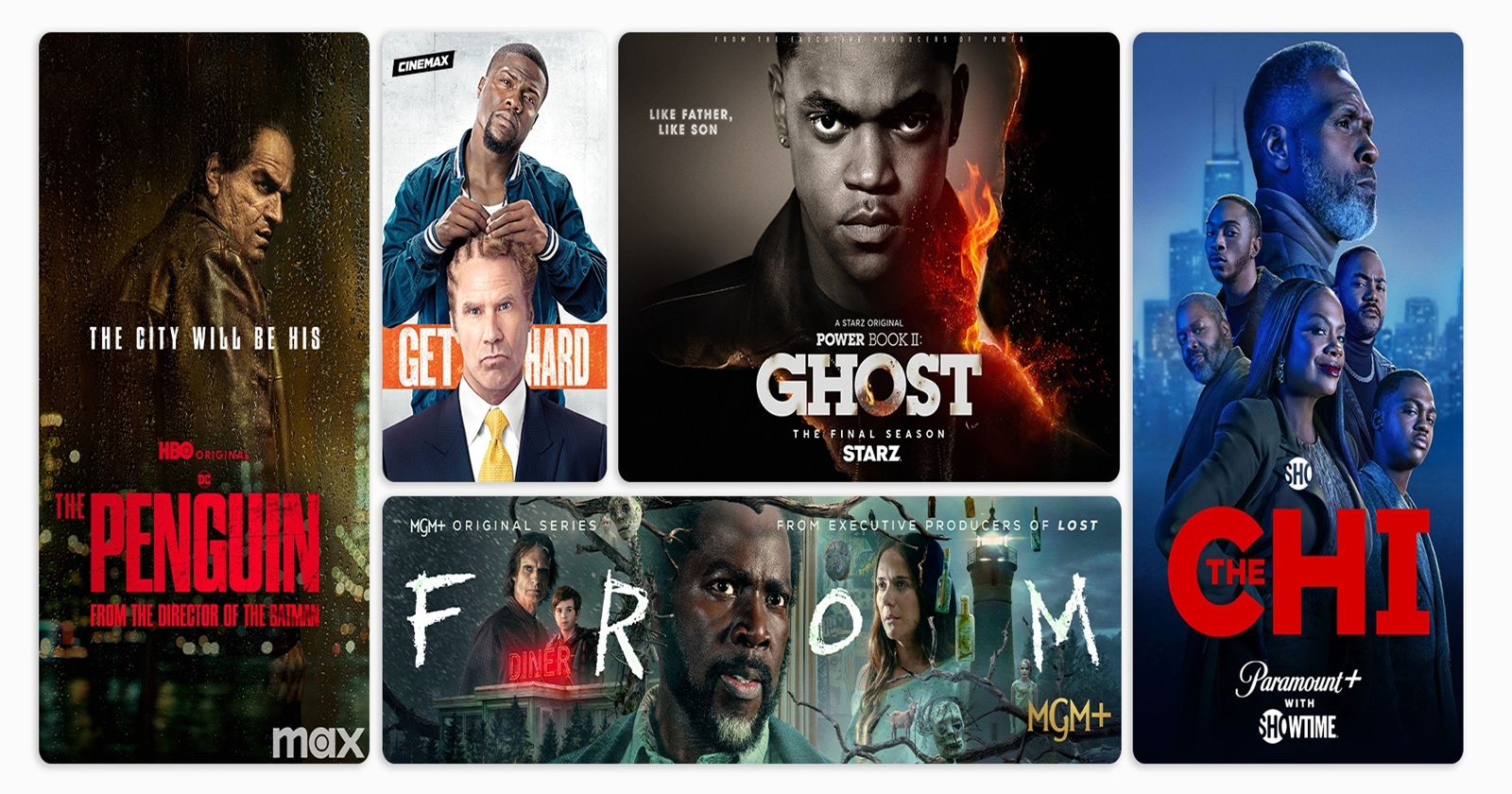What's going on at @DIRECTV Stream? Since updating my @AppleTV to tvOS18 my recorded and live tv audio and video will NOT stay synced. I've been calling them for the past 2 weeks with no resolution reached. @cnn lags the worst but...@espn and some commercials are fine! pic.twitter.com/Md7xTT8dwV
— Arkē Childrey (@SirArke) October 2, 2024
Update 29/10/24: It looks like the latest tvOS 18.1 made things better, so be sure to grab the new update once the download becomes available for your Apple TV.
Update 16/10/24: A DirecTV community specialist on Reddit has acknowledged the audio-video sync issues on Apple TV. This is after reports of the issues continued following the recent DirecTV app update on Apple TV, but there’s still no word on when the fix will roll out.
Though there’s no definite time for resolution, please know that we’re working on it, and we’ll let you know when there’s a fix. DIRECTV appreciates your patience.
Arlyn, DIRECTV Community Specialist
Original article follows:
Since the release of tvOS 18, Apple TV users have reported various problems ranging from audio issues and persistent notifications on iPhone to a broken Top Shelf and YouTube auto-playing paused videos. To add on that, it appears that some DirecTV Stream users with Apple TV devices have been facing some frustrating technical glitches. From choppy video playback to audio-video sync issues, the problems seem widespread, particularly affecting Apple TV 4K users. While the update was supposed to enhance the streaming experience, for many, it’s done just the opposite. Users have taken to Reddit, X, and Apple forums to share their pain and search for solutions.
One of the most common complaints is that, after watching for about 20-30 seconds, the audio jumps ahead by several seconds, leaving the video behind in a jarring game of catch-up. This problem doesn’t seem to affect all channels, and it’s notable that other devices, like Roku, don’t exhibit the same issue. The affected users mostly point fingers at the latest Apple TV update, saying it began right after installing tvOS 18.
Here’s a video showing the glitch:
Workaround for audio-video sync issues after tvOS 18 update
Some users have found a workaround that, while far from perfect, does help: downgrading the resolution to 1080p SDR and enabling “Match Frame Rate” and “Match Dynamic Range” in the video settings. This seems to alleviate the stuttering and sync problems for many, but at the cost of a lower-quality picture. For anyone who invested in Apple TV 4K expecting, well, 4K resolution, this is understandably a letdown. As one disgruntled user pointed out, it feels like a bait-and-switch when your 4K streaming box can’t actually deliver the 4K quality it promises.
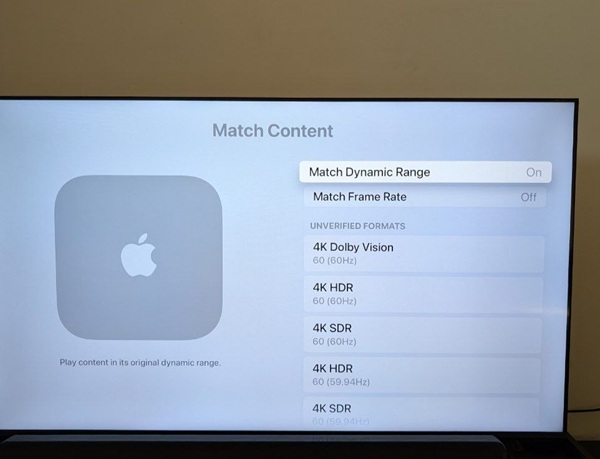
DirecTV has been aware of the issue, with their support team responding to various user complaints on social media. However, the responses have mostly been limited to advising customers to switch to 1080p resolution. This recommendation has sparked further frustration, with users noting that the whole point of upgrading their Apple TV and subscribing to DirecTV Stream was to enjoy crisp, ultra-HD content.
The issue appears to be mostly affecting 1st and 2nd generation Apple TV 4K devices, though reports from owners of newer models also occasionally trickle in. The situation is compounded by DirecTV Stream’s app, which hasn’t seen an update since August, leaving some to speculate that the app isn’t fully optimized for tvOS 18.
DirecTV has urged users to send feedback to help their team investigate further, but there’s no official timeline on when a proper fix might arrive. As with most tech bugs, patience is a virtue. For now, the best temporary solution remains switching to 1080p, but this workaround highlights a bigger issue that DirecTV and Apple will need to address sooner rather than later.
Featured image: DirecTV
TechIssuesToday primarily focuses on publishing 'breaking' or 'exclusive' tech news. This means, we are usually the first news website on the whole Internet to highlight the topics we cover daily. So far, our stories have been picked up by many mainstream technology publications like The Verge, Macrumors, Forbes, etc. To know more, head here.