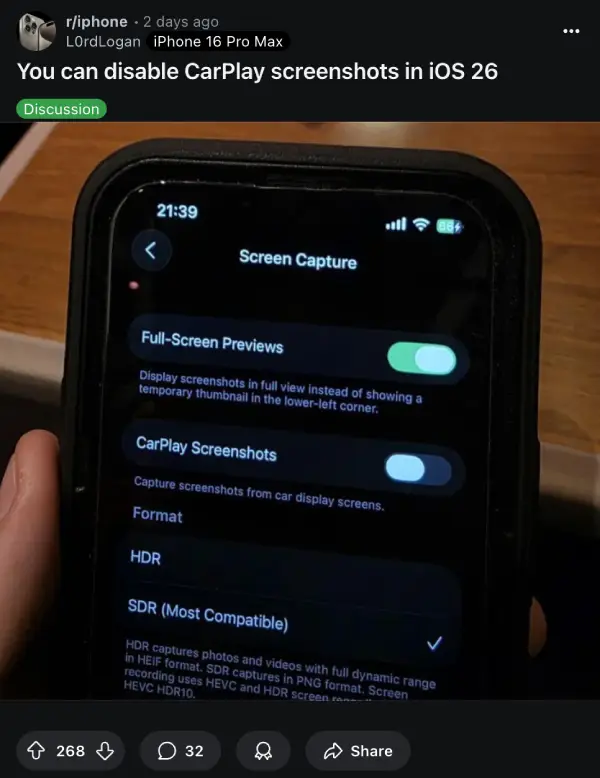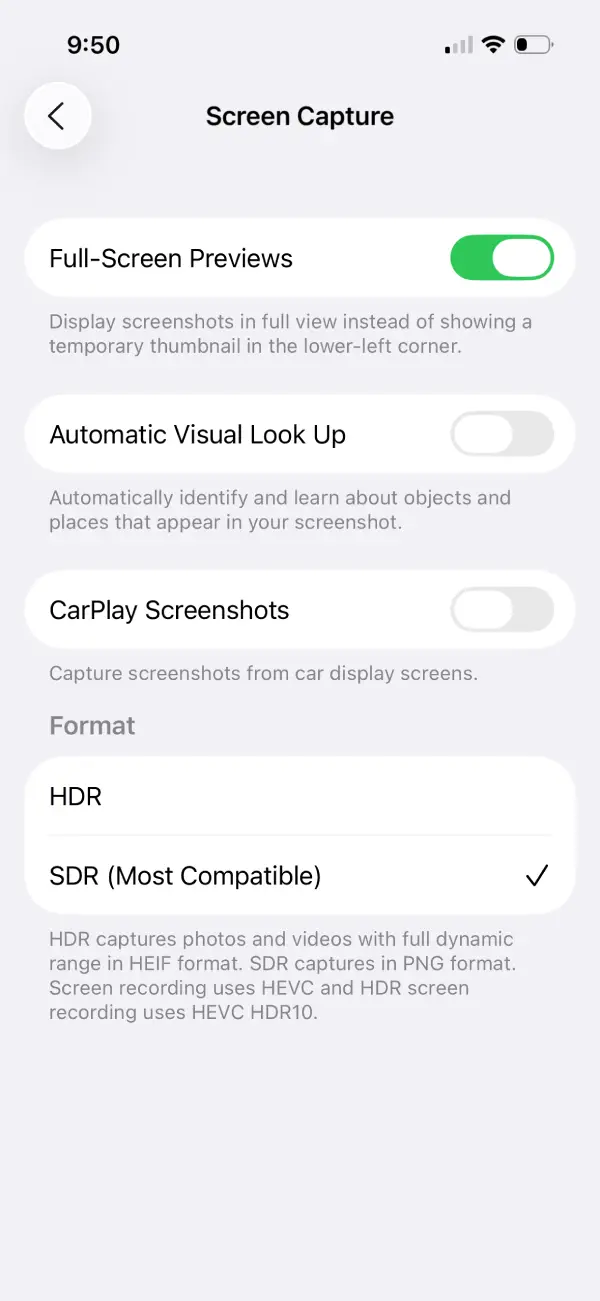Good news for iPhone users who have been frustrated with accidental CarPlay screenshots filling up their camera roll. The latest iOS 26 update quietly brings a much-requested feature that lets you disable CarPlay screenshots. This is a game-changer for many. No more clutter of unwanted images.
Before this update, every time you took a screenshot on your iPhone while connected to CarPlay, it would save two images. One was of your phone’s screen and the other was of your CarPlay display. This often leads to a mess of irrelevant photos in your camera roll, particularly if you screenshot frequently. It was a minor annoyance for some, but a big one for others.
Several users quickly took to Reddit to highlight this new toggle. They were excited to finally have control over this feature. One user mentioned how it was disabled by default on their device. I too noticed that it was indeed turned off by default. They initially thought the screenshot function was broken, but it turned out to be this new setting. It is a welcome change that shows Apple is listening to user feedback.
So, how do you take advantage of this new setting? It is quite simple. Just head over to your iPhone’s Settings. From there, tap on General. Then, navigate to Screen Capture. Inside Screen Capture, you will find a new toggle specifically for CarPlay Screenshots. If you want to stop those extra CarPlay images from saving, simply make sure this toggle is off.
It is worth noting that if you disable CarPlay screenshots, and then try to use Siri to take a screenshot, she will likely only capture your phone’s display. This gives you more granular control over what gets saved. It is a small but impactful quality-of-life improvement that many users will appreciate.
Let us know your thoughts on this handy addition in the comments below.
TechIssuesToday primarily focuses on publishing 'breaking' or 'exclusive' tech news. This means, we are usually the first news website on the whole Internet to highlight the topics we cover daily. So far, our stories have been picked up by many mainstream technology publications like The Verge, Macrumors, Forbes, etc. To know more, head here.