As a researcher, I rely on Google Search for quick and accurate information. However, recently I’ve been bombarded with a frustrating ‘See results closer to you’ pop-up asking to use my precise location for “better” results. Even when I hit “Not Now”, it comes back in a while! After digging through online forums, I realized I wasn’t alone. Many users (1,2,3,4) are equally irritated by the constant nagging. One thread has over 220+ upvotes from people who say they are facing the same problem. Here’s a screenshot of the pop-up:
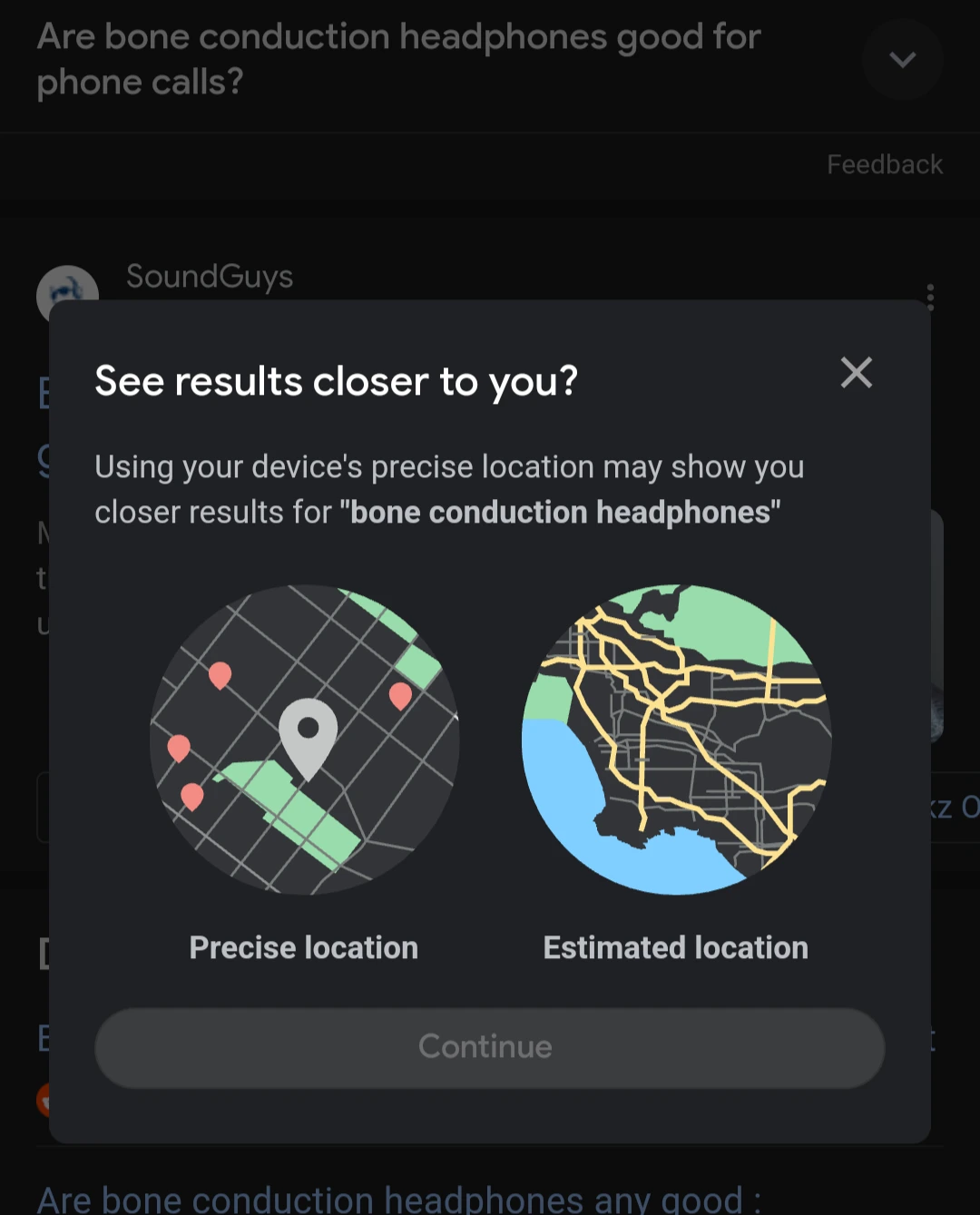
Since official solutions seem non-existent, I decided look into solutions discovered by fellow Search users who’re frustrated with the pop-up. Luckily, there do appear to be a few useful workarounds that did the trick for most users.
Caution: Some of these methods might have unintended side effects, so proceed carefully.
Potential workarounds to disable ‘See results closer to you’ in Google Search
After reading dozens of comments on Reddit I rounded up four workarounds that allowed users to disable that pesky ‘See results closer to you’ pop-up in Google Search. So without further ado, let’s dive in.
Workaround 1: Throwaway account (temporary fix)
Surprisingly, some users found that simply switching to a different Google account (even a throwaway one) temporarily stopped the pop-up. This seems like a less-than-ideal fix if you rely heavily on your main Google account. So only try this if you don’t rely on cross-device sync and other features that need you to be signed in to your main account.
Workaround 2: uBlock Origin
If you’re comfortable with browser extensions, install uBlock Origin and add this custom filter:
www.google.com##html:style(overflow: visible !important)
www.google.com##div[role="dialog"] span:has-text(/^See results closer to you\?$/):upward(7)
This nifty code was shared by u/SilkwormSidleRemand on Reddit and several users have confirmed that this trick worked for them. But there are a few who claim it didn’t help. So your mileage may vary. Either way, I’d say it’s worth the shot!
In case you’re unaware of how to proceed, a redditor provided detailed steps to get you going. Here they are:
- Install “ublock origin” extension from Chrome store or Edge Add-ons.
- Copy the above two lines.
- Click “extension” icon (looks like a piece of jigsaw puzzle) in top right menu of browser.
- Under “uBlock Origin”, click
-> “options”. - Click “My Filter” tab -> click on empty space below and paste the two copied lines.
- Click “Apply changes”.
- Close the “ublock origin” tab.
- Relaunch the browser.
Workaround 3: Disabling one-time permissions
- Head to chrome://flags in your Chrome browser.
- Search for ‘One time permission’.
- Disable this flag.
This should squash the pop-up entirely. BUT (and it’s a big but), it also disables those useful permission requests for your camera and microphone on websites like Zoom, as noted by another redditor.
Workaround 4: CSS styling with Stylus extension
- Install the Stylus browser extension.
- Create a new style for “https://www.google.com/search”
- Paste this code:
:root {
overflow-y: scroll;
}
div:has( + div.appbar ):has( update-location) * {
visibility: hidden;
}
Unfortunately, none of these workarounds feel bulletproof. Google’s tendency to quietly implement changes like this is frustrating. It’s a constant battle against intrusive elements. Adding salt to the wound, a product expert on Google’s forums says:
There’s no way to disable this messaging. As much as it may annoy users, Google is entitled to promote product features within their own products in whatever way they choose.
However, thank you for sharing the feedback. The “Precise location” pop-up is working as intended. This is meant to show up only with search queries where it can be useful. For more details, you can check out this blog.
In a follow up, they also shared a response from the Google Search team:
We designed this prompt to only show when location information is particularly relevant to getting the best results. For example, if you search for “coffee shops,” you’re likely searching for coffee shops in your neighborhood, as opposed to places across town. We’re continuing to improve it to make sure it’s only displaying when it’s most helpful and users should only receive the prompt once in a 24 hour period, even if they do another search where location is highly relevant during that period.
You can read more about how location improves search results here and how to manage your settings here.
I’ll be on the look out for any developments and will post an update if I find a better, more permanent solution. If you found this article helpful, please consider tapping the like button. In case you discovered a workaround that isn’t mentioned here, feel free to share it in the comments below. Thanks in advance!
Featured image credits: u/demarco88
TechIssuesToday primarily focuses on publishing 'breaking' or 'exclusive' tech news. This means, we are usually the first news website on the whole Internet to highlight the topics we cover daily. So far, our stories have been picked up by many mainstream technology publications like The Verge, Macrumors, Forbes, etc. To know more, head here.

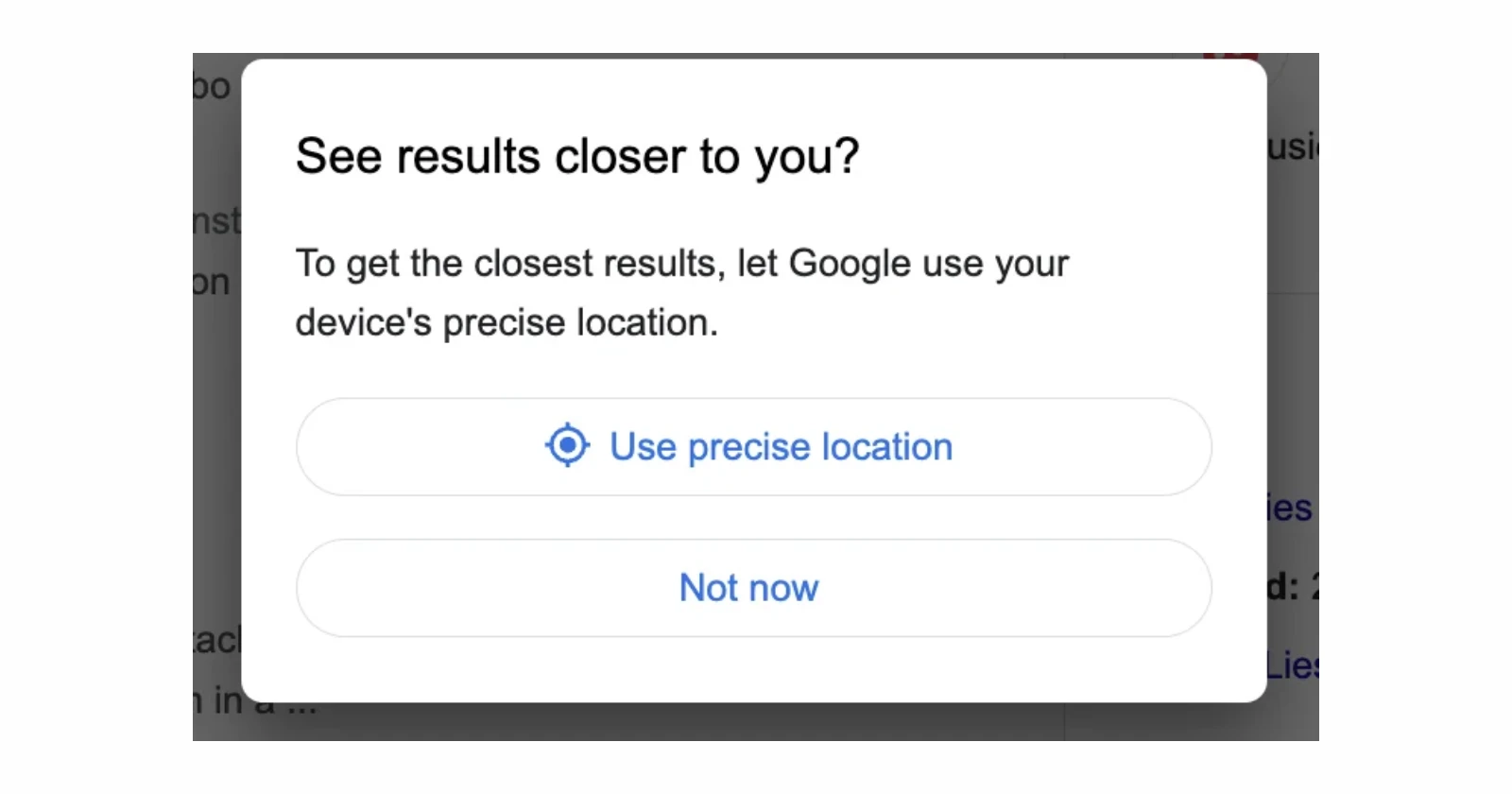

Google Criticizer10-10-2024
The root of the problem is 1. software ARROGANCE of softwware companies and 2. millions of users that are just passive and won't stand up to the damn arrogance, omission, and inconsiderate product behavior. There is no "DON'T SHOW THIS AGAIN" CHECKBOX.
Reply