Update 24/04/25 – 09:20 am (IST): Discord has officially launched Nameplates platform-wide, following their experimental rollout. There are currently eight different Nameplate designs available for purchase in the Shop, featuring themes like Cyberpunk, Galaxy, and Anime. While purchases can only be made through the desktop app, Nameplates are visible to all users across both desktop and mobile platforms. Discord has confirmed that mobile purchasing support is coming soon. According to their FAQ, users who purchased Nameplates during the experimental phase (before April 21, 2025) can request refunds through Discord support until May 5th, 2025, though all purchases after the official launch are considered final.
The new Nameplates appear in several key locations: in server member lists, when hovering over names in DM lists, and on the User Settings bar. Discord has also clarified some functionality details – Nameplates are only visible when users are active (not in invisible mode or offline), and while they cannot be completely disabled for viewing, users can minimize animations by enabling Reduced Motion in Accessibility settings. Nitro subscribers continue to receive discounts on all Nameplate purchases.
Update 23/04/25 – 09:10 am (IST): Discord has expanded the Nameplates experiment to 70% of its user base, according to a post on the Discord Previews server. So if you didn’t have the feature initially, check again to see if you can buy Nameplates now.
Update 07/04/25 – 12:04 pm (IST): Here’s what Discord support says about the ongoing experiment in response to a user asking if there’s a way to get access to the feature:
So it seems that users who haven’t got the feature yet might have to wait for a while before they can check it out.
P.S. I see the original headline of the article (Discord begins rolling out ‘Nameplates’ – here’s how to get it) caused some unintended confusion. The intent was to explain to users how to get the Nameplate (if it’s available to them), not to provide a way to get the feature if it’s not available to them. My apologizes! The headline has been updated.
Original article published on April 3, 2025, follows:
Discord users have started noticing something new popping up around profiles and member lists recently. Little decorations and designs are appearing around usernames, adding a bit of extra flair. If you’ve seen them and wondered what they are, they’re called ‘Nameplates’, a new cosmetic feature Discord has just started testing.
So, what exactly are Nameplates? According to Discord’s official information, they are special designs meant to customize how your name looks across the platform. Think of them as a way to make your display name stand out in your direct messages, group chats, and server member lists. While things like avatar decorations customize your profile picture, Nameplates focus specifically on jazzing up your actual username text.
Now, if you’re eager to grab one, here’s the catch: Nameplates are currently part of an experiment. This means Discord is rolling them out slowly to a small group of users first. You might be able to see other people using them, but the ability to actually buy one is limited for now. Discord often does this with new features to test stability and gather feedback before a wider release.
This gradual rollout has caused some confusion among users. As user DR4G0NQUEEN commented on Reddit, “why is it not available for everyone on its release? i dont get it, i can see it and buy it on one of my accounts cus i saw it in shop but on my second account it doesnt appear anywhere.” Reports suggest that while a vast majority of users (potentially over 95%) can currently see Nameplates, only a small percentage (around 5%) have access to purchase them from the Shop. The rollout appears to be random, and having a Nitro subscription doesn’t guarantee early access, though Nitro members do get a discount on the purchase price, which seems to be around $5 per Nameplate.
If you happen to be one of the users included in the initial test group, getting a Nameplate is straightforward. You’ll need to be on the desktop or web version of Discord. Head to the ‘Shop’ tab, which you can find next to your Direct Messages list. Alternatively, go into your User Settings (the cogwheel icon), navigate to the ‘Profiles’ section, and you should see an option or banner leading you to the Shop. Once there, you can browse the available Nameplates and purchase any that catch your eye.
After buying a Nameplate, applying it is also done through the User Settings. Go back to the ‘Profiles’ section and click ‘Change Nameplate’. Select the one you want from your collection, hit ‘Apply’, and then make sure to ‘Save Changes’. Once applied, your chosen Nameplate will show up next to your name in various places, including DMs, group chats, and server member lists. Remember, purchased Nameplates are yours to keep permanently.
Keep in mind, you need to be online and active (not set to ‘Invisible’) for your Nameplate to display. Also, for those who aren’t fans of extra visual effects, Discord notes that Nameplates cannot be completely turned off, but enabling ‘Reduced Motion’ in the Accessibility settings can minimize their animations. As the experiment continues, expect Nameplates to become available to more users over time.
TechIssuesToday primarily focuses on publishing 'breaking' or 'exclusive' tech news. This means, we are usually the first news website on the whole Internet to highlight the topics we cover daily. So far, our stories have been picked up by many mainstream technology publications like The Verge, Macrumors, Forbes, etc. To know more, head here.
Ugh20-04-2025
love it when this unlucky lottery garbage of a test system is put into practice. I love being unlucky. great.
ReplyMonarch17-04-2025
When I tried to buy it all it kept saying was that the payment failed :/ so I am kinda sad lmao
Replyrelease it NOW05-04-2025
when’s it released
Replyburat05-04-2025
yeah thanks for this nonsense sht
Replyfr05-04-2025
yeah what he said
Replym05-04-2025
bffr facts bro ts aint even helpful
Replybffr03-04-2025
"here's how to get it" my ass
Reply
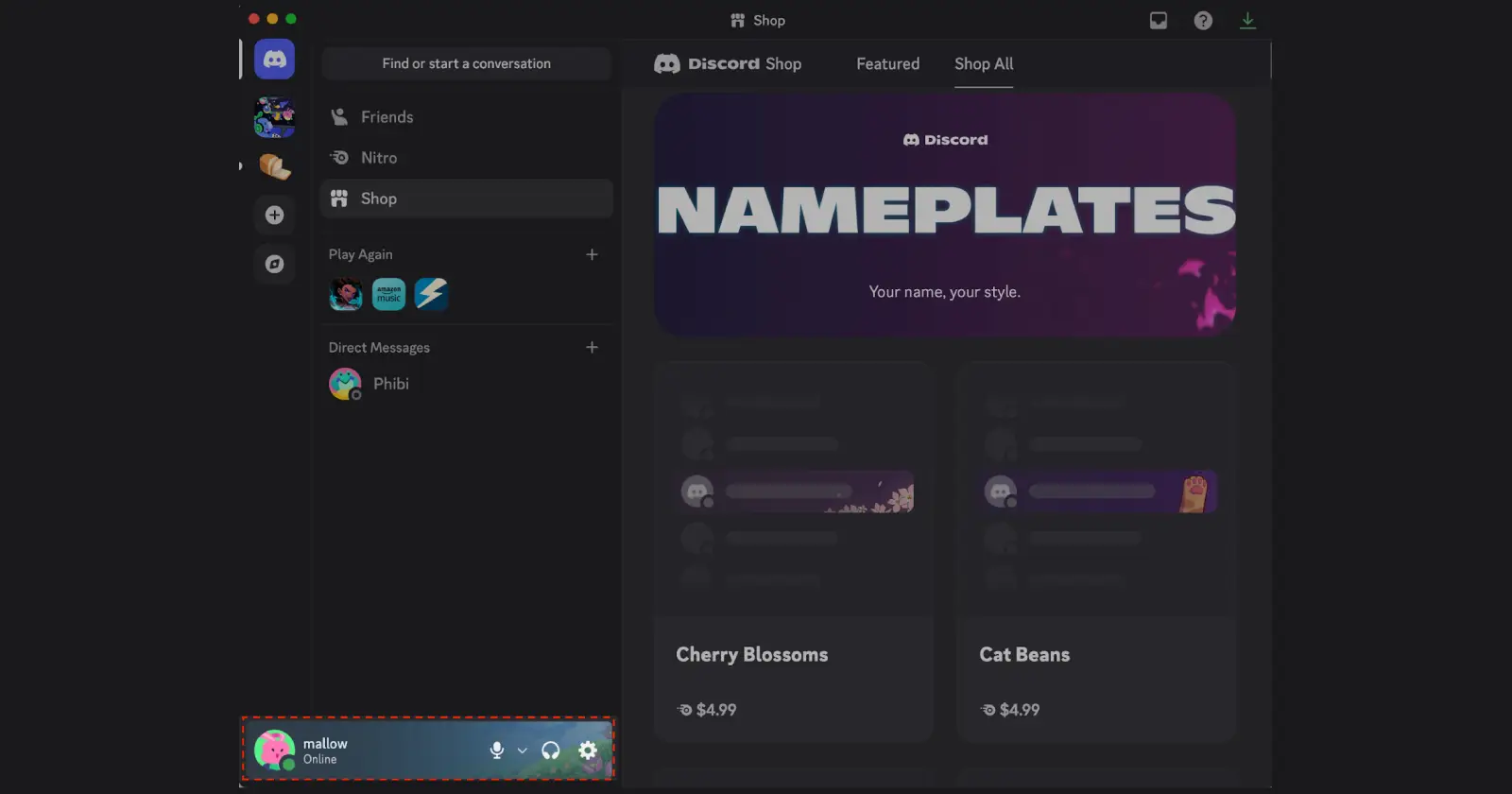

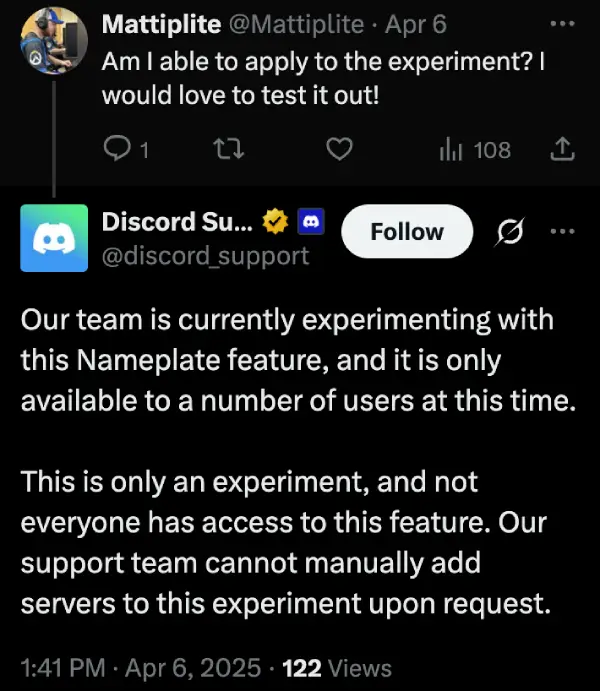
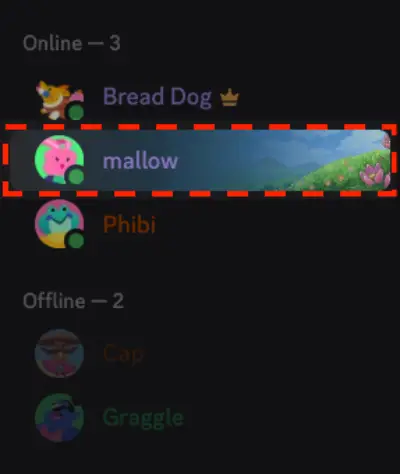
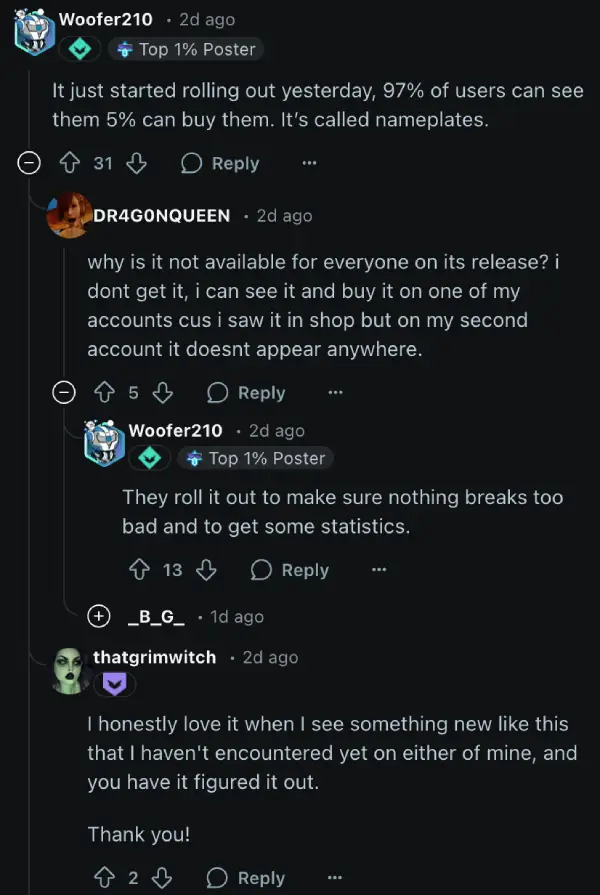

Ash05-05-2025
Love the whole lottery thing with this. I only use the alpha version of discord and have nitro, bought profile decorations before and can't see nor purchase the nameplates :((
Reply