The team is working through these tickets as quickly as they can. I don't have an ETA at this time, but you should receive a response soon. I appreciate your patience.
— Discord Support (@discord_support) January 8, 2025
Update 09/01/25: Sudden permabans explained
If you’ve been hit with a sudden permaban, we might have uncovered the reason. The issue seems to be tied to the Marvel Rivals server. Specifically, a new skin announcement in the game appears to have triggered Discord’s child safety detection system, resulting in a wave of false bans.
If you interacted with this announcement by replying, forwarding, or reacting, you might have been caught up in the bans. But don’t worry—there’s a solution. One user successfully got unbanned by simply explaining the situation to Discord support. If this happened to you, reach out to support and mention the Marvel Rivals skin issue. A straightforward explanation should help clear things up.
Stay patient, and you’ll likely be back on Discord soon!
Original article follows:
Discord, the ever-popular communication platform for gamers and communities alike, has been experiencing some turbulence lately. Sure, the platform is working to restore a fan-favorite feature. But amidst this, two main issues have emerged in the past 24 hours: a puzzling gray screen glitch affecting the desktop app and web browser, and a wave of unexpected bans due to violation of child safety rules. But don’t worry, there’s some good news at the end of the road.
The dreaded Discord gray screen
Imagine booting up your computer, Windows or Mac, ready for some serious Discord action, only to be met with…nothing. Just a blank, gray screen staring back at you. Frustrating, right? This issue seems to affect both the desktop app and web browser versions of Discord, although, oddly enough, the mobile app works just fine.
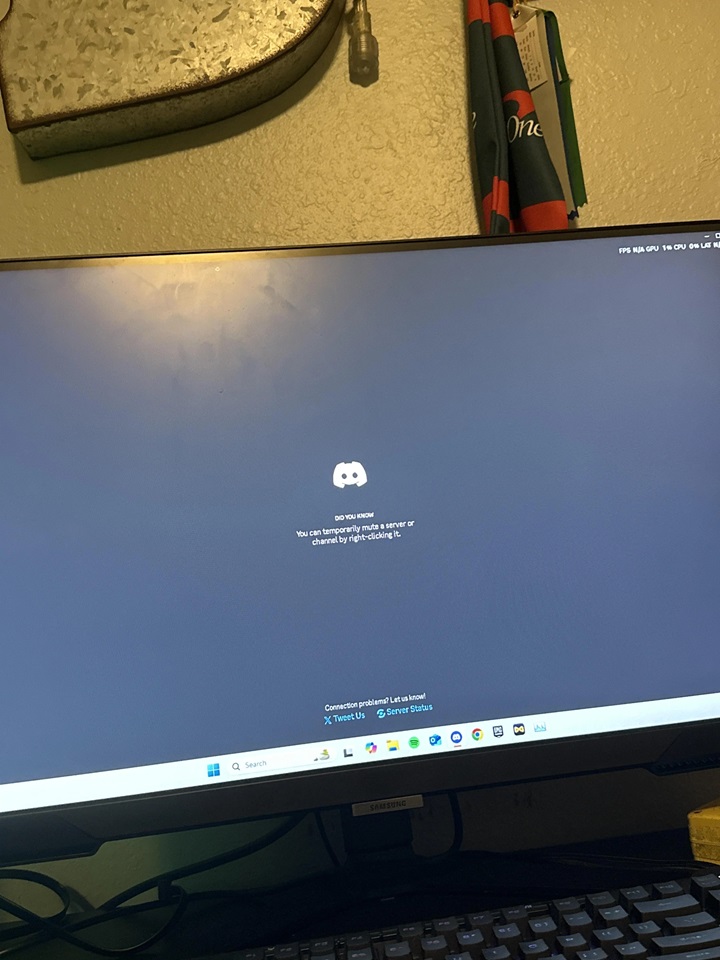
Interestingly, this isn’t the first time Discord is experiencing the gray screen glitch. Users have been trying everything from the classic “turn it off and on again” to full-on app reinstalls, all to no avail. But fear not! Some clever souls have found a few workarounds that might just save the day:
- CTRL + R to the rescue: Many users found that simply pressing CTRL + R on the gray screen refreshes the app and brings it back to life. It’s like a magical spell for Discord woes.
- Mac users, you’re not left out. CTRL + R works for you too — no need to swap to Command.
- Run as administrator: For some, the solution was as simple as running Discord as an administrator. This might just give the app the nudge it needs to get going again.
- Clear cached data: If the above doesn’t work, try clearing your cached data. This involves deleting Discord’s folders in both the “local” and “roaming” sections of your AppData directory. Uninstall, delete, and reinstall — it’s like spring cleaning for your app.
- Browser update or switch: A few users found that updating their web browsers (Chrome, Firefox) fixed the issue. If your desktop app is still acting up, try switching to an incognito mode in your browser for a fresh start. Alternatively, others found that Edge isn’t affected by this glitch, so you might want to give it a try as well.
While Discord hasn’t officially acknowledged this bug, these user-sourced fixes seem to be doing the trick for many. Fingers crossed, an update will patch things up soon.
Sudden Discord permabans due to violation of child safety rules
In another corner of the Discord universe, users are waking up to a nightmare — their accounts have been permanently banned. The reason? Alleged violations of Discord’s child safety policies. The twist? Many of these users claim they’ve done nothing wrong.
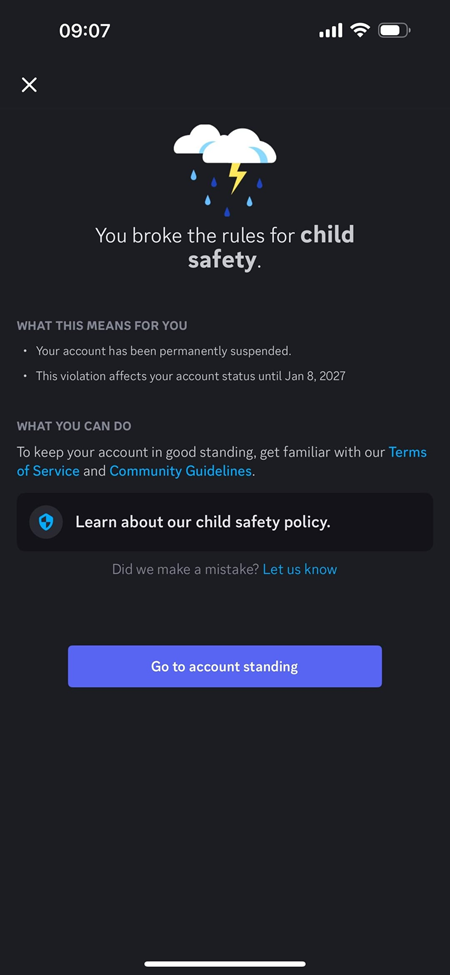
Imagine logging in one morning only to find your decade-old account locked out, all because of a mysterious violation. Panic ensues, and users rush to submit tickets to Discord support. The response? A promise that the team is working through tickets as quickly as possible, but no clear ETA.
Some users suspect the bans might be linked to servers they’ve joined, although this looks more like a system glitch or even mass false banning. The lack of clarity feels like battling a ghost.
In the meantime, affected users are advised to back up their account data and stay tuned for updates from Discord. While it’s a frustrating situation, Discord support has assured users that they’re on the case.
Whether you’re staring at a gray screen or dealing with a sudden permaban, it’s clear that Discord has had a rough 24 hours. But with the community rallying together, sharing fixes, and offering support, it looks like these issues will be ironed out soon. Until then, keep pressing CTRL + R, running as admin, and maybe think twice before joining any suspicious servers.
Stay tuned for more updates, and may your Discord experience return to its usual seamless self soon.
TechIssuesToday primarily focuses on publishing 'breaking' or 'exclusive' tech news. This means, we are usually the first news website on the whole Internet to highlight the topics we cover daily. So far, our stories have been picked up by many mainstream technology publications like The Verge, Macrumors, Forbes, etc. To know more, head here.



ssd09-01-2025
dsf
Reply