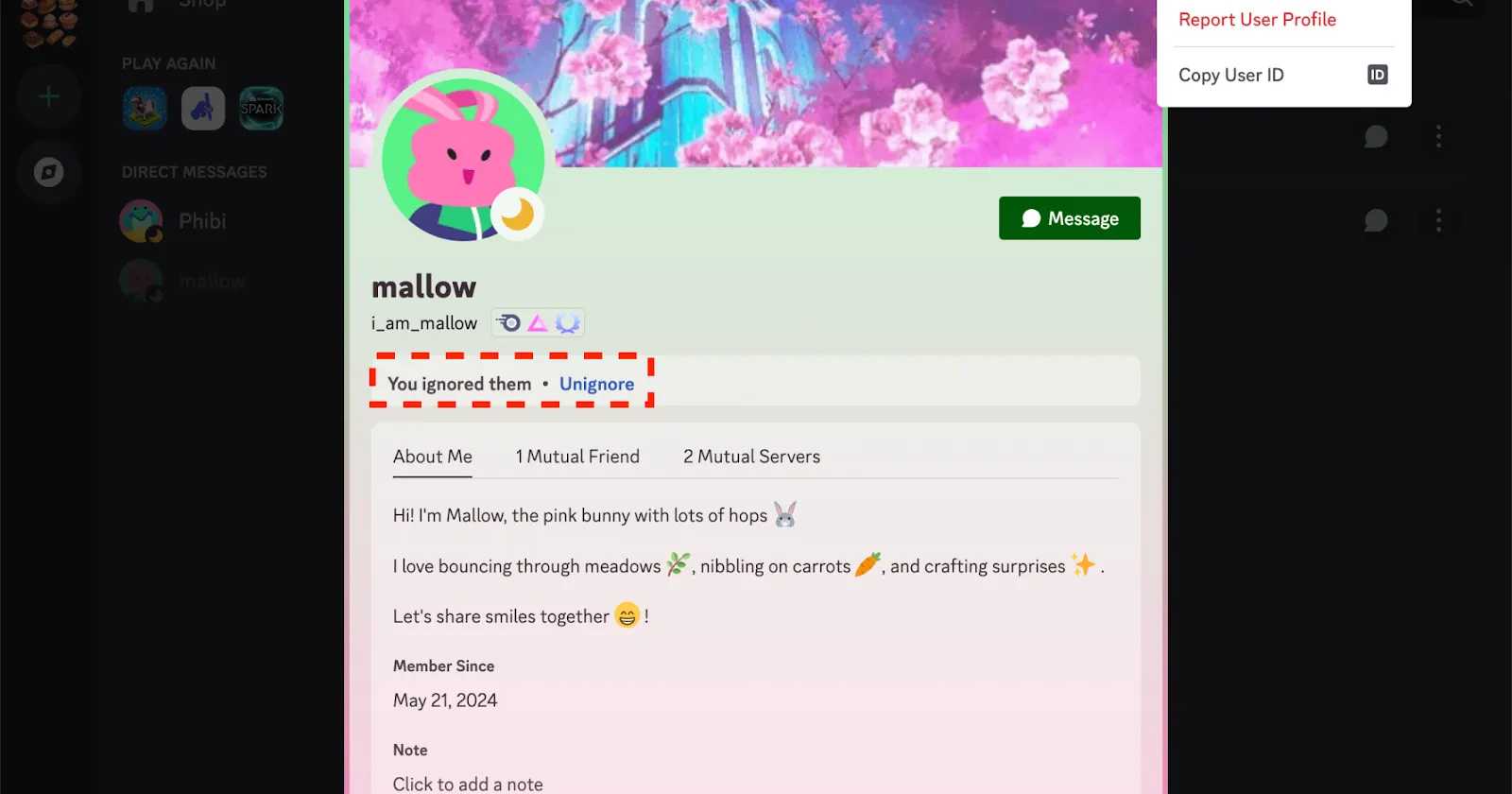Discord has introduced a new feature that lets you “Ignore” users, giving you more control over your interactions on the platform. Unlike blocking, which is so dramatic, ignoring someone is a subtle way to filter out their messages without them knowing. It’s a handy tool if you want to avoid specific users without causing unnecessary drama – because who needs that?
When you ignore someone, their DMs will appear dimmed, and you won’t get notifications from them. Their messages in servers and group chats will also be hidden, but you can choose to reveal them by clicking a “Show” button. If you try to view their profile, you’ll see a warning screen first. Even joining a voice or video call with an ignored user triggers a heads-up, so you’re never caught off guard.
There are several ways to ignore someone. If you’re viewing their profile, you can right-click on their avatar (or tap the three dots on mobile) and select the “Ignore” option. The feature is also integrated into Discord’s safety tools. For example, teen users who get inappropriate messages through safety alerts can immediately ignore the sender. Additionally, if you report someone’s message, you’ll have the option to ignore them afterward.
Managing your ignored list is simple. On desktop or browser, head to your User Settings, then to the “Content & Social” section. There, you’ll find a list of blocked and ignored accounts. On mobile, you can access this list through your settings by navigating to the same section. If you change your mind, un-ignoring someone is just as easy. You can do it directly from your friend list, their profile, or the ignored accounts list – because we all know how fickle our feelings can be.
It’s worth noting that the Ignore feature is currently experimental and only available to select users on desktop, browser, and mobile. While ignored users can still see your messages and profile, the experience is designed to give you a quieter, less intrusive time on Discord – or at least, that’s the idea.
The key difference between ignoring and blocking lies in visibility. Blocking severs ties, so users can’t message you, see your profile, or send friend requests. Ignoring is more about curating your experience without removing them entirely. Whether you’re avoiding spammy messages or just need a break from someone, this feature offers a thoughtful middle ground.
What are your thoughts on the new feature and will you be using it? Let us know in the comments section below.
TechIssuesToday primarily focuses on publishing 'breaking' or 'exclusive' tech news. This means, we are usually the first news website on the whole Internet to highlight the topics we cover daily. So far, our stories have been picked up by many mainstream technology publications like The Verge, Macrumors, Forbes, etc. To know more, head here.