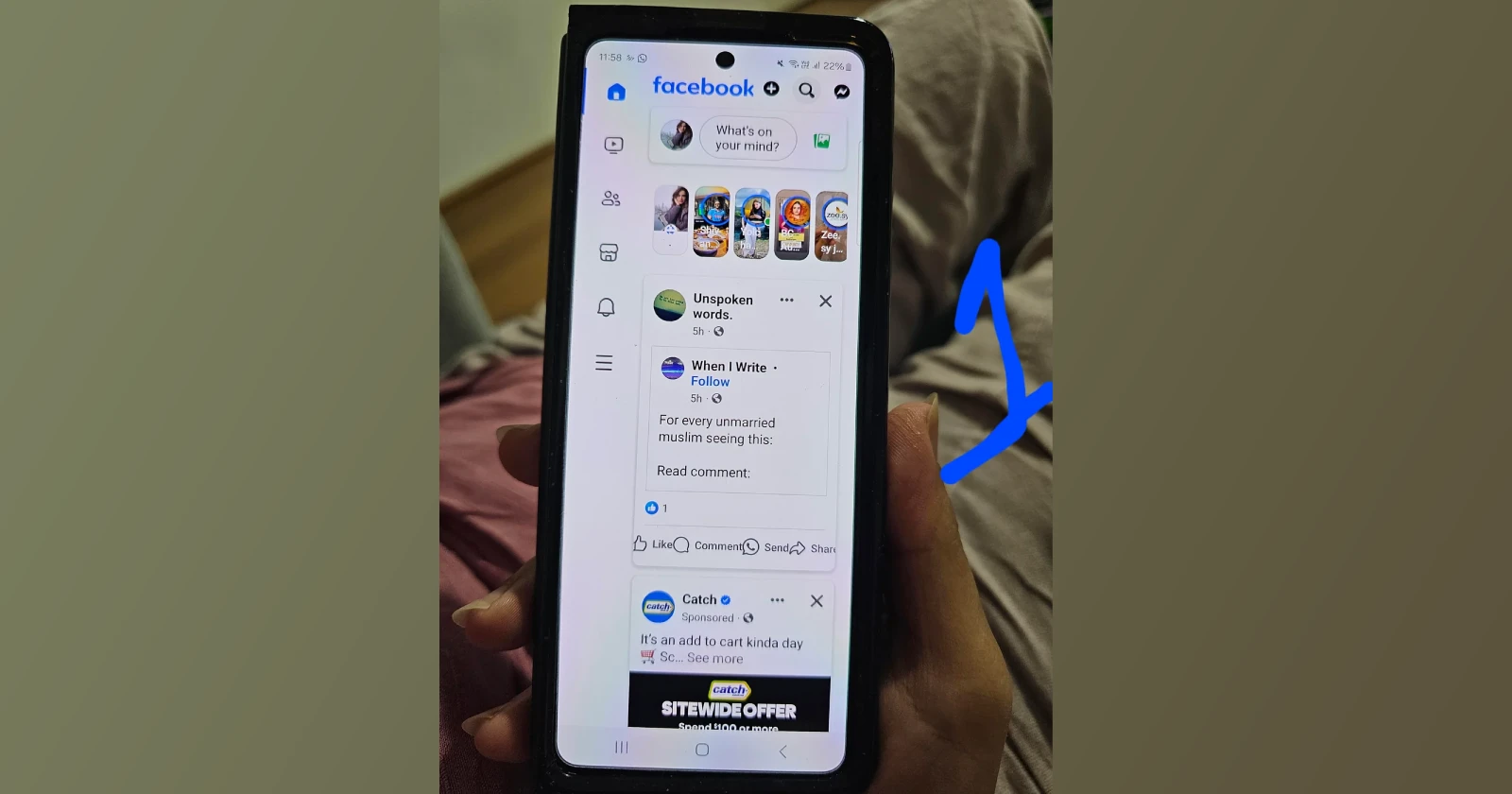If you’re one of the many who have been troubled by a recent Facebook app update that broke its usage on foldable phones, I might have some workarounds to help. The bug results in the layout getting messed up as it remains in the unfolded view (tablet view) even when using it on the cover screen. So let’s quickly check out the potential workarounds that you can use while Facebook cooks up a proper fix.
An individual took to Reddit to share a rather unorthodox way to move past the bug. Here are the steps they suggested:
- Open the foldable phone (unfold the screen).
- Wait about 10 seconds.
- Close the phone (fold the screen) and lock the screen before fully closing it.
- Unlock your phone again (unfold and unlock).
Based on the responses under the suggestion, it seems doing this fixed it for just about everyone who tried it. Although, you may have to repeat the steps every time the layout gets messed up. Moving on, the second suggested workaround I came across was to download an older version of the Facebook app. This trick works for most issues that arise with new app updates. So it’s not surprising that using an older version of the Facebook app will solve your problem. You can download Facebook version 457.0.0.54.84 by heading here. In case you are not familiar with how to install APK files, you can refer to this easy-to-follow article.
Another interesting workaround shared by a user on the Samsung community forums is to flip between light and dark modes in Facebook settings. They also claim that if you manage a page, switch to it and then back to your profile. These might nudge the app to recognize your screen size, but aren’t guaranteed and need repeating.
These workarounds should do the trick for now. So give them a shot and let me know in the comments section if either of them helped sort out the layout of Facebook on your foldable smartphone.
What exactly is the problem?
Normally, the Facebook app changes its layout depending on the screen size you’re using. On the smaller cover screen of your foldable phone, it should show a layout designed for phones. But lately, for many foldable device users, the Facebook app gets stuck showing the layout meant the inner screen (when unfolded), which looks weird and is harder to use. Here’s an image showing the problem:
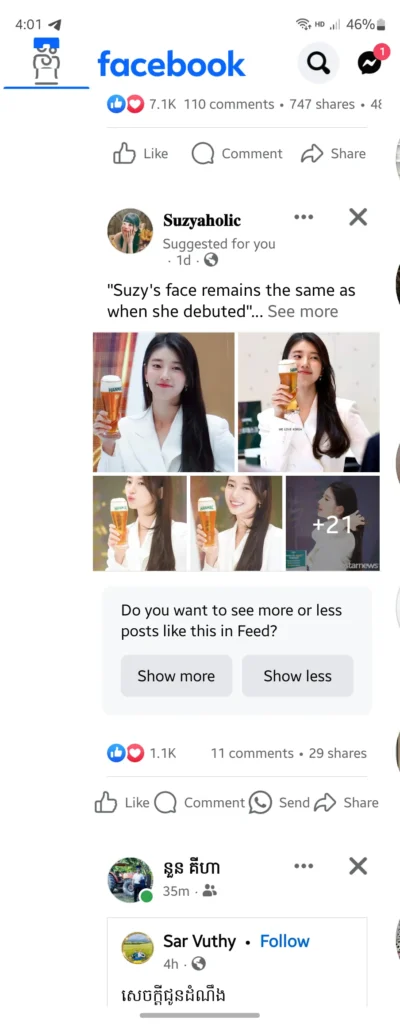
This seems to be a bug in the Facebook app’s code. The code might be confused about which screen you’re on because you opened the phone (fold), waited a bit, and then closed it (locked the screen). This quick switch might be tripping up the app. Whatever the case, many Samsung Galaxy Z Fold 5 users are complaining about the bug. It’s likely that it affects other foldable phones, however, the reports I saw come mostly from Z Fold 5 users. Here are some complaints for reference:
This new Facebook update was not intended for Samsung Fold phones. Thanks a lot @finkd. This is my front screen. It doesn’t even work when I open my phone to the big screen. It just constantly refreshes. (Source)
@facebook please fix your app so that it is usable on Galaxy Fold devices. Though the break from fb has been nice for me, there are many frustrated Fold users. Don’t make me switch to Apple over this. (Source)
Just started noticing this today. With open screen Facebook is like strobing. With phone closed it’s fine. I restarted phone and still the strobing when it’s open. Anyone else? Very odd (Source)
Given the fact that the issue seems to be widespread, I presume the folks over at Facebook are at least aware of the problem. Sadly, there’s no official acknowledgment yet, and neither do we have any ETA for a fix. I’ll keep a close eye on the situation and will post an update if and when there’s any new development. That said, I hope the workarounds mentioned above helped you fix the problem, even though it might be for a temporary period. If you found this article helpful, please tap that like button. Thanks in advance!
Featured image credits: u/NoManagement3224 / Reddit
TechIssuesToday primarily focuses on publishing 'breaking' or 'exclusive' tech news. This means, we are usually the first news website on the whole Internet to highlight the topics we cover daily. So far, our stories have been picked up by many mainstream technology publications like The Verge, Macrumors, Forbes, etc. To know more, head here.