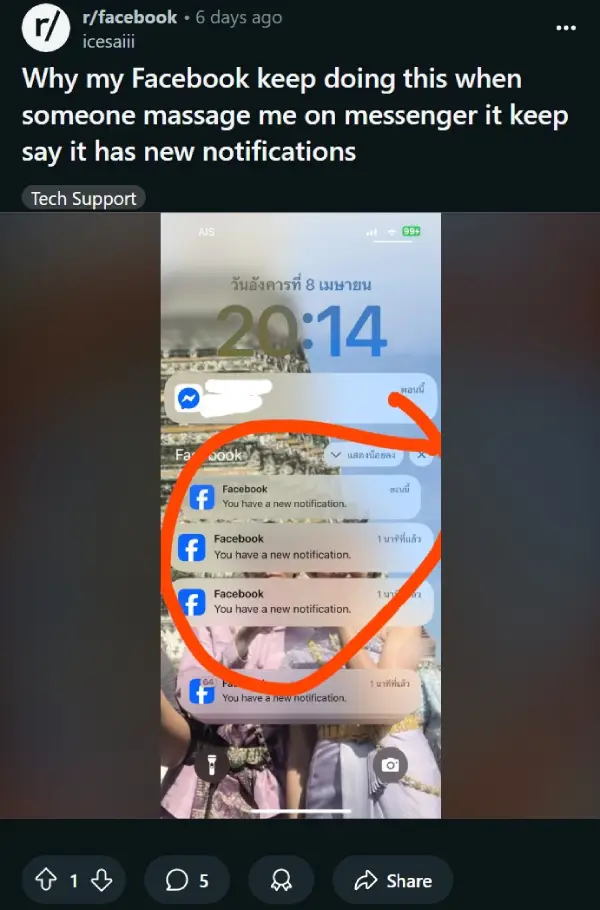If your phone has been buzzing or dinging twice as much for Facebook messages lately, you’re definitely not experiencing déjà vu. Many Facebook users have recently found themselves bombarded with duplicate notifications – one from the Messenger app itself, and another identical alert coming from the main Facebook app.
Here’s a screenshot shared by u/icesaiii on the r/facebook subreddit highlighting the notifications:
This sudden notification flood started popping up for users across both Android and iPhone devices just a few days ago, leading to considerable annoyance. As one user, darkfur93, described it on Reddit, “Every time I get a message on Messenger, I get a Facebook notification that says ‘Name Here .. Sent you a message’… I am getting two notifications for every message I get.” This double alert is understandably frustrating, especially for those in active group chats or who receive many messages throughout the day.
Some users managing business pages have also reported a similar issue, suddenly receiving notifications for their personal messages through the Meta Business Suite app, adding another layer of notification chaos. While the exact cause seems to be a glitch, possibly tied to a recent app update, users haven’t just been complaining – they’ve been searching for solutions.
Thankfully, a workaround has emerged from user discussions online. It involves diving into the notification settings within the main Facebook app, not Messenger. Users have found success by navigating to Menu > Settings & Privacy > Settings > Notifications. From there, you need to find the ‘Messaging’ category (you might need to scroll down quite a bit) and toggle off the option that allows message notifications on Facebook. This should stop the main Facebook app from sending you message alerts, leaving only the Messenger app to notify you as intended.
However, this fix isn’t working for everyone. Some users, particularly on iOS, have reported that the ‘Messaging’ option simply isn’t listed within their notification settings. User JVLfilms noted, “I don’t have an option for Messaging,” despite looking through the settings list. For those unable to find the option in the mobile app, some suggest trying to access the same notification settings via the Facebook website on a desktop computer.
While this workaround offers relief for some, it appears to be a temporary band-aid for a wider notification bug. Users are encouraged to report the issue directly to Facebook through the app’s help or feedback options. As user xlvrbk suggested, “I suggest everyone of us do it so this one gets priority.” Until Meta pushes out an official fix, adjusting those notification settings might be the best bet.
TechIssuesToday primarily focuses on publishing 'breaking' or 'exclusive' tech news. This means, we are usually the first news website on the whole Internet to highlight the topics we cover daily. So far, our stories have been picked up by many mainstream technology publications like The Verge, Macrumors, Forbes, etc. To know more, head here.