If you’re encountering playback errors while watching YouTube or YouTube TV on your Amazon Fire Stick, you’re not alone. Many users have reported the same issue across Google’s support forums, Reddit, and X with complaints ranging from random errors to videos refusing to load altogether. YouTube has acknowledged the problem and is working with Amazon to roll out a fix, but for now, users are left dealing with temporary workarounds.
Luckily, the temporary workaround should only take a minute or so of your time. Here’s what YouTube recommends:
- Turn off and unplug your Fire Stick.
- Wait for one minute.
- Plug it back in and power it on.
Yes! That’s it. Several users mentioned this has worked for them. One user reported that after restarting their Fire Stick through the settings menu, the playback error stopped temporarily. However, others weren’t as lucky, some users said they had to restart their devices every time they encountered the issue. So your mileage may vary with this potential fix.
In addition to restarting, another common recommendation is to clear the cache and data of the YouTube app. To do this:
- Go to Settings on your Fire Stick.
- Select Applications and navigate to Manage Installed Applications.
- Find YouTube, select it, and clear both the cache and data.
The problem seems to have started after a recent Fire Stick firmware update, according to a product expert on Google’s support forums. They also claimed that if you’re noticing the problem on one Fire Stick but not another, it’s possible that it might be because the one that works didn’t get the faulty update.
Several users have expressed frustration with the situation. “I did what you said in your message and nothing. It happened again. I’m over it! Y’all need to start issuing me some credits and fixing my shit,” one user wrote. Another complained, “When is @YouTubeTV gonna fix this playback error BS! It’s been close to a week now only on one TV and customer service is just like yeah we have an issue sorry”
So far, no timeline has been provided for a permanent fix. Until Amazon and YouTube release a solution, restarting your Fire Stick when the error appears remains the most effective workaround. Keep an eye on updates from both companies, as a fix could arrive soon.
Featured image credits: @4you2luv2 / X
TechIssuesToday primarily focuses on publishing 'breaking' or 'exclusive' tech news. This means, we are usually the first news website on the whole Internet to highlight the topics we cover daily. So far, our stories have been picked up by many mainstream technology publications like The Verge, Macrumors, Forbes, etc. To know more, head here.

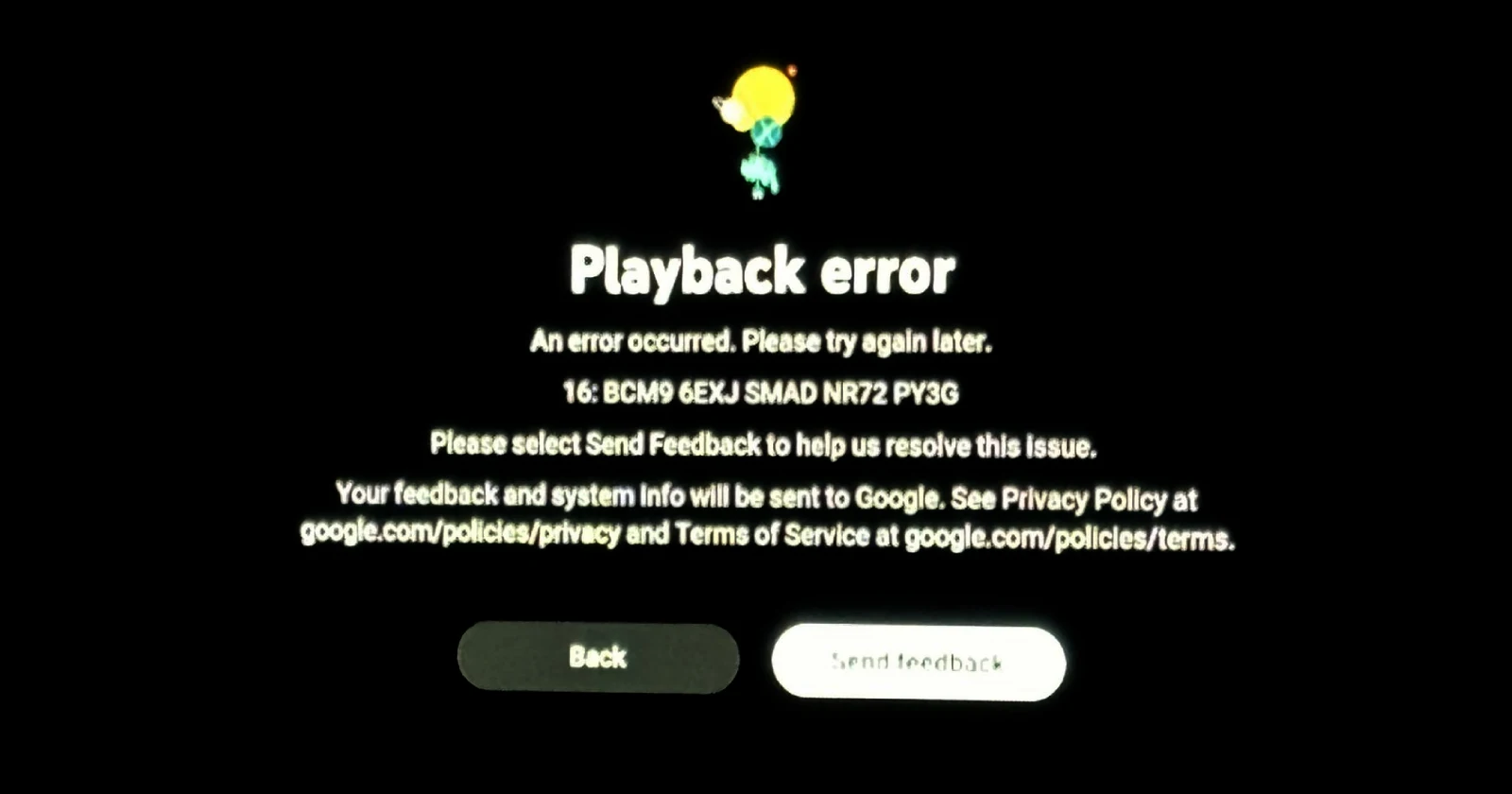

Aleksandr(Alexander)04-05-2025
Error playback ID pop up in youtube vance
Reply