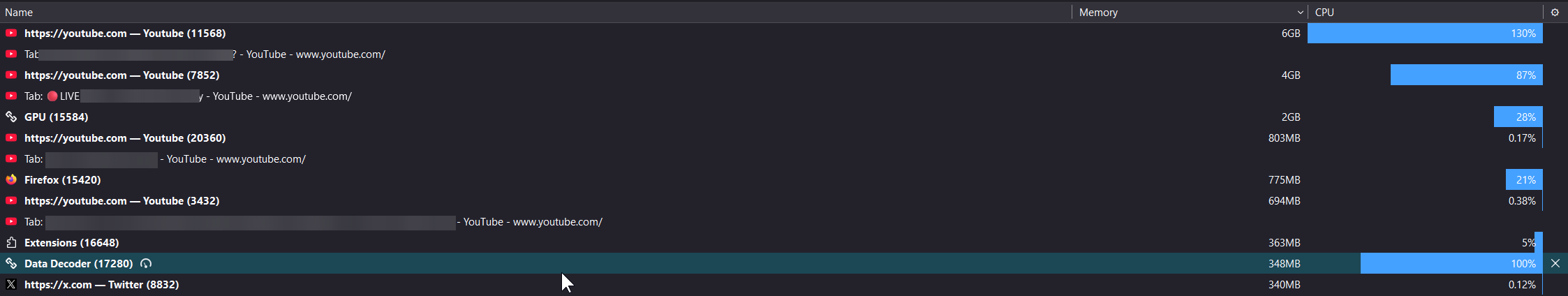Firefox users are growing frustrated with a persistent bug causing YouTube to lag, especially after leaving tabs open for extended periods. Reports of sluggish YouTube performance have surged on Reddit and Mozilla’s bug tracker, particularly from users of Firefox version 133. The problem seems isolated to Firefox, with no similar issues observed on other browsers like Edge.
The issue manifests as delays in YouTube’s user interface, including sluggish response times when skipping videos, opening menus, or interacting with the page. Interestingly, the video playback itself remains unaffected. Many users have also noted unusually high memory usage, with one user reporting YouTube consuming over 12 GB of RAM during extended sessions. They even shared a screenshot showing memory usage spiking when streaming high-resolution videos.
Redditors and bug tracker participants have tried various workarounds, including disabling extensions like uBlock Origin or the “Return YouTube Dislikes” plugin. While these tweaks sometimes offer temporary relief, the lag inevitably returns. A popular temporary fix involves manually killing the YouTube process in Firefox’s task manager, which restores smoothness for a short time. However, this workaround isn’t practical for long-term use.
Adding to the frustration is the fact that upgrading hardware doesn’t seem to help. One user with 64 GB of RAM reported experiencing the same issues as those with significantly less memory. This indicates the problem likely lies in Firefox’s handling of YouTube’s scripts or its interaction with the GPU.
Mozilla’s developers do have some knowledge of the problem, as evidenced by an active bug report (Bug 1935456) on their tracker. The description mentions laggy UI interactions on YouTube, with the issue beginning after updating to version 133. Developers have asked affected users to provide memory dumps and performance profiles to help diagnose the issue. However, no official fix has been rolled out yet, leaving users to cope with the inconvenience.
This isn’t the first time Firefox has faced performance problems with YouTube. Similar complaints have surfaced in earlier versions, with users pointing fingers at how the browser handles complex JavaScript on YouTube pages.
For now, users are left waiting for Mozilla to address the bug in a future update. Until then, keeping tabs to a minimum and occasionally restarting the browser may help mitigate the issue. We’ll keep an eye out for any further developments and will update the article if there’s something to share.
TechIssuesToday primarily focuses on publishing 'breaking' or 'exclusive' tech news. This means, we are usually the first news website on the whole Internet to highlight the topics we cover daily. So far, our stories have been picked up by many mainstream technology publications like The Verge, Macrumors, Forbes, etc. To know more, head here.