If you opened AO3 on your phone this weekend and felt like you’d accidentally zoomed in 300%, you’re not alone. A flood of readers on Reddit and X are sharing screenshots of story tags the size of billboards, giant buttons, and even glitched-out text formatting.
Check out the screenshots below for reference:
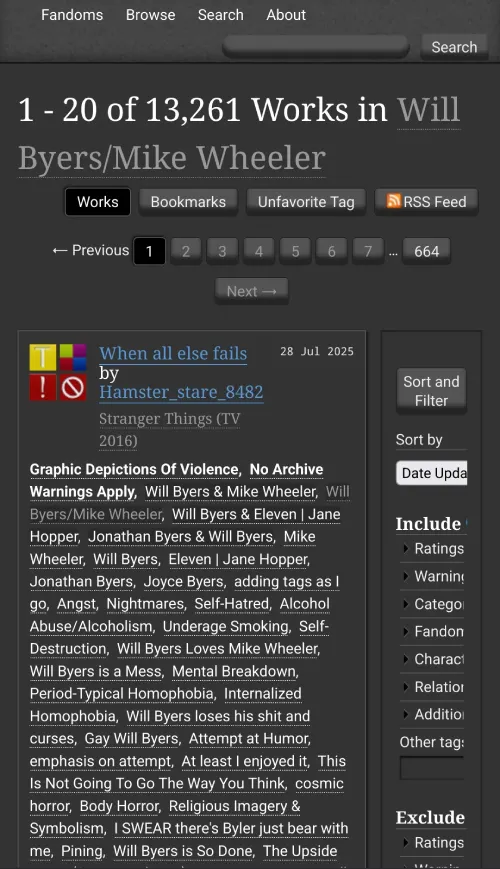
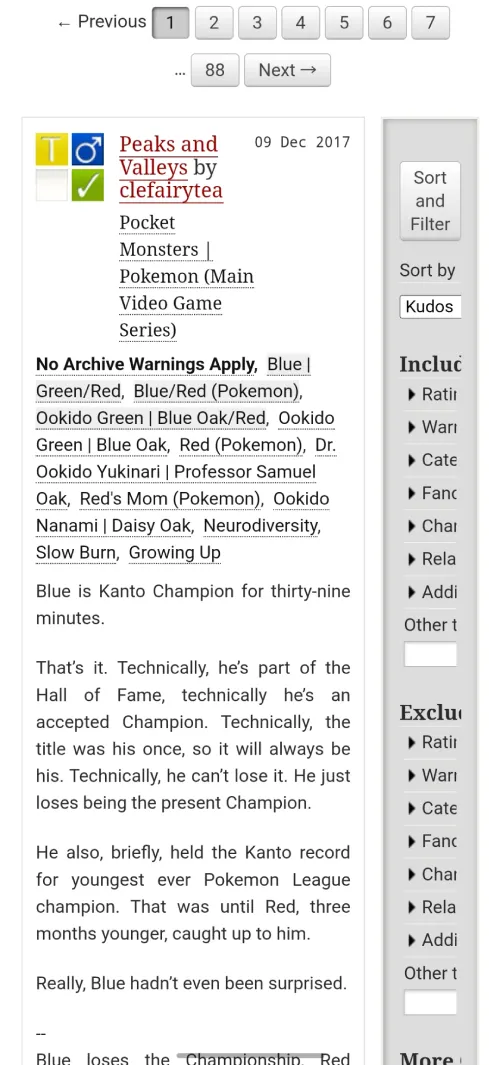
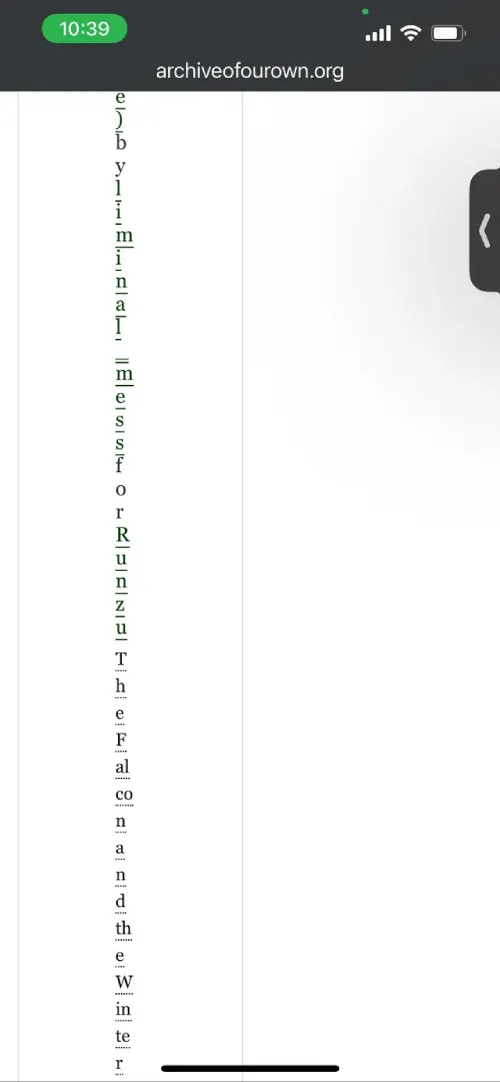
This weird glitch seems to be appearing mostly on mobile browsers like Chrome or Safari. The text blows up so big it’s hard to navigate filters or even enjoy a chapter. Folks are venting all over Reddit and X.
“My ao3 layout just changed and now i’m really disturbed and uncomfortable. why is it large all of a sudden. stop,” posted @bulletsforlunch. Another, @worthynomad, asked, “who else got a big as fu*k ao3 screen rn i can’t read yaoi in these conditions.”
Over on Reddit’s r/AO3, someone called it “the straw that broke the camels back 😭.” And @nunii_cos summed it up with, “why is ao3 in grandpa font rn what the fu*k is happening.” It’s clear this caught people off guard, turning a relaxing read into frustration.
What caused it? No official word from AO3 yet, but users think it might be a browser quirk or a sneaky site update. Some noticed it only on mobile, especially Android devices. A few said it happened mid-session, like after setting down their phone. Others pointed to zoom settings or even preferences getting tweaked accidentally. The good news? For many, it fixed itself after a reload or two. But if you’re still stuck, don’t worry. There are easy ways to snap it back.
The simplest fix floating around is switching your site skin. Log into AO3, head to your dashboard, and click “Skins” in the sidebar. Look for public site skins, find “Archive 2.0,” and hit “Use.” That should reset the layout to normal. If you’re on Safari, try adjusting the zoom in your browser settings — it worked for one user who said it only affected AO3. Another trick? Toggle to desktop mode in your browser menu, then switch back to mobile. Or mess with your phone’s text size settings until it shrinks down. One Reddit user shared, “I put it on desktop site and then undid it and it switched it back to normal.”
If none of that sticks, clear your cache or just wait it out. A handful of people reported the issue vanishing on its own after closing and reopening the app. That said, feel free to let us know if either of these potential works helped fix the font issue on your end.
TechIssuesToday primarily focuses on publishing 'breaking' or 'exclusive' tech news. This means, we are usually the first news website on the whole Internet to highlight the topics we cover daily. So far, our stories have been picked up by many mainstream technology publications like The Verge, Macrumors, Forbes, etc. To know more, head here.


