Hopped onto YouTube recently and felt like everything suddenly got huge? You’re not alone. Many users are noticing their YouTube homepage now shows only three video thumbnails per row, making them look oversized and frankly, a bit clunky. This change seems to be rolling out more widely now, moving beyond the initial testing phase we reported on previously.
The frustration is bubbling up online, with people across different browsers like Chrome, Brave, Edge, and even Firefox sharing their dislike for the new layout. Some users even noted the change initially only affected the homepage but later spread to the subscription feed too, adding to the annoyance. Trying to zoom out the page (Ctrl -) fixes the thumbnail size but often makes everything else uncomfortably small.
Here’s a screenshot of the new homepage layout with these giant thumbnails:
But don’t despair just yet! If squinting at massive thumbnails isn’t your idea of a good time, the internet hive mind has already found a handy workaround. Users have discovered a browser extension called “Youtube Row Fixer” available on the Chrome Web Store.
This nifty little tool does exactly what its name suggests. It lets you take back control and customize the number of videos shown per row on your YouTube feed. Want four, five, or even more thumbnails across? This extension allows you to set your preferred layout, effectively shrinking those giant previews back to a more manageable size.
Based on my testing, it works perfectly on Chrome and should function similarly on other Chromium-based browsers like Brave and Edge. Here’s a screenshot of the YouTube homepage on Chrome after I installed the extension:
Unfortunately for Firefox users experiencing the same issue, the extension doesn’t seem to be available on the Firefox Add-ons store at the moment. For those on compatible browsers, though, it’s a simple fix to restore some sanity to your YouTube Browse. That said, there might be other Add-ons that achieve the same results hidden out there. I’ll update the article if I find any.
Give it a shot and let me know if this worked for you.
TechIssuesToday primarily focuses on publishing 'breaking' or 'exclusive' tech news. This means, we are usually the first news website on the whole Internet to highlight the topics we cover daily. So far, our stories have been picked up by many mainstream technology publications like The Verge, Macrumors, Forbes, etc. To know more, head here.
Emu21-04-2025
Thank you so much, i can use youtube again without getting angry
Reply
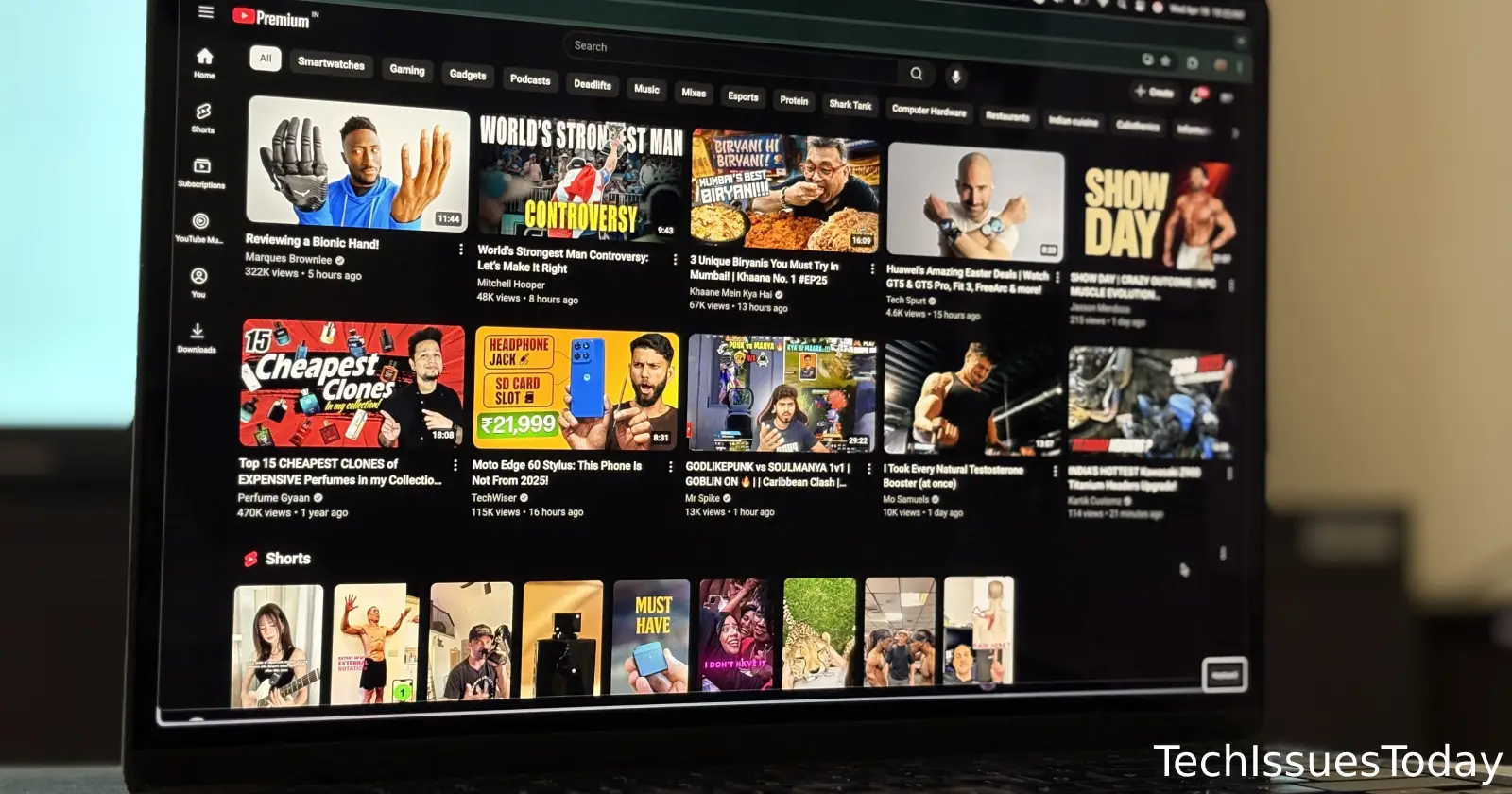
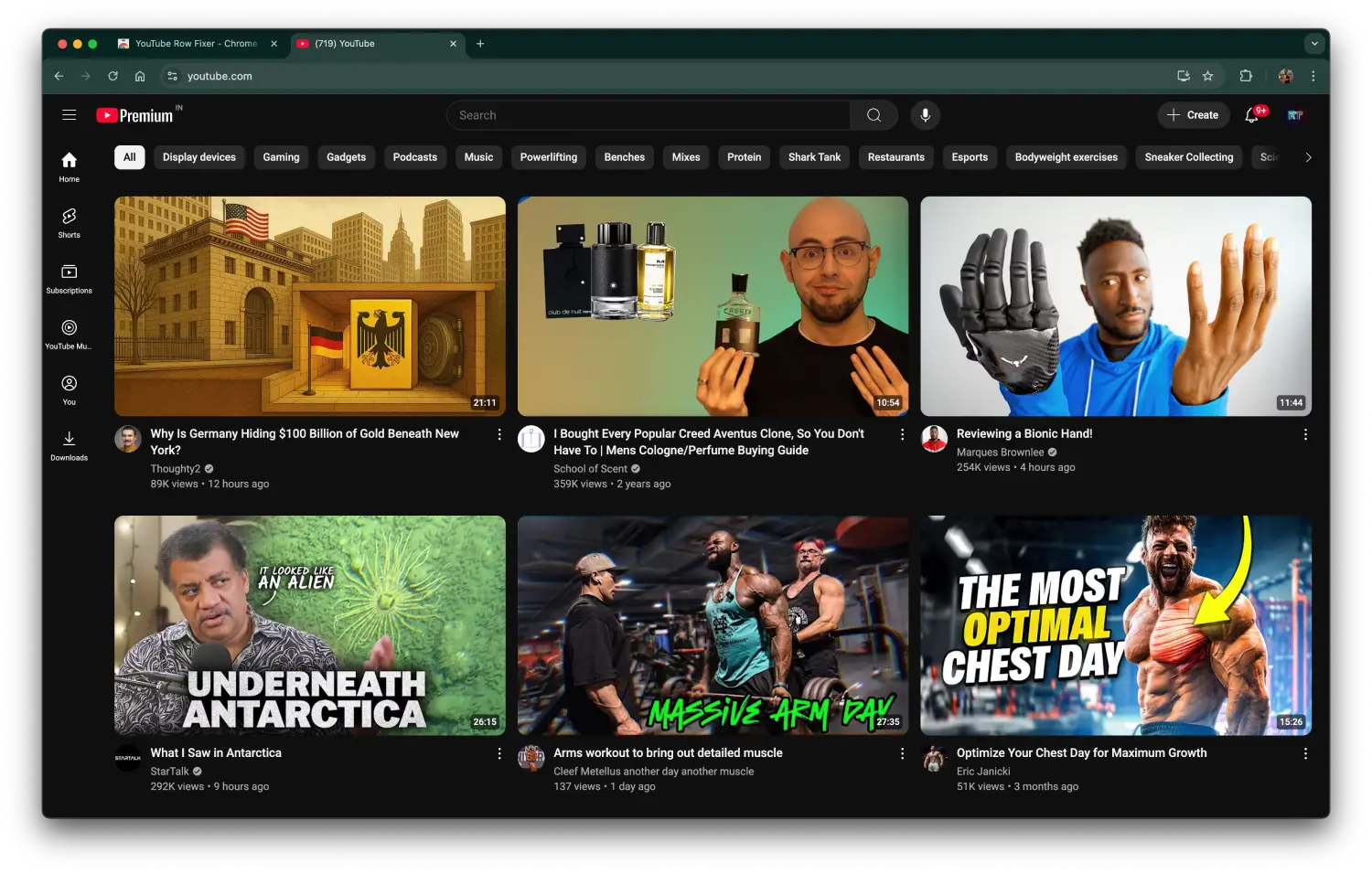
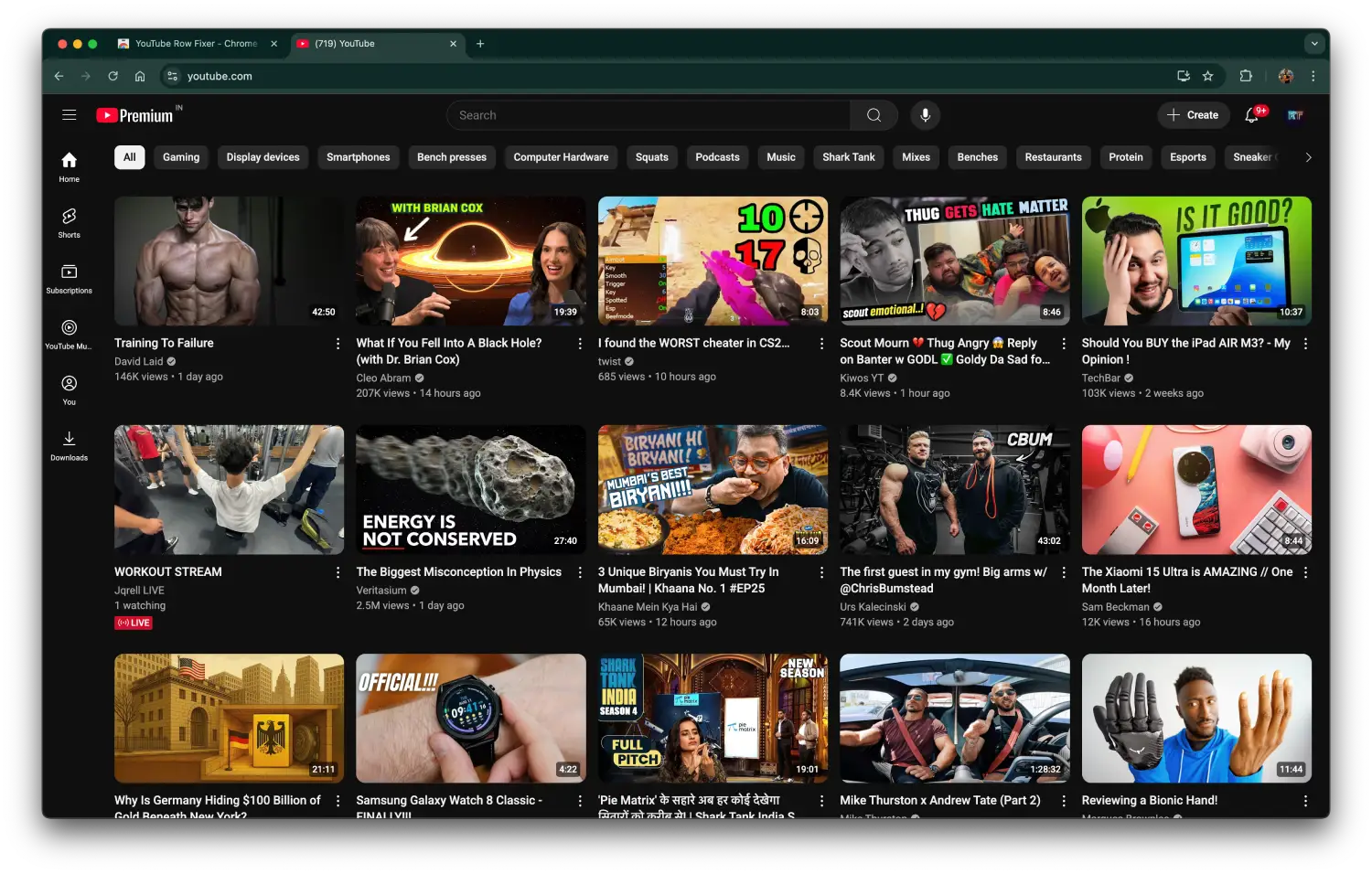

Fantomas06-05-2025
Hi, if it annoys you and you are on Safari, you can try this extension -> https://apps.apple.com/fr/app/yt-thumbnails-resizer/id6745335616?mt=12
Reply