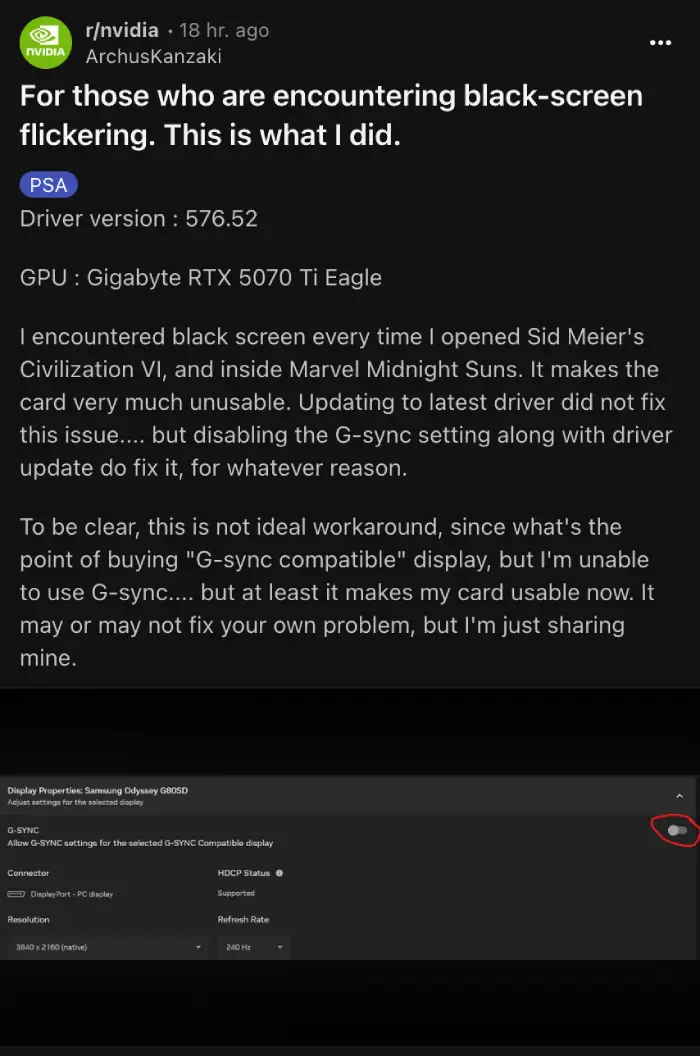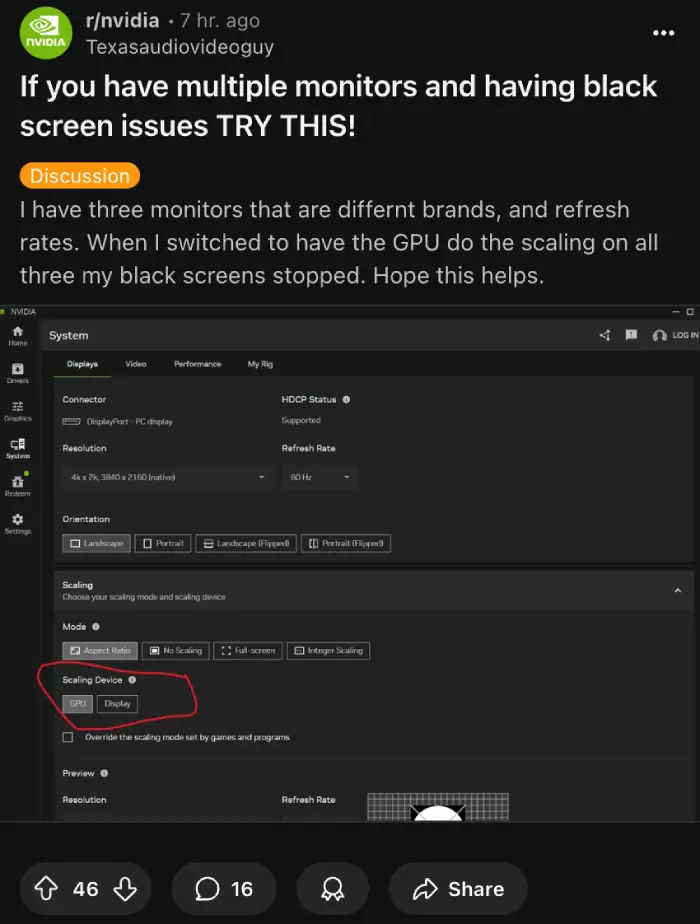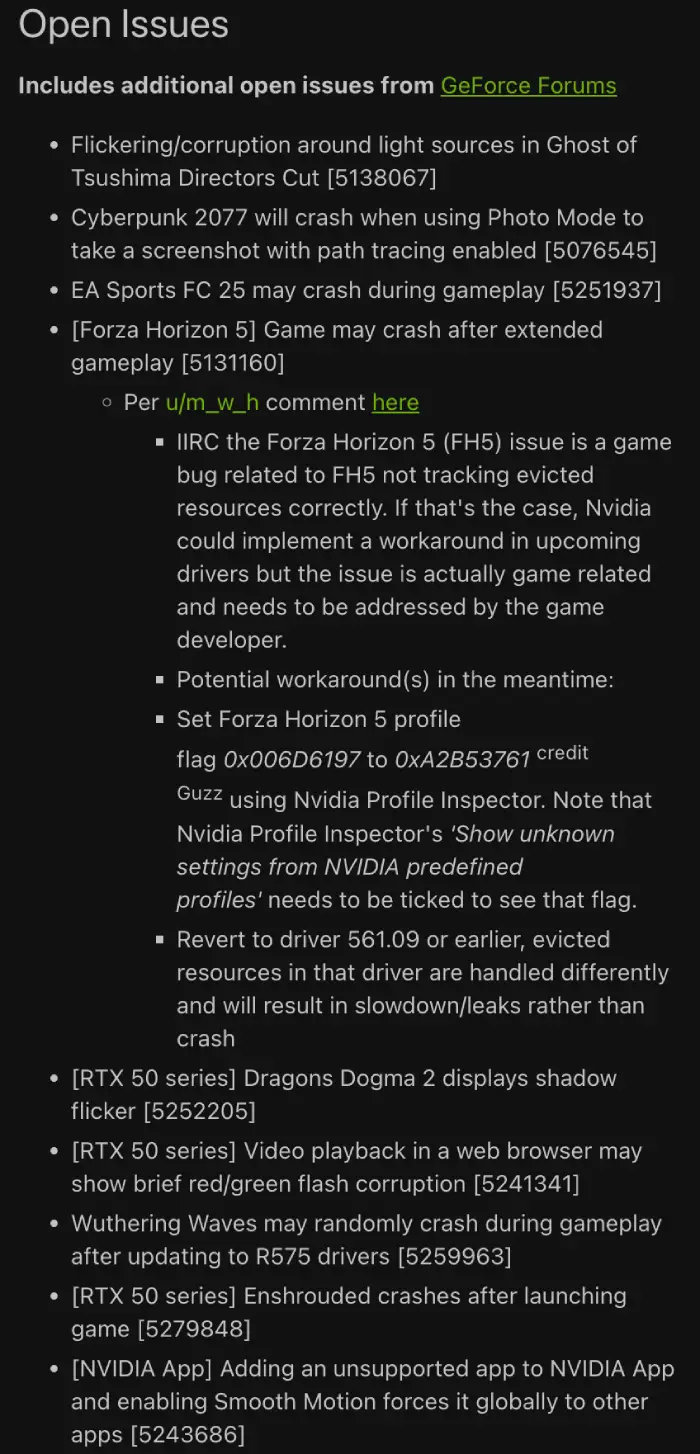Many NVIDIA GPU users have been experiencing frustrating black screen issues in recent weeks, particularly with the newer RTX 50 series cards. The problem seems to manifest in different ways – from brief flickering to complete display signal loss – leaving gamers and professionals alike searching for solutions.
A Reddit user with a Gigabyte RTX 5070 Ti Eagle reported encountering black screens whenever launching certain games like Sid Meier’s Civilization VI and Marvel Midnight Suns. After trying various approaches, they discovered that disabling G-Sync settings resolved their issue. While not ideal for those who purchased G-Sync compatible displays specifically for that feature, it at least made their card usable again.
Another fix comes from a user with multiple monitors of different brands and refresh rates. They found that switching to have the GPU handle the display scaling on all monitors stopped their black screen problems entirely. According to one commenter, “The reason this is a massive issue is because GPU scaling is broken on the 50 series and doesn’t even show up as an option for DP connected monitors.” If you’re using DisplayPort connections, you might need to switch to HDMI to access this setting.
For those experiencing black screens during or after driver installation, more drastic measures may be necessary. Multiple users report success with the following approach: boot into safe mode, use Display Driver Uninstaller (DDU) to completely remove the problematic driver, then install an older, more stable driver version. Some recommend reverting to the December 566 driver as a safer option until newer drivers become more stable.
System Restore has also proven effective for some. One user whose screen went black during driver installation was able to recover their system by using System Restore to roll back to a point before the problematic driver was installed.
It’s worth noting that the recent 576.52 driver release acknowledges several ongoing issues with black screens and display corruption. The release notes list multiple open issues including “Video playback in a web browser may show brief red/green flash corruption” specifically affecting RTX 50 series cards.
If you’re experiencing black screens with multiple monitors, you might try temporarily disconnecting additional displays or using the Windows+P shortcut to select “PC screen only” mode when gaming. While this defeats the purpose of having multiple monitors, it could provide a temporary workaround until NVIDIA addresses these issues in future driver updates.
Cable quality can also be a factor. Some users found that upgrading to higher quality DisplayPort or HDMI cables resolved their issues. One user specifically mentioned that their DP 2.1 cable helped, although their monitor only supports DP 1.4.
For HDR users, disabling HDR or reducing refresh rates to 120Hz might help stabilize the connection. As one user noted, between disabling HDR and disabling Variable Refresh Rate (VRR), they preferred keeping HDR enabled on their OLED display.
Until NVIDIA rolls out a proper fix, it seems affected users will have to rely on these workarounds. Just note that your mileage may vary these workarounds. Feel free to drop a comment below to let us know if any of them helped you get rid of the issue.
TechIssuesToday primarily focuses on publishing 'breaking' or 'exclusive' tech news. This means, we are usually the first news website on the whole Internet to highlight the topics we cover daily. So far, our stories have been picked up by many mainstream technology publications like The Verge, Macrumors, Forbes, etc. To know more, head here.