Fitbit users seem to have run into a bug that’s preventing the from showing their hard-earned stats like steps, calories burned, or hourly activity. Reports have surfaced on platforms like Reddit and the official Fitbit Community forums over the past week or so. Users describe opening the app only to find blank spaces where their data should be. Progress bars for daily goals might appear empty, even after a long walk. Tapping into specific metrics like step history sometimes results in a perpetually loading screen or just nothing at all.
One user, Large_Tuna101 on Reddit, asked, “Anyone else having issues with the app not displaying data? The fill up meter/bar is always empty. The calories page is blank.” Others quickly chimed in, reporting similar problems, particularly with viewing step history broken down by day, week, or month, and the hourly activity displays remaining stubbornly blank. Some mentioned seeing just a spinning wheel instead of their charts.
If this sounds familiar, don’t despair just yet. While the exact cause isn’t clear – perhaps a glitch following a recent app update (version 4.41 was mentioned in one forum post) – fellow users have discovered a straightforward fix that seems to resolve the issue for most people experiencing it.
The most commonly suggested solution is to simply delete the Fitbit app from your iPhone and then reinstall it from the App Store. Many users were initially hesitant, worried about losing their historical fitness data. User IcedCranAppleJuice asked, “But did it delete all of your data? … Are you still able to look back to previous months now?”
Thankfully, user BigTea456 confirmed, “No, still got all my data. Just had to sign back into my account and it was all there.” Your data is tied to your Fitbit account in the cloud, not just stored locally within the app itself. Reinstalling forces the app to refresh its connection and pull that data down again. Large_Tuna101 later confirmed this fix “worked a treat.”
Fitbit seems to be aware of the display problems. A Fitbit Moderator on the community forums responded to a user report, stating the issue “has been escalated to our team, and they are working to implement a fix as quickly as possible.”
So, if your Fitbit app on iOS is acting up and hiding your stats, try force-stopping it first. If that doesn’t work, uninstalling and reinstalling the app seems to be a reliable, albeit slightly more involved, solution that gets things back to normal without losing your precious fitness history. Hopefully, Fitbit will roll out a permanent fix soon.
TechIssuesToday primarily focuses on publishing 'breaking' or 'exclusive' tech news. This means, we are usually the first news website on the whole Internet to highlight the topics we cover daily. So far, our stories have been picked up by many mainstream technology publications like The Verge, Macrumors, Forbes, etc. To know more, head here.

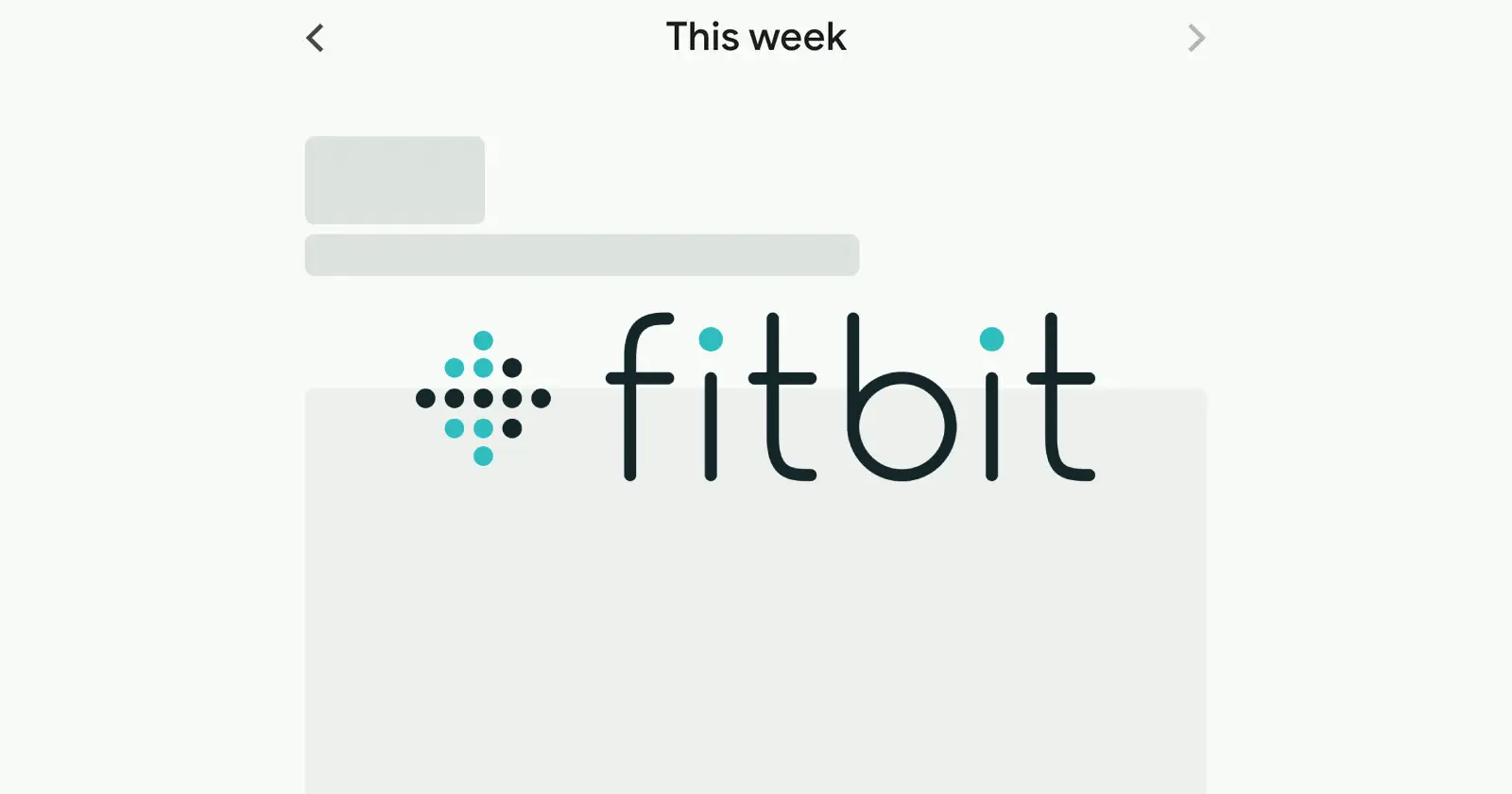
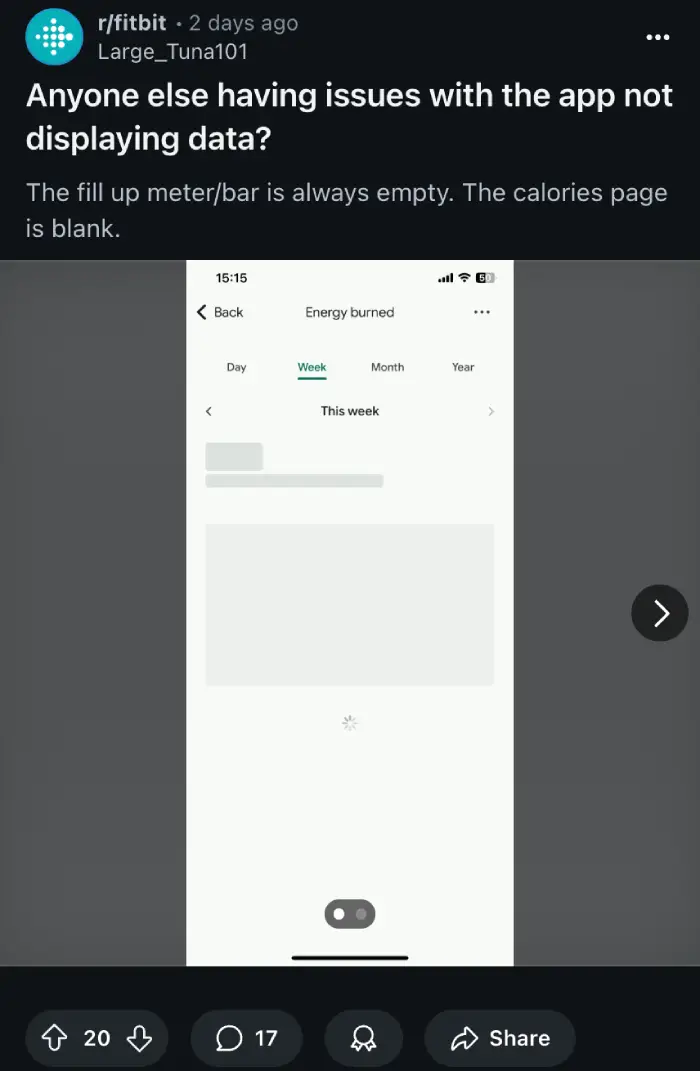
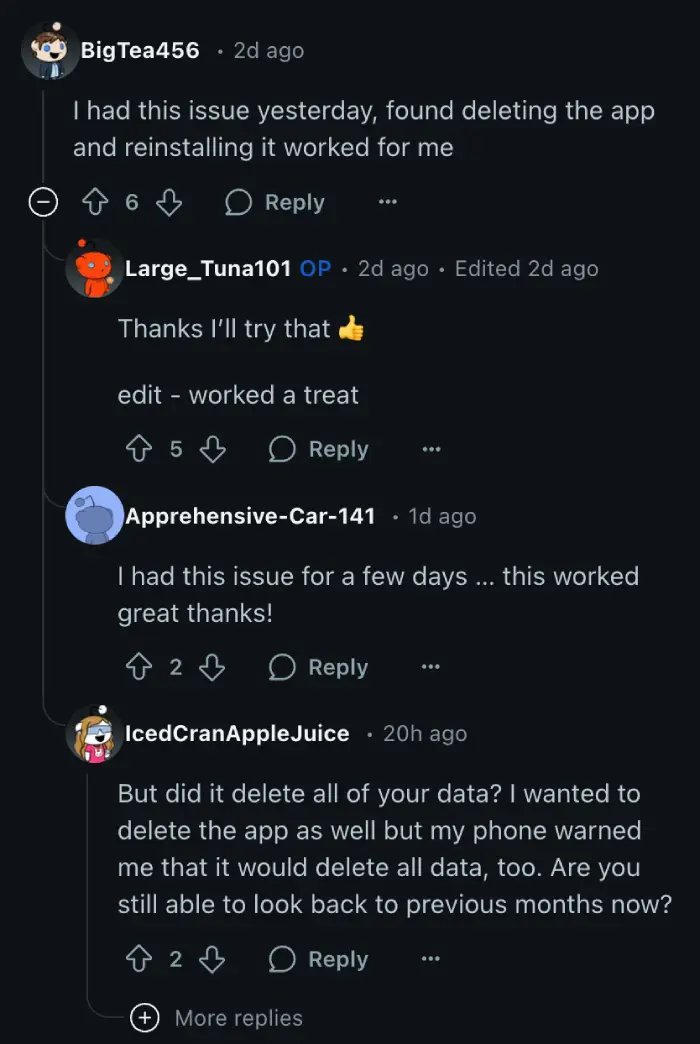
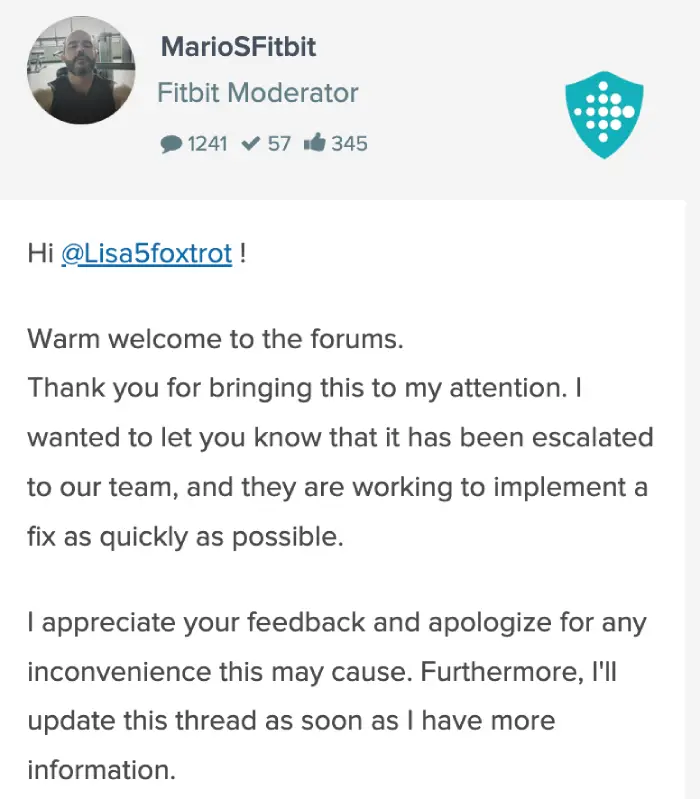

Carletta15-05-2025
It worked. Thank you so much
Reply