Twitch users on older Firefox versions are running into a problem when they try to watch streams. Many are reporting a frustrating issue where streams play audio just fine but show no video. Instead, a perplexing question mark appears where the live action should be. This problem seems to affect various older Firefox builds, including the Extended Support Release (ESR) versions, particularly on operating systems like Windows 7.
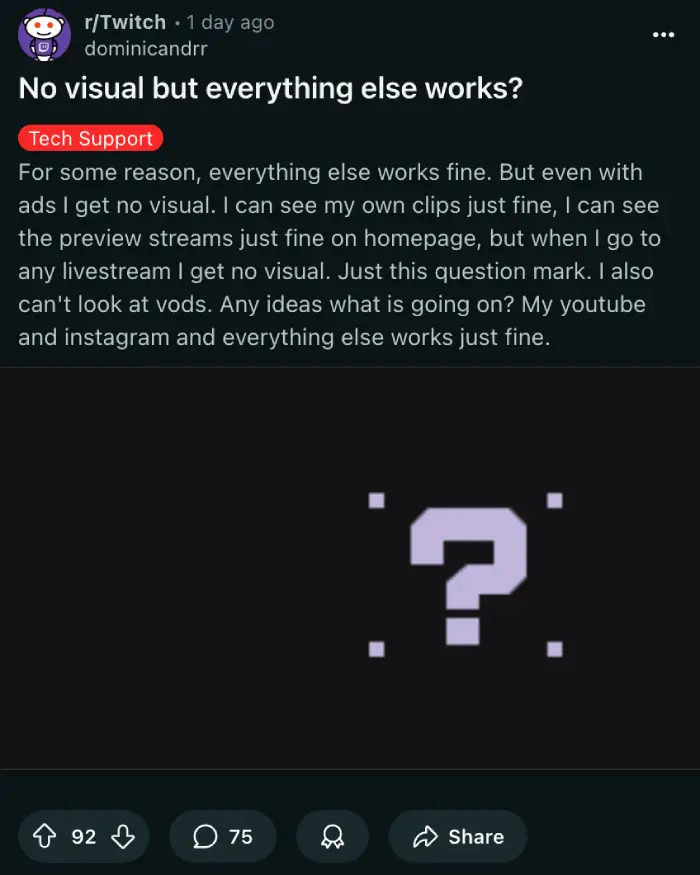
The good news is that it seems a fix has emerged within the community. It appears Twitch recently updated its website, incorporating a CSS feature called the has() selector. This particular selector isn’t supported by default in older browser versions. Because of this, the video player’s width gets set to zero, effectively making it disappear.
A user named Sea_Stop first pointed to the has() selector as the likely culprit. They even shared a link to caniuse.com, a helpful website that shows browser support for various web technologies. This clue quickly led to a solution.
For those running into this blank screen issue on Firefox, there is a simple workaround. You can enable the has() selector manually within Firefox’s advanced settings. Here is how you do it. Open a new tab in Firefox and type about:config into the address bar. You might see a warning message. Accept it to proceed. Then, in the search bar on the about:config page, type layout.css.has-selector.enabled.
You should see an entry with that exact name. If its value is set to false, simply double-click it to toggle it to true. Several users on Reddit threads have confirmed that this fix works. “Worked, thx,” said CalligrapherNo9724. “This works on Firefox 115 ESR, thanks!” shared Aerocatia. Another user, DeanKeaton259, offered a helpful tip: “I couldn’t get it to work at first because I copied the flag with the comma at the end. Once I removed the comma, it worked just fine, lol.”
However, not everyone has had the same smooth experience. A few users, also on Firefox 115 ESR, reported that the fix did not work for them. Some people found the “Boolean” option confusing when trying to enable the setting. It seems that if the entry is already there, you just double-click to change its value. If it’s not, you might need to add it as a “Boolean” type and set it to true.
One minor side effect reported by some users after applying the fix is the disappearance of the audio slider. If this happens, you can still adjust the volume using Shift + Up/Down arrow keys. Another user, GerhardtDH, mentioned a bug where the video might shift after exiting full-screen, suggesting shrinking and then expand the browser window to fix it.
Despite these small quirks, the fix has been a major relief for many. “Thank you very much. I can watch twitch again,” an appreciative user wrote. Many other comments echo this sentimen. So, if your Twitch has been giving you a blank screen on an older Firefox, try this simple tweak. It just might be the magic solution you need.
TechIssuesToday primarily focuses on publishing 'breaking' or 'exclusive' tech news. This means, we are usually the first news website on the whole Internet to highlight the topics we cover daily. So far, our stories have been picked up by many mainstream technology publications like The Verge, Macrumors, Forbes, etc. To know more, head here.

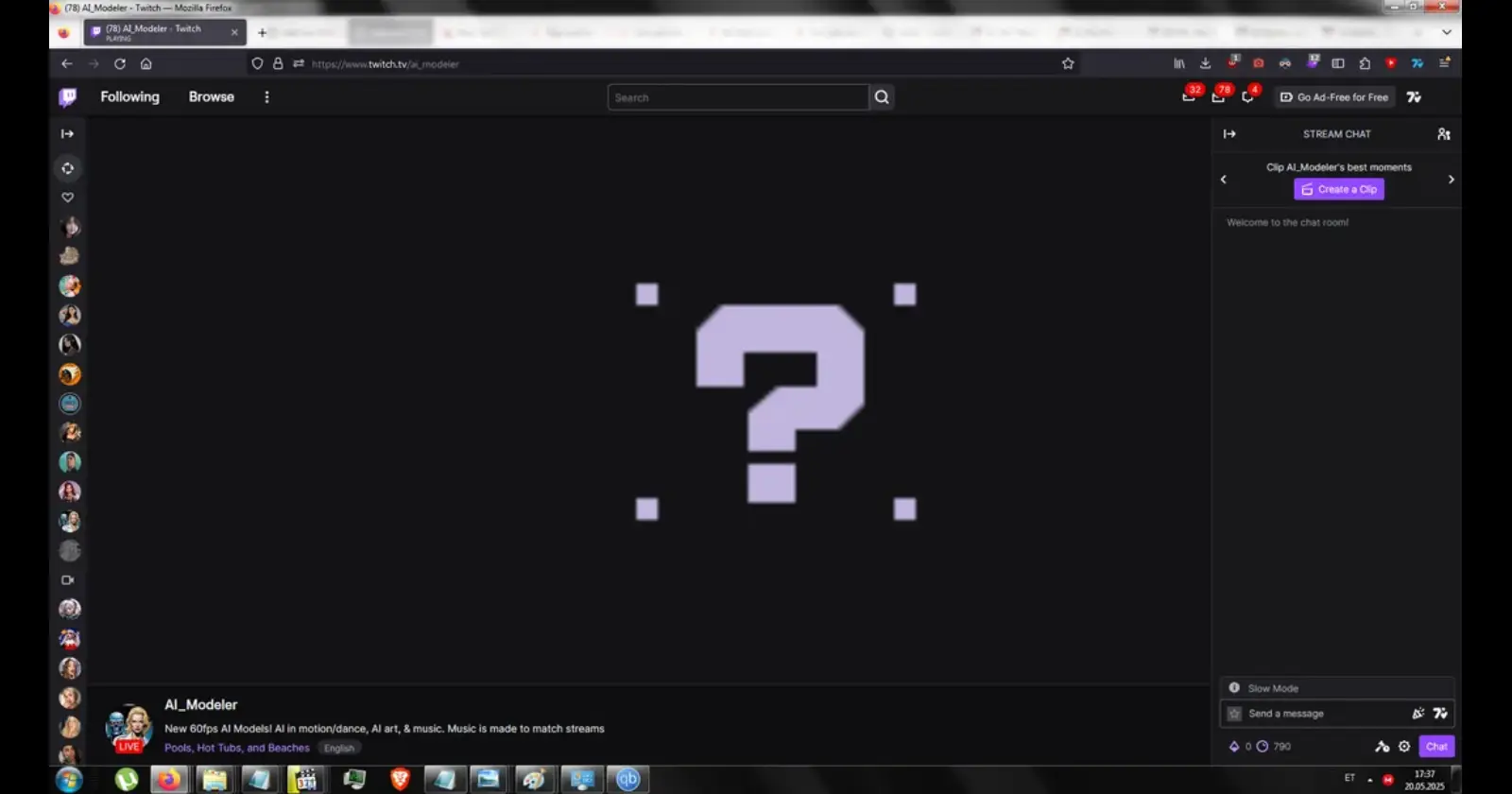
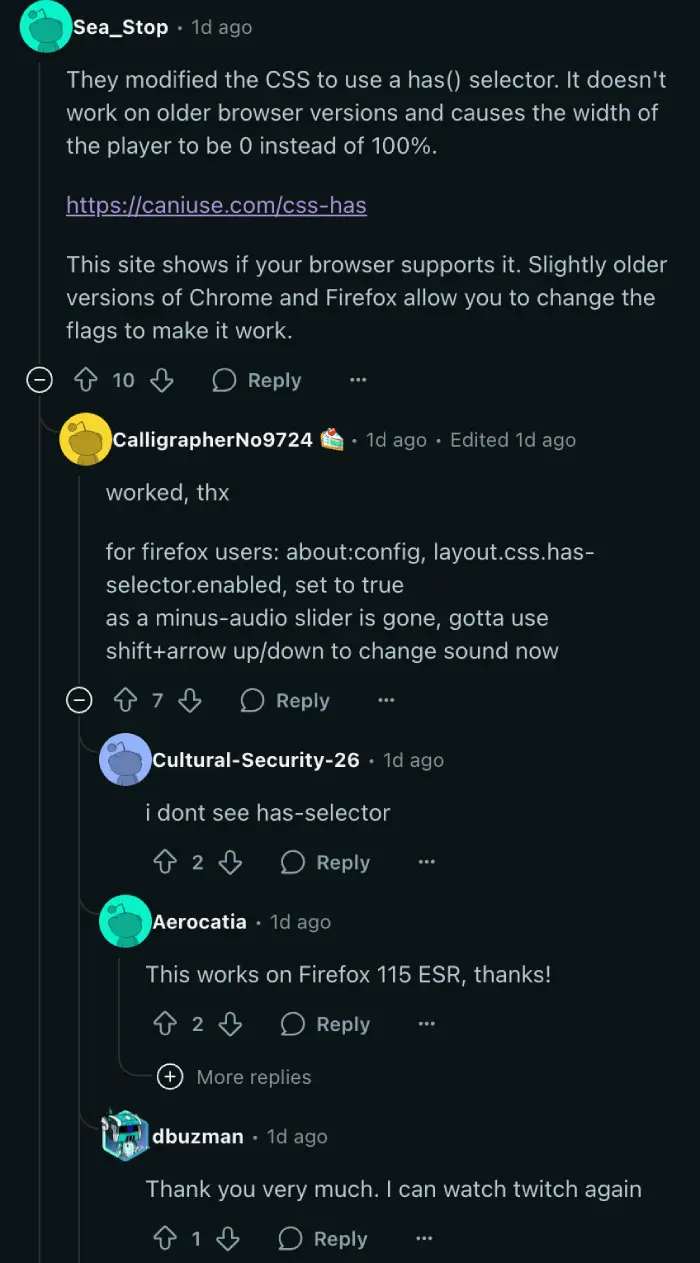

ANDY07-06-2025
Thanks for your advice, win 7, ff 115.24.0 esr
Reply