It seems the latest update for Galaxy Buds 3 Pro, which started rolling out last week, isn’t playing nice. A growing number of users are reporting a pesky notification that reads “Earbud charging stopped,” popping up every time they pop their buds back into the case.
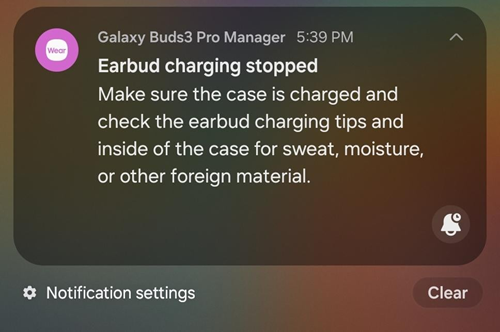
The culprit? According to the official changelog, the recent software update that arrived as version R630XXU0AXJ1 was supposed to improve Bluetooth stability and sound quality. But several users report that since the update, after placing their Galaxy Buds 3 Pro back in their case, a notification claims the charging has stopped. And here’s the kicker: the buds still seem to charge fine for most people. The case, however, tells a different story, blinking a red light and refusing to stay calm even when everything looks squeaky clean.
According to user reports, the issue seems to occur more often with the right earbud, but it doesn’t play favorites. Left buds, right buds, both buds, all are subject to the same strange behavior. The reports are more focused on the Galaxy Buds 3 Pro and not the non-pro model, but there’s an affected Galaxy Buds 2 Pro owner too despite having not received any recent software update.
Interestingly, some users have found quick fixes that involve, well, shoving the buds back into the case with a bit more force than usual. It’s not exactly a gentle solution, but for some, it works. The more cautious users, on the other hand, are not thrilled at the thought of aggressively handling their expensive buds. One of the weirdest things about this issue is the case’s behavior. Users have reported blinking red lights even when the buds are safely stored inside. For some, it’s a constant blink until the buds are removed, and others notice the red blink only when one earbud, usually the right one, is inserted.

Despite the notification, the buds still seem to function fine and charge. It’s almost as if the software didn’t get the memo that everything is actually OK. While it sounds like something minor, that constant warning can easily become a thorn in your side — especially when you know your buds are properly seated and the case is clean.
While Samsung hasn’t officially acknowledged the issue, it’s clear that several users are experiencing it. Some have tried troubleshooting by cleaning the case and earbuds, applying pressure when inserting the buds, and even resetting the devices, but to no avail.
For those affected, unfortunately, there’s no guaranteed fix yet. The best course of action is to keep an eye out for a future update from Samsung that hopefully addresses this issue.
In the meantime, you might want to consider giving your earbuds a break or reaching out to Samsung support for further assistance.
TechIssuesToday primarily focuses on publishing 'breaking' or 'exclusive' tech news. This means, we are usually the first news website on the whole Internet to highlight the topics we cover daily. So far, our stories have been picked up by many mainstream technology publications like The Verge, Macrumors, Forbes, etc. To know more, head here.



Mr. Transcended06-12-2024
Wedge a piece of paper or some soft cloth in the top before you close the case. This seems to fix most of the charging issues...
Reply