Samsung’s swanky new Galaxy Z Fold 6 is turning heads with its foldable screen and Galaxy AI power, but it’s not all smooth sailing. While it rocks Samsung’s latest and greatest One UI version and plays nice with Android Auto, some unexpected hiccups are causing quite a stir. This, however, isn’t the first time a Samsung phone is having issues with Android Auto.
Some users have been voicing their frustrations about a quirky audio glitch in Android Auto on the Galaxy Z Fold 6. Navigation instructions and Google Assistant’s friendly voice have gone silent, even though music apps like Spotify and YouTube Music are playing their tunes just fine. This pesky problem pops up whether you’re using a wired or wireless connection.
Eager to get to the bottom of this, an affected Android Auto user reached out to Samsung, and it appears the Korean company is already on the case, promising that a fix is in the works. In the meantime, they’ve provided a handy workaround that’s bringing relief to some users.
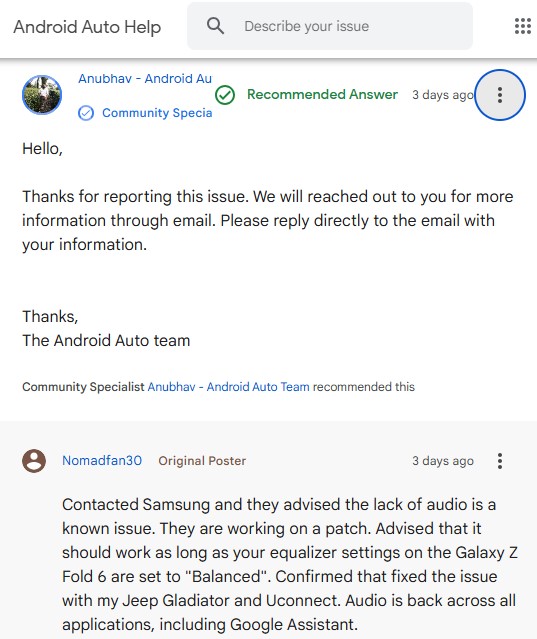
The secret fix? Tweaking the equalizer settings on the Z Fold 6 to “balanced.” This simple adjustment seems to restore harmony, making Android Auto work as it should, with audio back in action for all apps, including Google Assistant and Google Maps.
To make this change, dive into your settings: head to Settings > Sound and Vibration > Sound Quality and Effects > Equalizer. Once you’ve set it to “balanced,” disconnect and reconnect Android Auto to lock in the new settings.
There’s no official word yet on when Samsung will roll out a permanent patch, but Samsung is aware of the issue and is reportedly cooking up a fix. Until then, setting your equalizer to “balanced” is the best bet to keep things running smoothly. This glitch seems to stem from a compatibility issue between the Galaxy Z Fold 6 settings and Android Auto, affecting all car models and connection types. Trying to downgrade Android Auto or swap cables won’t do the trick.
For now, while we wait for the official fix, using the “balanced” audio setting will help ensure your Android Auto experience with Google Assistant and Google Maps on the Galaxy Z Fold 6 remains glitch-free and enjoyable.
Featured image: Android Developers Blog
TechIssuesToday primarily focuses on publishing 'breaking' or 'exclusive' tech news. This means, we are usually the first news website on the whole Internet to highlight the topics we cover daily. So far, our stories have been picked up by many mainstream technology publications like The Verge, Macrumors, Forbes, etc. To know more, head here.


