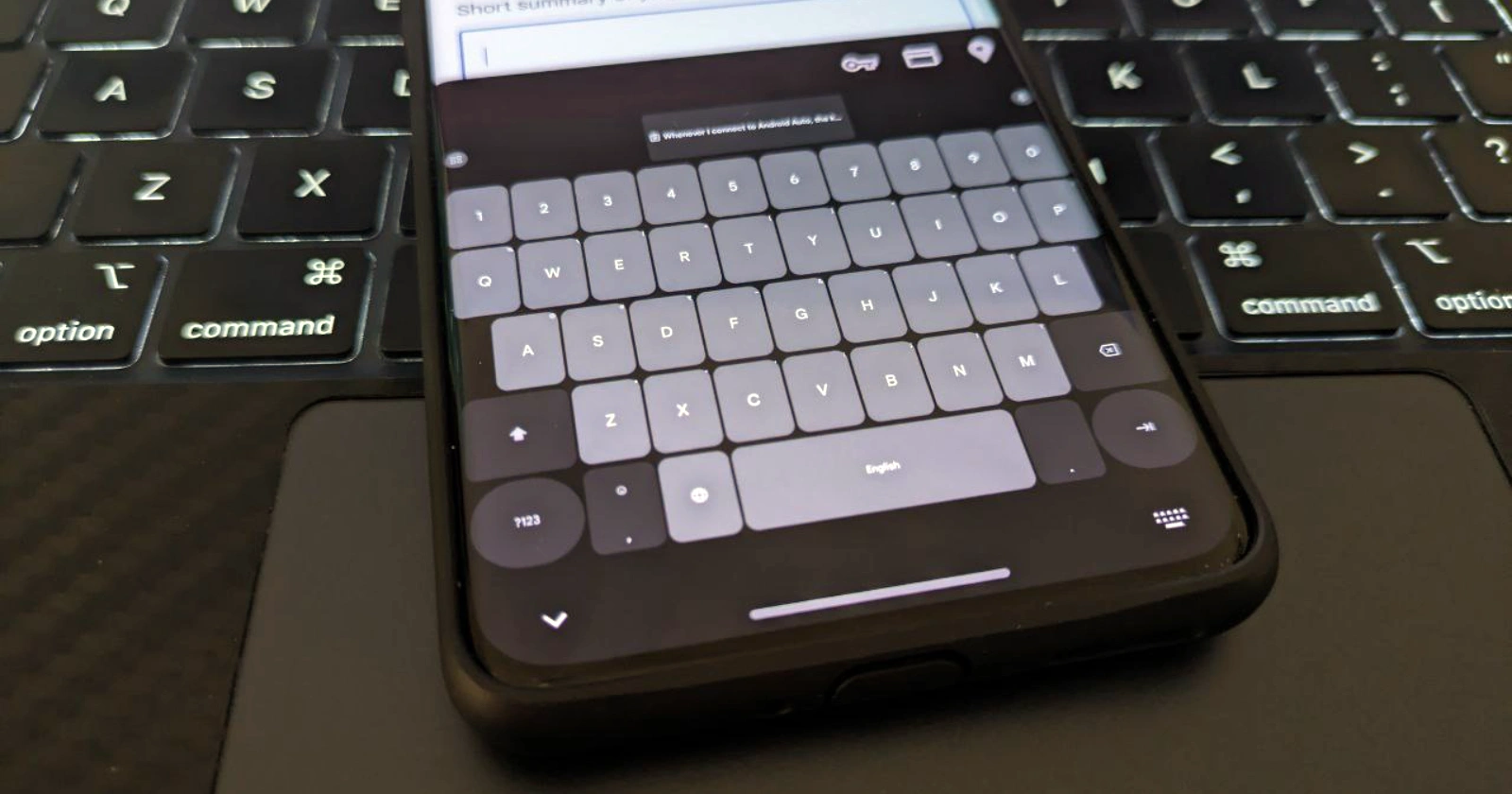As a researcher who loves diving into glitches on Android and other platforms, I’ve stumbled upon a rather peculiar bug affecting some users after they disconnect from Android Auto. Upon returning to their phones, the trusty Gboard keyboard appears strangely shrunken or with itty-bitty fonts. Not the ideal way to respond to missed calls and messages! Here’s a screenshot shared by one user:
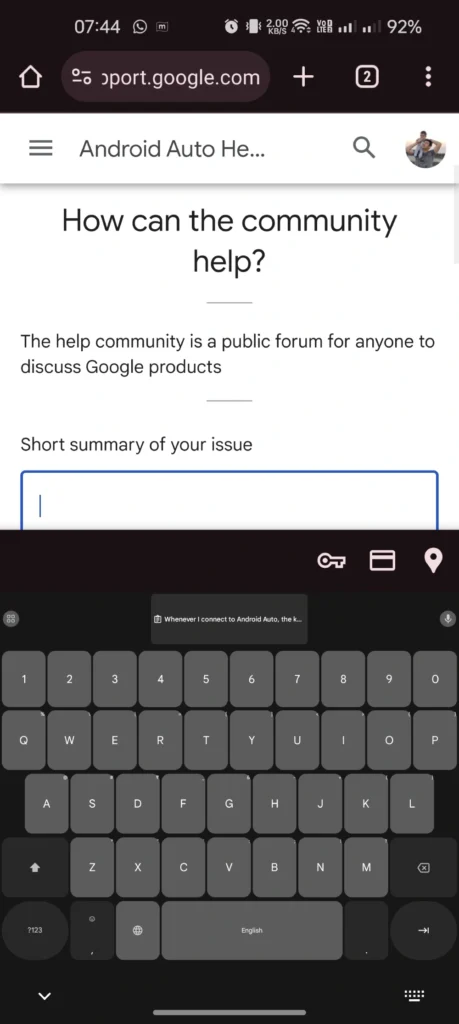
Quick workarounds
Before we dig deeper, let’s get you back to typing normally. After reading a whole lot of comments, I managed to find 4 potential temporary workarounds that have done the trick for most users.
Force stop: Head to your Settings, find Gboard in the Apps list, and tap “Force Stop.” You can also do the same for Android Auto if the bug persists. I found this particular “fix” to have done the trick for everyone who tried it. It’s also the most suggested workaround right now.
The orientation shuffle: Try rotating your phone to landscape mode and then back to portrait. Surprisingly, this often forces the keyboard back to normal.
The language swap: Tap the globe icon on Gboard to switch to a different language input, then switch back to your preferred language.
Restart your phone: Look, most users confirmed the force stop does the trick. However, if for whatever reason that didn’t work in your situation, the last resort would be to restart your phone.
What’s going on here?
The root cause of this strange keyboard shrinkage is still a bit of a mystery. The fact that it primarily seems to occur after disconnecting from Android Auto suggests some kind of conflict between the way Android Auto handles screen elements and how Gboard re-initializes afterward. It’s possible this has something to do with display scaling settings getting jumbled during the transition.
Several users (1,2,3,4,5,6) have taken to online forums and support threads expressing their frustration. Just imagine trying to type a quick message with a keyboard designed for ants! This bug highlights how reliant we’ve become on our virtual keyboards and how disruptive even a small glitch can be. Here’s what some users had to say about the bug:
Lately whenever I turn the car off my phones keyboard (Gboard) will be super tiny. Sometimes it’ll fix it self, other times I have to restart the phone.
Connect to AA, use Google Maps or Waze navigation for about 30 minutes. After disconnecting from AA, the standard gboard app starts on the phone, but in a reduced form.
Phone would connect to AA (I won’t be using the AA keyboard at all) after I turn the car off and disconnect it it remains with this floaty keyboard everytime I pull it up.
An Android Auto community specialist claimed to have forwarded the report from one user to the team. So it’s possible that the folks over at Google have been made aware of the bug. Sadly, there’s no ETA for a fix.
Hopefully, we’ll see a proper fix rolled out soon within an update. In the meantime, keep those workarounds handy!
TechIssuesToday primarily focuses on publishing 'breaking' or 'exclusive' tech news. This means, we are usually the first news website on the whole Internet to highlight the topics we cover daily. So far, our stories have been picked up by many mainstream technology publications like The Verge, Macrumors, Forbes, etc. To know more, head here.