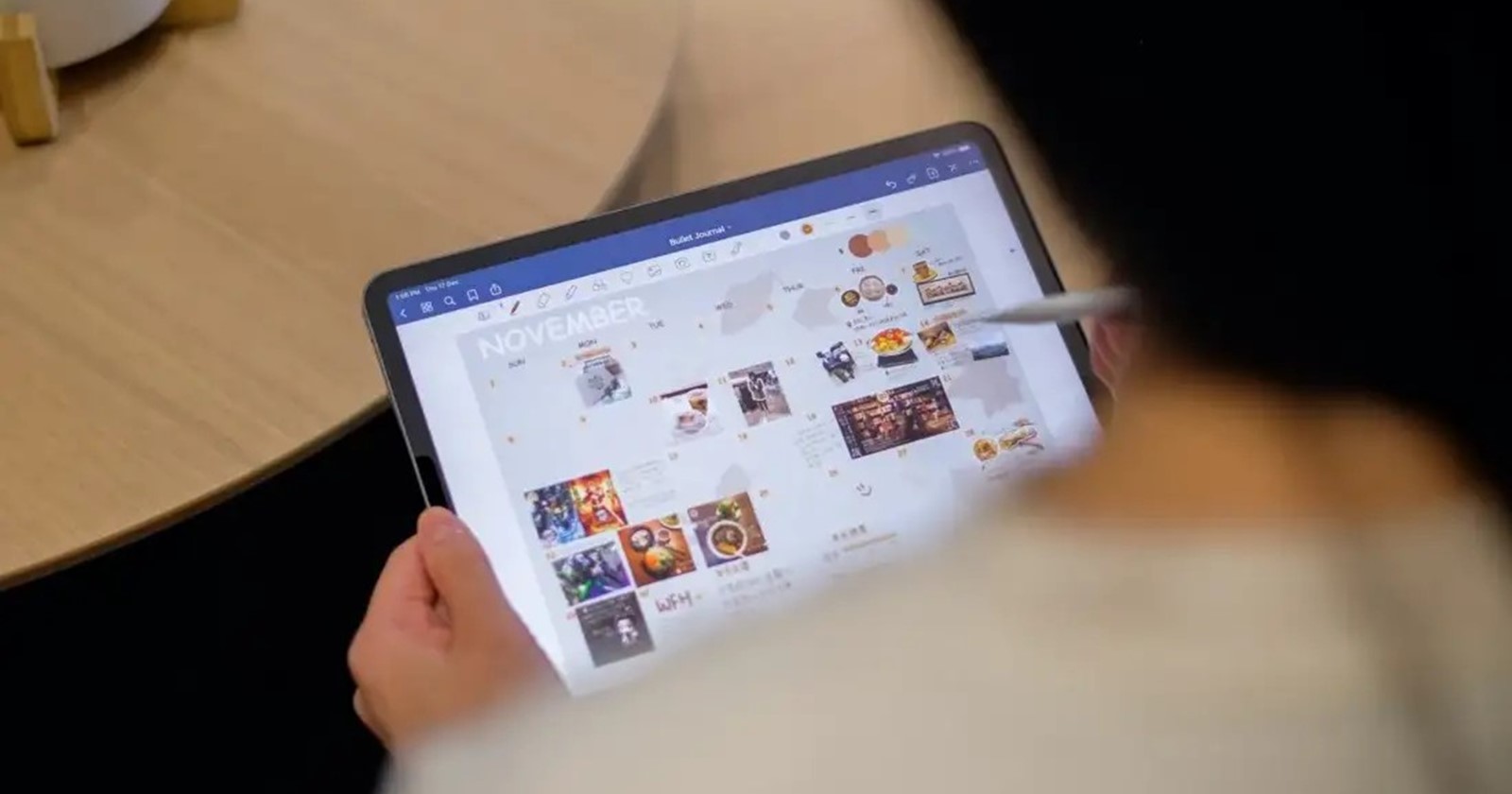When it comes to digital note-taking, GoodNotes has long been a fan favorite, praised for its intuitive design and seamless functionality. But a recent update has left users fuming, as an auto-scrolling glitch has turned the app into a chaotic mess. What was once a reliable tool for students, professionals, and creatives has become a source of frustration, with users describing the issue as everything from “annoying” to “absolutely unusable.”
Since the latest update, several GoodNotes users have reported a bizarre auto-scrolling issue that causes pages to jump, accelerate, or scroll violently on their own. The problem occurs in both vertical and horizontal scrolling modes, making it nearly impossible to read, write, or navigate through documents smoothly. For many, the glitch strikes at the worst possible moments — during lectures, meetings, or study sessions.
Below is a video recording og the flitch:
One user lamented losing track of important information during a class because they were too busy battling the app’s erratic behavior. Another compared the glitch to the infamous MCAS system in the Boeing 737 Max, calling it a “dystopian feature” that no one asked for.
The auto-scrolling issue has sparked debates among users. Some believe it’s an unintended bug introduced in the latest update, while others suspect it might be a poorly implemented “feature” meant to enhance the reading experience. Either way, the consensus is clear: it’s a disaster.
Users have tried everything to work around the problem — switching between vertical and horizontal scrolling, closing and reopening documents, even reinstalling the app — but the glitch persists. While some have found temporary fixes, like toggling scroll settings, these solutions are hit-or-miss and don’t address the root cause.
GoodNotes allegedly responds
Amid the growing outcry, GoodNotes support has allegedly begun acknowledging user complaints, promising a resolution “soon.” However, with no official timeline for a fix, patience is wearing thin. Many users are now considering jumping ship to competitors like OneNote or Notability, fearing that GoodNotes’ recent updates signal a decline in quality.
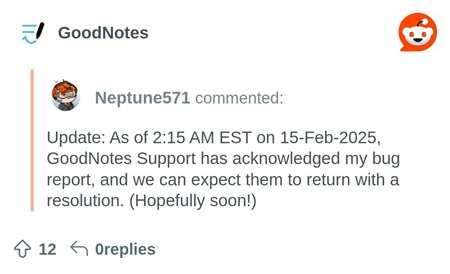
For an app that prides itself on being a go-to tool for productivity, this glitch is more than a minor inconvenience — it’s a dealbreaker. GoodNotes has built a loyal user base by offering a seamless, distraction-free note-taking experience. But with this auto-scrolling issue, the app is doing the opposite: creating distractions and hindering productivity.
As the developers work behind the scenes to iron out the glitch, the GoodNotes community remains hopeful that the fix won’t take ages to roll out and restore the familiar, reliable interface.
TechIssuesToday primarily focuses on publishing 'breaking' or 'exclusive' tech news. This means, we are usually the first news website on the whole Internet to highlight the topics we cover daily. So far, our stories have been picked up by many mainstream technology publications like The Verge, Macrumors, Forbes, etc. To know more, head here.