In the digital age, verifying your phone number for your Google account should be a breeze, right? Wrong! For many users, this seemingly simple task has turned into a frustrating ordeal. The problem has become so widespread that multiple Google product forums (YouTube, Gmail, Google Account, etc.) are piling with tales of woe from people who just want their Google accounts to work properly.
So, if you’ve ever tried signing up for a new Google, YouTube or Google Drive account only to be met with a frustrating error message about verifying your phone number, then you’re in the right place be. This article is here to shed light on this phone number verification mystery.
It’s a known issue, but the verification woes continue
First things first, a Google product expert acknowledges this as a known issue. That means there’s a team of heroes behind the scenes working on a solution, not just a mischievous gremlin messing with our accounts. However, it’s worth noting that these aren’t exactly new issues. They’ve been here for years.
Still, Google’s product forums continue to buzz with complaints about phone number verification issues. The phone number verification issue isn’t limited to one or two Google products. It spans across Gmail, YouTube, Google Drive, Workspace, and more. Users from North America, Europe, Asia, and beyond have all reported similar problems, making it a global issue.
Users are getting various error messages
Users are reporting a variety of error messages when attempting to verify their phone numbers. Each error message has its own set of frustrations and potential causes, and understanding these can help you find the right workaround or solution. Let’s dive into these error messages and what they might mean:
- “This phone number cannot be used for verification.”
This error often appears when Google’s system flags the phone number as problematic. It could be due to the number being linked to multiple accounts, flagged for suspicious activity, or simply because Google’s algorithms are being overly cautious. If you’ve used the number for other accounts, this error might be familiar.
- “This phone number has already been used too many times.”
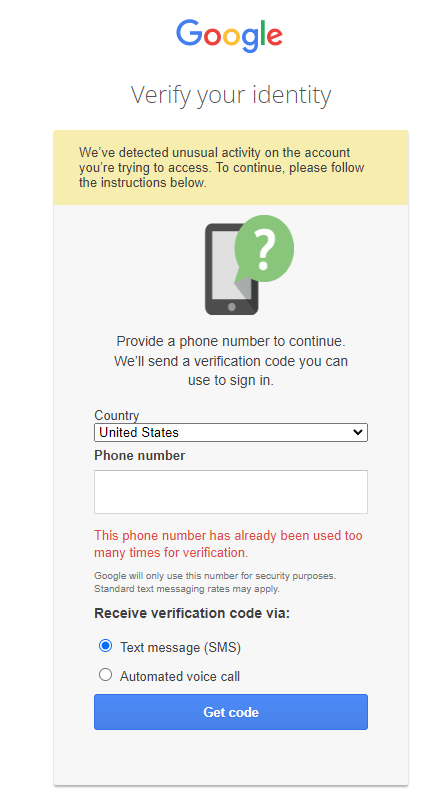
Google sets limits on how many accounts can be verified with a single phone number. This error pops up when that limit is reached. If you’ve used your number for multiple Google accounts, you’re likely to encounter this message.
- “Sorry, we can’t fulfill this request at this time. Please try again later or use a different phone number.”
This vague message is particularly frustrating. It typically indicates a temporary issue with Google’s verification service. It might be due to server issues, network problems, or other transient errors. In some cases, simply trying again later might resolve the issue.
- “Something went wrong. Try again.”
This generic error message could be the result of various underlying issues. It doesn’t provide much information but usually indicates a hiccup in the verification process. Users encountering this error often need to troubleshoot their network connection or wait before attempting verification again.
- “Oops! A problem has occurred, verification did not complete OK.”
This message suggests a failure in the verification process. It could be due to connectivity issues, temporary server problems, or other technical glitches. As with other temporary errors, waiting a bit and trying again might help.
- “There was a problem sending a verification code to [number]. Please enter a different phone number.”
This error usually points to issues with the phone number itself. It could be due to network problems, the number being on a spam list, or other issues that prevent Google from sending the verification code. Trying a different number or checking for network issues might be necessary.
As you can see, these messages can appear for several reasons. Perhaps you’ve created multiple accounts in the past, you’re helping family members set up accounts, or you’ve switched phone numbers frequently. Whatever the case, Google’s security measures might be throwing a red flag. But as with most errors, there are potential workarounds worth trying.
Workarounds for Google phone number verification issues
While we wait for Google’s official fix, some users have found ways to bypass these pesky errors. If you’re still affected, here are some workarounds that have helped others:
- Using a different phone number
A straightforward yet effective solution. If you have access to another phone number, try using it for verification. This can help you sidestep the errors related to multiple account verifications.
- Contacting Google support
When in doubt, reach out. Some users have had success by contacting Google Support directly. While not always a quick fix, persistence can pay off. Explain your issue clearly and provide any relevant details to help expedite the process.
- Waiting it out
Patience is a virtue. For errors that suggest trying again later, simply waiting and attempting verification after some time can sometimes do the trick. This is particularly true for temporary server issues or network problems.
- Clearing browser cache and cookies
A simple but effective trick. Clearing your browser’s cache and cookies can resolve various technical issues, including those affecting phone number verification. Give it a try if you’re stuck.
Another thing worth checking is your internet connection since poor connectivity can sometimes interfere with the verification process. Also, make sure your Google account information is up to date. Incorrect or outdated details can cause verification problems. Google’s help forums and support pages also offer a wealth of information. Browsing through these resources can provide additional tips and solutions.
While the exact cause of these verification problems remains unclear, several factors could be contributing. For instance, Google’s security algorithms might be too stringent, flagging legitimate phone numbers as suspicious. Temporary server outages or high traffic could also disrupt the verification process.
In some cases, regional restrictions or carrier-specific issues could be at play. Google recommends using a different number or waiting 24 hours, although some people have had success after waiting for more than 72 hours. They also suggest managing your existing accounts to ensure you don’t have any duplicates causing verification issues. Either way, at least now we know Google is actively working on addressing these persistent phone number verification issues.
TechIssuesToday primarily focuses on publishing 'breaking' or 'exclusive' tech news. This means, we are usually the first news website on the whole Internet to highlight the topics we cover daily. So far, our stories have been picked up by many mainstream technology publications like The Verge, Macrumors, Forbes, etc. To know more, head here.
Babbi01-04-2025
Used same number adhar
ReplySkip27-02-2025
Gmail signed me out as I was working. Indicated it was due to "unusual activity" Uhhh OK what activity? Go go verify myself and no phone number works. Tired 7 numbers of family and friends. I am not able to access my email. This has created all out chaos in my family as I have no means of email communication now. This email has everything personal in it from my medical results to, family photos, etc. Its hoe I conduct personal business such as pay bills etc. I can't fathom how Google can get away with this. There must be some sort of user bill of right. Google is basically denying me access to a large chink of my digital life and has severely impact my ability to function in the digital age. This is insane. Google literally provide no reason or means of action.
Replyghavet20-10-2024
October 2024 - The problem is ongoing. Google spams my e-mail adress and my phone me within seconds for whatever connection trial with another device but Google is unable to send me an SMS to my mobile to certify a new account? Waiting hours long: no explanation, no reasons, nothing, just the void... Is Google a tech company or a seasonal beach shop? They are working on the problem since six months. Shame on them.
ReplyJOHN FONE07-08-2024
My Gmail Account is linked to a UK Landline not a UK Mobile. I cannot access my GMail account as my landline will not accept texts. I can see no way of changing the number.as the Google help facility just send you in a circle and then locks you out. Kind regards
Reply
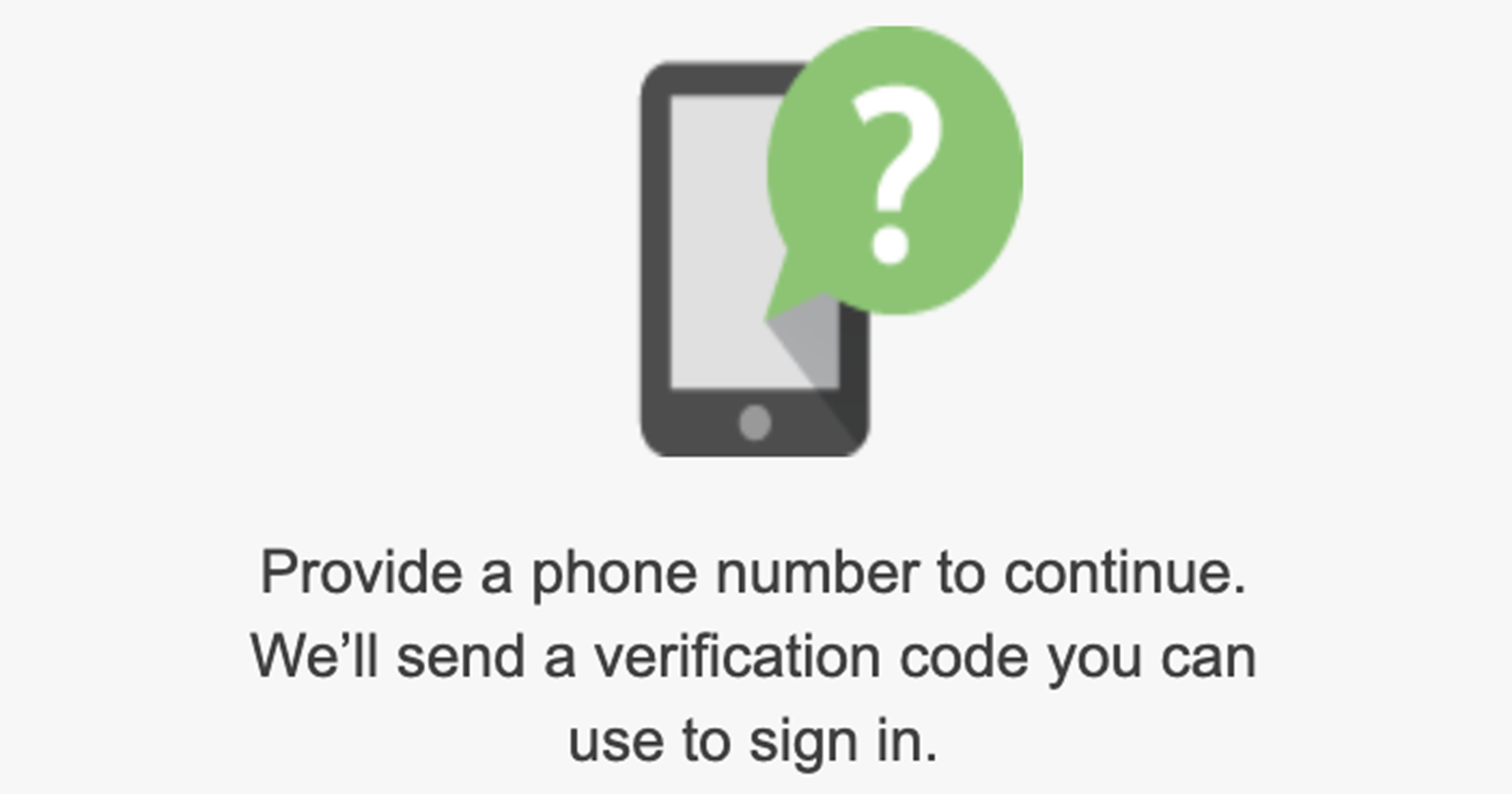

uapenga kandjii03-05-2025
i cant log in my google acconut
Reply