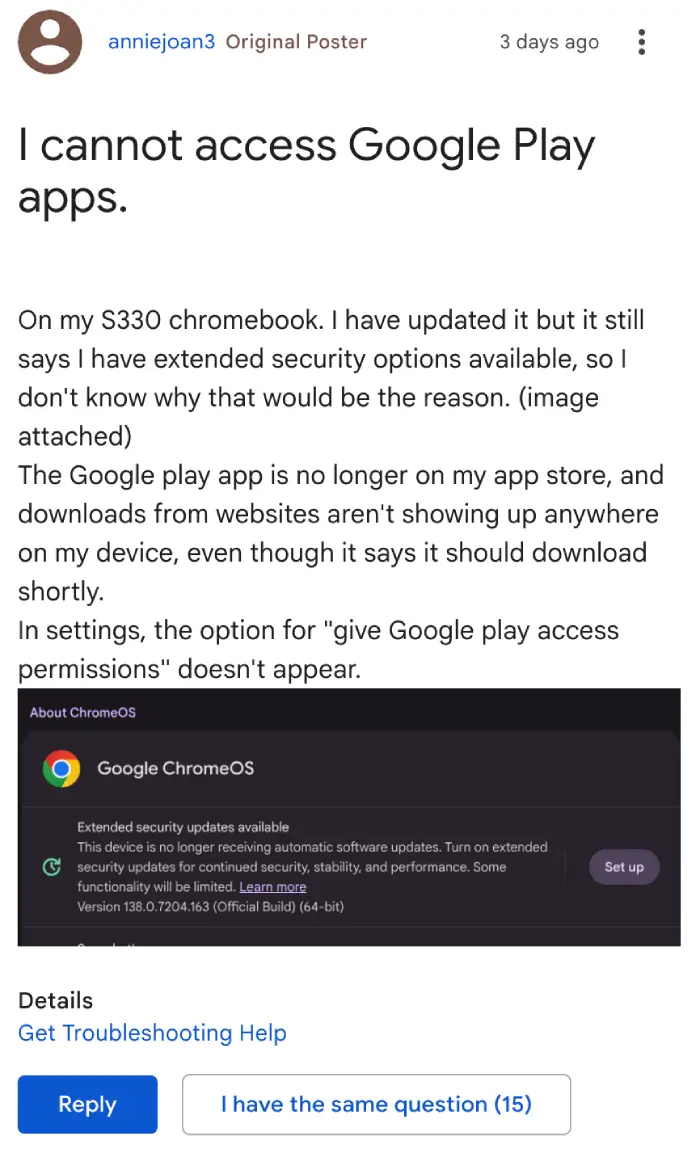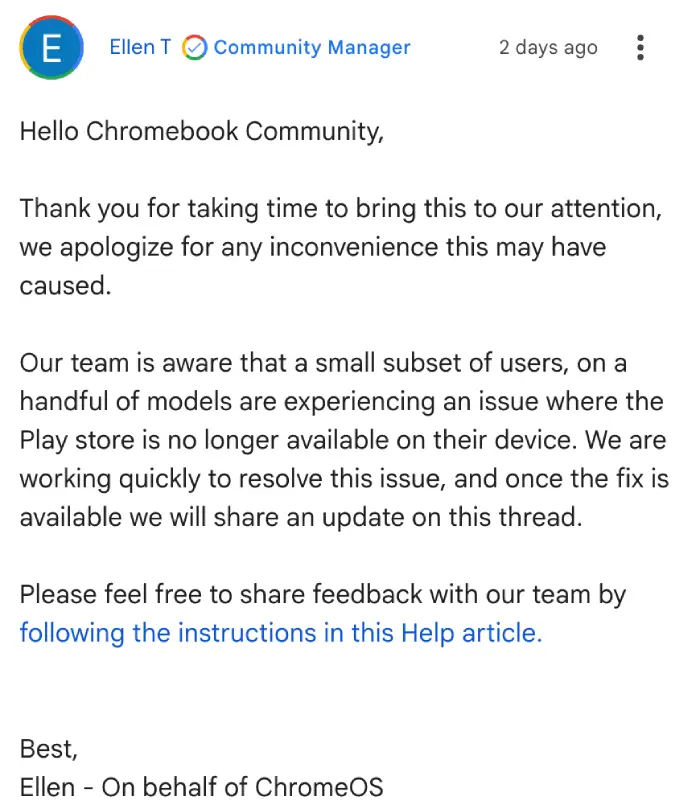Google has finally broken its silence after a wave of Reddit threads and official support posts showed the Play Store and every Android app vanishing from people’s Chromebooks overnight. The company now says a bug tucked inside the latest ChromeOS update is to blame, and that it is “working quickly to resolve the issue.”
The first complaints popped up earlier this week on both Google’s own help forum and the r/chromeos subreddit. Users with Lenovo 100e, 300e and IdeaPad S330 devices all reported the same story: they restarted or updated their machine and returned to find the Play Store icon gone, every sideloaded game erased, and even the settings toggle for Android apps missing.
Here’s what people are saying:
After restarting my Lenovo 300e Chromebook, all the apps downloaded with the Google Play Store along with the Play Store disappeared. How do I get them back? (Source)
My Google Play Store DISAPPEARED despite me still being on the stable channel or not opting into extended update support. And my Chromebook keeps saying it reached its final update so there’s no way it could’ve opted me in to the extended updates support automatically!! (Source)
On Monday, I installed the Statsfm app on my Chromebook from the Google Play Store. It is just showing the splashscreen with the Statsfm logo when I open it, and then eventually, the window with the app will just show a black screen. (Source)
Google’s Chromebook community manager shared an update about this on Reddit and the main thread on the official forum. They claim the problem is hitting “a small subset of users, on a handful of models.”
Most of those machines share the same internal code name, hana, which covers several 2019-era Lenovos. A quick copy-and-paste of system details confirms the pattern: every affected device is running build 16295.54.0 on the stable channel, with ARC — the Android runtime — disabled and no obvious way to turn it back on.
Some owners worried they had accidentally agreed to Google’s new Extended Update program, a paid option that keeps older Chromebooks secure but strips Android support. The company has since clarified that the disappearing apps are unrelated to that plan. “You didn’t opt in,” support rep Mike wrote in one thread. “This is a bug that the team is currently investigating.”
For now the only official advice is to open the feedback tool by pressing Alt + Shift + i and paste the hashtag #hanaextended so engineers can spot every case in their logs. Power-washing has not brought the apps back, and visiting the web-based Play Store only shows a phantom “installed” label for software that no longer exists on the device.
This isn’t the first time we’re seeing the Play Store vanish from Chromebooks. Back in November, we noted how Google’s Extended Security Updates feature caused a lot of confusion and some affected users also mentioned the missing Play Store without even opting in. It’s possible that the root cause might be similar, if not the same, in this situation as well.
Google has not said when a patch will arrive, but the acknowledgment alone has calmed nerves. We’ll post an update if and when there are any further developments.
TechIssuesToday primarily focuses on publishing 'breaking' or 'exclusive' tech news. This means, we are usually the first news website on the whole Internet to highlight the topics we cover daily. So far, our stories have been picked up by many mainstream technology publications like The Verge, Macrumors, Forbes, etc. To know more, head here.