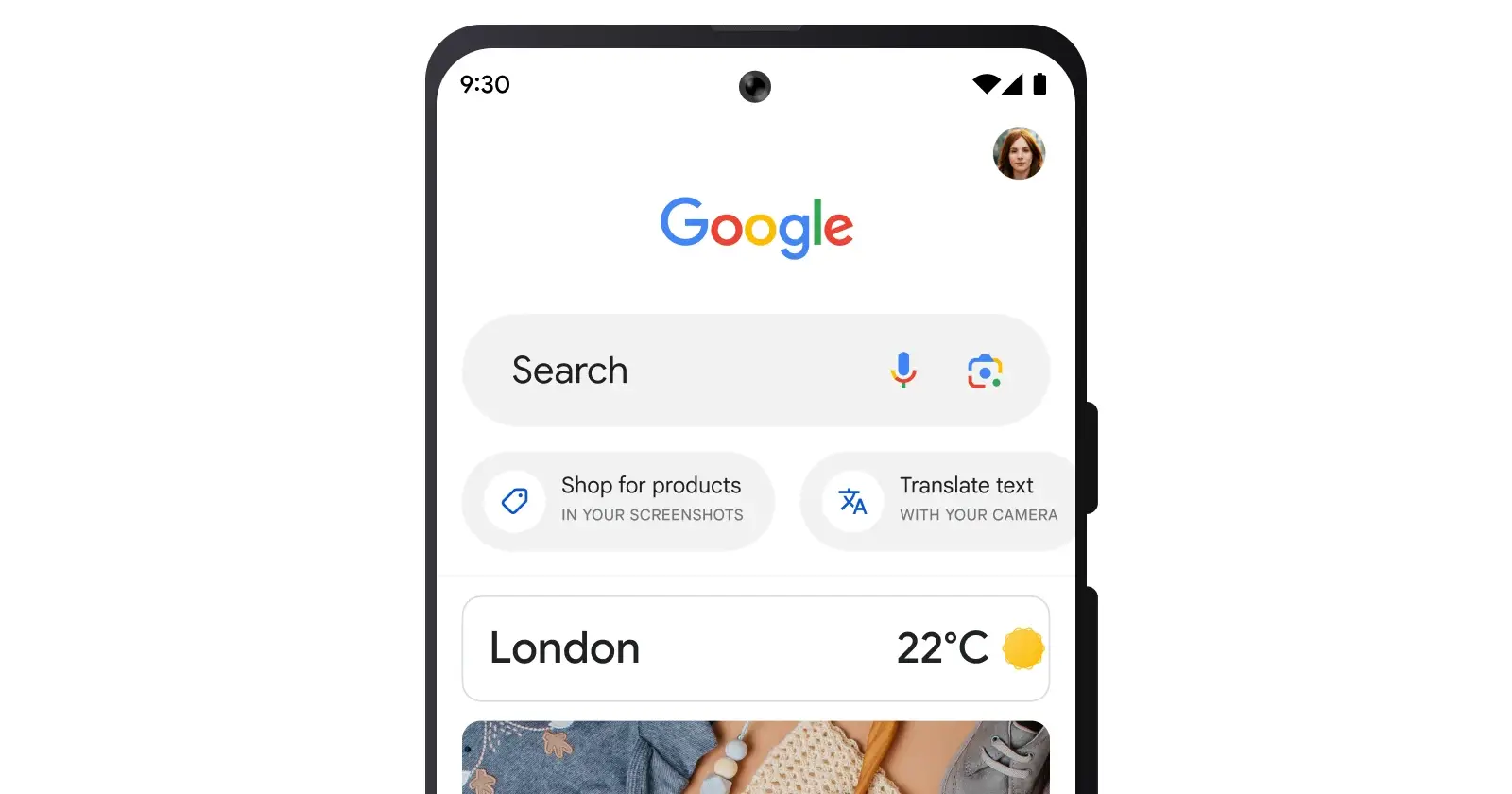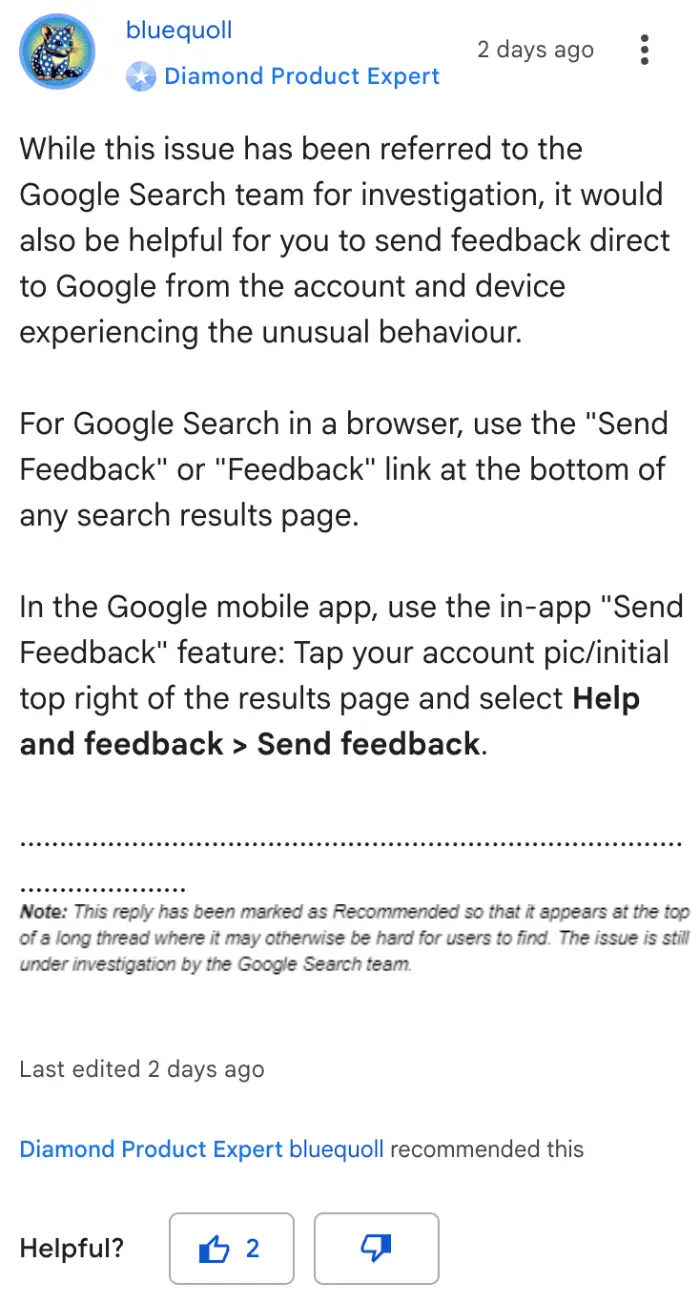Some Google app users on Android are reporting a strange bug with the app. According to reports, after performing a search, some find they can’t select filters like images, videos, or shopping. The issue likely popped up after a Google app update on March 26. It’s hitting users across different Android devices, including Samsung Galaxy models. Interestingly, this glitch seems limited to the Google app on Android. People using iOS or desktop versions aren’t reporting the same trouble.
The problem lies with the tabs under the search bar. These tabs — Images, Videos, News, Shopping, and others — are supposed to let users filter their results by type. Right now, they’re unresponsive for some. Only the “Feedback” and “Search Tools” options still work. These filters matter a lot. Someone shopping might want to jump to product listings. Another user might need videos to understand a topic better. When the tabs don’t work, it makes searching harder and less useful.
It’s important to note that the problem doesn’t seem to be affecting everyone. I couldn’t replicate it on three separate Android phones, not could another team member replicate it on a Pixel 8 Pro. The limited number of reports about it also suggest it’s a bug affecting a select group of users.
Those affected have shared their struggles online. Athalia Zuri Damaso posted, “I keep clicking on them and it just won’t let me go to them. I needed to search something and click images for better explaining, but it won’t take me to images no matter how many times I’ve clicked it.” Another user, Beth Baylor, said, “I’ve cleared the browser cookies and cache and you’re right it does work… for one instance, and then it reverts immediately back.” Complaints like these are showing up on Google’s forums and Reddit.
Folks have tried fixes on their own. Clearing cache and data sometimes works, but only briefly. Uninstalling and reinstalling the app has been another attempt. That hasn’t solved it either. The glitch keeps coming back.
Google likely knows about the problem. A product expert says the issue has been sent to the Google Search team to figure out what’s going on. For now, users are encouraged to report it directly. They can use the “Send Feedback” feature in the app. Just tap the account picture in the top right, go to Help and Feedback, and select Send Feedback.
Some have found ways to get around it. Switching to a different Google account can help. Others have ditched the app and used Chrome instead. That seems to let them tap the filters without trouble.
While Google works on a fix, just keep an eye out for an app update.
TechIssuesToday primarily focuses on publishing 'breaking' or 'exclusive' tech news. This means, we are usually the first news website on the whole Internet to highlight the topics we cover daily. So far, our stories have been picked up by many mainstream technology publications like The Verge, Macrumors, Forbes, etc. To know more, head here.