Since its introduction, Google Assistant has become an integral part of many users’ daily lives, offering hands-free convenience for a wide range of tasks. One of the most recognizable features of the Assistant has been the familiar ‘beep’ sound that signals it’s ready to listen after the “Ok Google” or “Hey Google” wake phrase. However, over the past few years, many users have reported this audio cue mysteriously disappearing, leaving them uncertain whether the Assistant is actually listening or not.
This article delves into the history of this persistent issue, exploring when it first emerged, how it has evolved, and most importantly, what workarounds exist for users desperately seeking to restore that reassuring beep. To cut to the chase, let’s first check out the workarounds before diving into other details.
Workarounds that actually work
Fortunately, as the community continued to grapple with this issue, some effective workarounds emerged. While not official fixes, these methods have proven successful for many users in restoring the Assistant’s activation sound. Let’s explore two of the most reliable solutions:
Workaround 1: Enabling Voice Access
- Go to Settings > Accessibility > Interaction and Dexterity.
- Turn on Voice Access.
- Configure a shortcut (volume key is recommended for ease of use).
- The “Ok Google” notification sound should now be restored.
Workaround 2: Using Switch Access
- Enable Switch Access in system Accessibility settings.
- During setup, you can skip the configuration by tapping the “x” button or the back button.
- Ensure Switch Access says “On”.
- Go to Assistant settings > Accessibility.
- Enable “mic-open” and/or “mic-close” options.
- Restart your phone.
- The Assistant should now beep when activated.
- You can adjust the beep volume using the new accessibility volume slider.
You can follow the steps in the video below too:
Just to make sure these workarounds actually work, I tested them myself on a Pixel 8 running Android 15 Beta 3 and a Pixel 7a running Android 15 Beta 2. Both methods worked and I was able to hear the beep when activating Assistant. In fact, the mic-close notification also works as expected after trying out either of the two workarounds mentioned above. Just remember to restart your phone after performing the steps.
A long standing issue
The disappearance of the Google Assistant beep was first reported as far back as 2019. A user on Google’s support forums highlighted the problem, noting that after installing a beta version of the Assistant, the audio cue for voice recording had vanished. This change affected not only the familiar beep but also the vibration feedback some devices used.
The user’s concern was clear: “How should I know that the phone heard me when I said ‘ok google’?” This question resonated with many, especially those with slower devices where the Assistant’s response time could be significant. The original poster emphasized the importance of this audio feedback, particularly for those with visual impairments or in situations where looking at the phone isn’t practical or safe.
Since that initial report, the issue has resurfaced regularly, with new complaints appearing every few months. As recently as this month, users are still reporting problems with the missing beep sound. One user described how the change had rendered the Assistant “unusable,” particularly while driving:
“I use Google Assistant several times a day, especially when I’m driving and can’t look at my cell phone. However, the last update made the application unusable, I no longer know if Google Assistant is listening to me when I say the commands, I have to repeat it several times and it ends up not working.”
This feedback highlights a crucial aspect of the beep sound – it’s not just a aesthetic feature, but a functional one that ensures users can interact with the Assistant safely and efficiently, especially in hands-free situations. That said, iOS users have been put in a similar situation following the iOS 17 update.
Apple has now made Siri’s voice activation sound an accessibility feature. This suggests that Google also may have quietly made the ‘beep’ an accessibility feature.
Google’s response (or lack thereof)
Despite the ongoing complaints and the clear importance of this feature to many users, Google has been largely silent on the issue. There has been no official acknowledgment of whether the removal of the beep was intentional or a bug, nor any indication of plans to restore it as a standard feature.
This lack of communication has led to frustration among users, with some speculating that the change might be part of a broader redesign of the Assistant’s user experience. Others have wondered if it’s related to performance optimizations.
While the workarounds provided offer a temporary solution for those missing the Assistant’s beep, they highlight a broader issue in the development of voice-based interfaces. As these technologies become more integrated into our daily lives, the importance of clear, consistent feedback mechanisms – whether auditory, visual, or haptic – becomes increasingly critical.
In my personal experience, hearing that beep helps me know if Google Assistant got accidentally triggered when watching videos or even when someone else uses the hotword. So as long as we have an option to enable it, albeit via the accessibility settings, I’m going to keep it enabled.
That said, users who rely on that familiar beep can try the workarounds outlined above. However, the ongoing discussion around this issue serves as a reminder of the complex balance between streamlining user interfaces and maintaining essential feedback mechanisms in our increasingly voice-controlled digital world.
As we await any official word or permanent solution from Google, it’s clear that the humble beep sound remains an important part of the Google Assistant experience for many users. Its absence continues to spark debate and drive community-led solutions. If I’m being honest, I doubt Google will be bringing back the ‘beep’ by default anytime soon, if at all.
TechIssuesToday primarily focuses on publishing 'breaking' or 'exclusive' tech news. This means, we are usually the first news website on the whole Internet to highlight the topics we cover daily. So far, our stories have been picked up by many mainstream technology publications like The Verge, Macrumors, Forbes, etc. To know more, head here.
Himanshu Arora 17-06-2025
Sure. Thanks for dropping by.
Mitch12-06-2025
Does not work as 6-12-25.
ReplyTroy01-05-2025
Not working. It did yesterday and I haven't installed anything that would mess it up
ReplyThanks ....Steve30-03-2025
Thanks worked for me. Question...why does this happen every ~ 5-6 months? Over and over again.
ReplyYouFail16-11-2024
Switch access says it only works if you use features like screen reader now - plus the options were already enabled by default on our S22 and S24.
ReplyTim09-08-2024
Unfortunately the listed workarounds don't work foe me. I had to uninstall the Google update to restore functionality.
ReplyJim Fortosin27-07-2024
How to find this settings ? In google ? In phone settings? Moon ? Where
ReplyHimanshu Arora 29-07-2024
Hello @Jim. Which settings are you talking about?
CoolRaoul20-07-2024
What is "switch access" ?
ReplyAngelo Silva 15-07-2024
Not working on Samsung devices
Reply

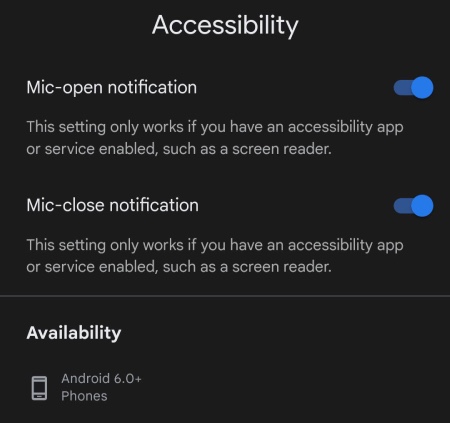

Gene Price17-06-2025
Hey Himanshu, Great workaround tip on the beloved "hey google" beep. However, I have a Motorola razr plus 2024 that did not come with my precious hey google beep. Tried the workaround several times with zero success. If you come up with a workaround for the razr plus, please let me know. Thanks, Gene
Reply