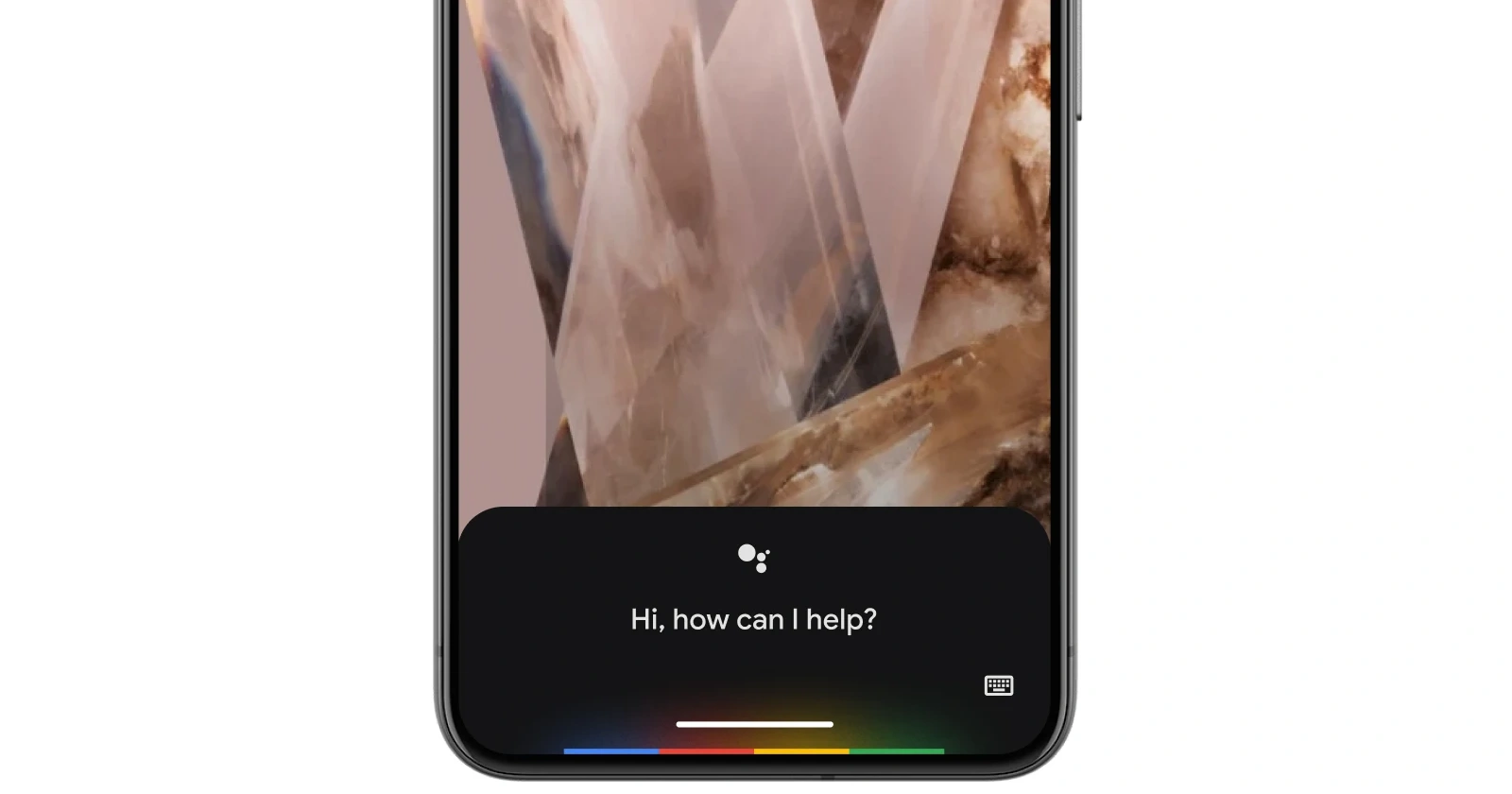For months, some Android users have been grappling with a frustrating issue where Google Assistant notifications are inexplicably blocked on their devices, with the option to re-enable them grayed out. This problem, primarily affecting various Samsung models running Android 14, has left users without essential reminders and alerts from Google Assistant.
Reports of this glitch have been circulating since February, with users taking to forums and support channels to seek solutions. Affected users say notifications for Google Assistant are marked as “blocked” and cannot be toggled back on. Despite enabling notifications for the Google app, the Assistant’s notifications remain inaccessible.
This issue has not only impacted phone users but also those relying on wearables. A user with a Galaxy Watch 6 first noticed the absence of Google Assistant notifications on their watch, which led to the discovery that notifications were blocked on their phone as well. Despite attempts to reset app preferences, clear caches, and even reinstall the app, the problem persisted.
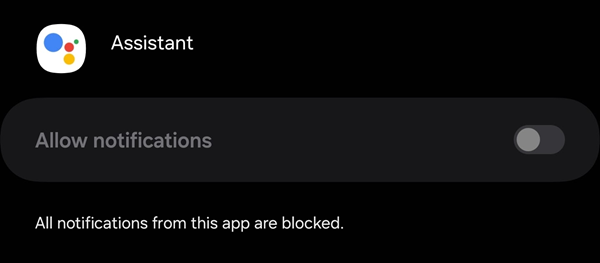
The problem manifests itself in a peculiar way. In the app settings, the toggle for “Allow Notifications” is inexplicably grayed out, accompanied by the message, “All notifications from this app are blocked.” Attempts to re-enable them have proved futile. The lack of a straightforward fix adds to the frustration. Some have pointed out that the problem seems to have emerged following a recent Android 14 update, complicating the situation further.
Some users have stumbled upon a potential workaround that involves asking Google Assistant to read your notifications. This seems to trigger a prompt to enable notifications for the Google app, which, in some cases, has restored the missing alerts. However, just like any other unofficial fix, this workaround may not work for everyone.
Google investigating blocked Assistant notifications issue
After months of silence, a product expert acknowledged the issue earlier this month and stated that it has been “reported to the Google Assistant team and is currently under investigation.” While this is a step in the right direction, the lack of a concrete solution and the prolonged silence from Google isn’t reassuring.
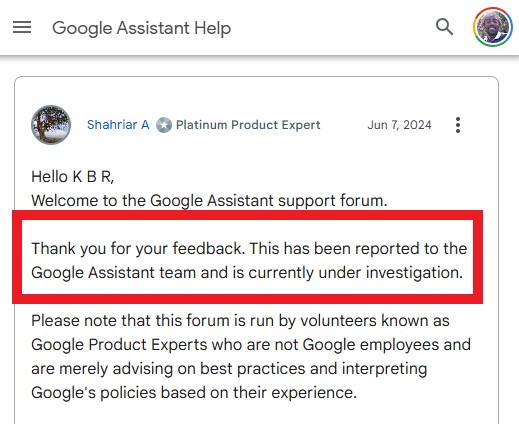
Hopefully, Google will soon roll out a permanent fix for the blocked notifications issue in Assistant for affected Android users.
TechIssuesToday primarily focuses on publishing 'breaking' or 'exclusive' tech news. This means, we are usually the first news website on the whole Internet to highlight the topics we cover daily. So far, our stories have been picked up by many mainstream technology publications like The Verge, Macrumors, Forbes, etc. To know more, head here.