Google Assistant users are up in arms over a persistent error message that says “Something went wrong” during voice match setup on their Android devices. This seemingly simple task of training the Assistant to recognize your voice has become a brick wall for users who rely on the convenient “Hey Google” or “OK Google” hotword for activation. But there’s a glimmer of hope as Google might be working on a permanent fix.
Initial reports of the voice match issue appeared in online forums earlier this year when a bug report was filed in the Issue Tracker. But it wasn’t the first time such an issue had been reported on Android devices. There are forum reports going beyond 2020, which suggests this may be one of those generic issues that pop up from time to time. I’ve been unable to reproduce this error on my end, but Google Assistant users across various Android devices — from Pixels and Samsung Galaxies to Xiaomi devices and others — say they get the error message after completing the voice match training process. The consequence? Their devices become unresponsive to the “Hey Google” wake word, essentially rendering a core Assistant functionality useless.
One user shared their experience: “My Google Assistant worked flawlessly until my sister switched the language to Japanese as a joke. Now, every time I try to retrain voice match, I get the ‘something went wrong’ message.” Apparently, the issue persisted after changing the main language back to English and even removing Japanese. This story exemplifies the seemingly random nature of the problem, affecting users who haven’t made any intentional changes to their Assistant settings.
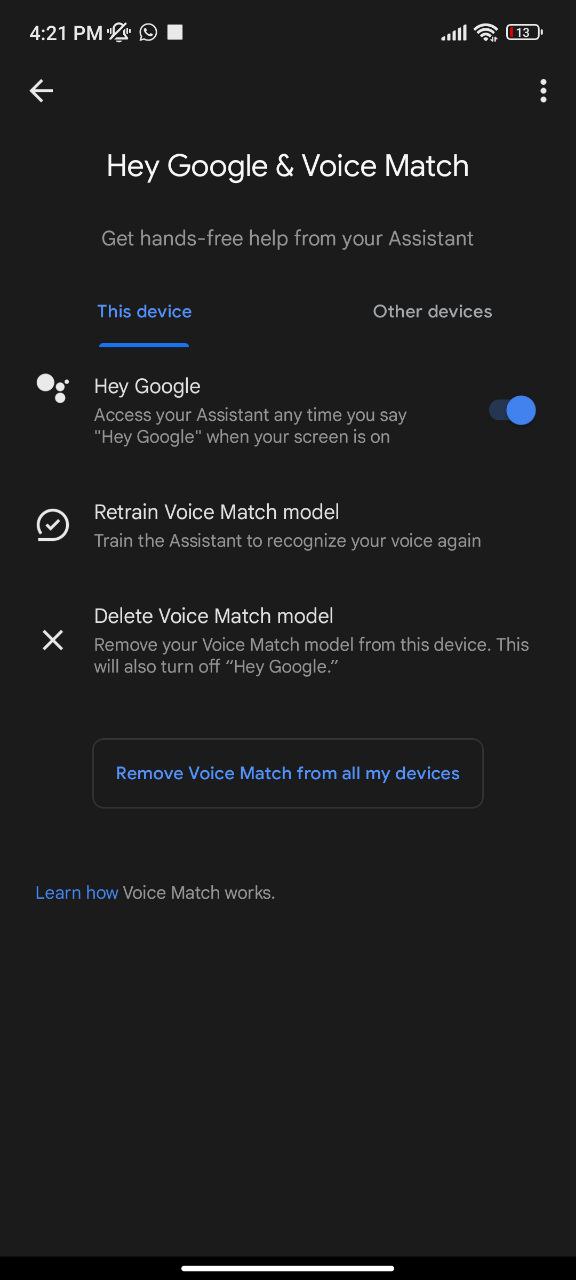
Switching phones? You might be switching problems too
The situation gets even trickier for users transitioning to new phones. A user described how the issue migrated from their Pixel 7a to the older Pixel 6a after attempting to transfer settings. “Just moved from a Pixel 6a to a 7a (cracked screen) and realized the 7a wouldn’t respond to “Hey Google”,” one Redditor said. “I tried all the same things you listed, and then thought I could use my 6a to configure it… and it has somehow reverse-inherited this issue too!” This raises concerns about potential data corruption or conflicts within Google’s system even when switching devices.
Speculation even reached a point where some users wondered if this was a sign of an upcoming Google Assistant overhaul. And I can’t blame them given Google’s recent actions that saw the company remove nearly 20 Assistant features. However, Google has provided no official confirmation regarding any planned changes.
Official support lacks a specific fix, but the community rallies
Google’s support pages offer the usual solutions for “Hey Google” issues. There are also articles that provide generic troubleshooting steps. But none directly address the “something went wrong” error plaguing Google Assistant users during voice match setup. This lack of specific guidance leaves users feeling frustrated and lost.
However, the power of online communities has shone through. Users have discovered and shared a few workarounds that seem to resolve the problem, albeit with varying degrees of success. Granted, there’s no guarantee that this will also work for you.
Why might Google Assistant voice match not be working?
But before we look into these potential workarounds, it’s important to understand that the “something went wrong” voice match loop is a specific Google Assistant issue. However, there are other reasons why “Hey Google” command might not be working for you:
- Google Assistant not activated: Double-check that Google Assistant is enabled on your device. This setting can sometimes be inadvertently disabled.
- Disconnected from internet: While Assistant can function for some tasks offline, full functionality often requires an internet connection. Ensure your device is connected to the same Wi-Fi network you use with other Google Assistant devices.
- Voice profile issues: Your voice profile might be corrupted or outdated. Try retraining your voice model within the Assistant settings.
If you’re experiencing trouble and the “something went wrong” error message doesn’t apply, following these general troubleshooting steps might resolve the issue. Otherwise, proceed to the next section.
Workarounds offer hope, but not a permanent solution
One user reported success by sideloading a newer version of the Google app. Apparently, they replaced the glitched v15.17.29.28.arm64 of the Google app with a newer v15.17.30.29.arm64 from the APKMirror.
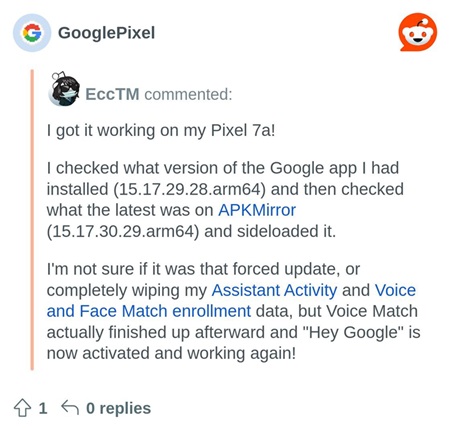
Another user suggests preventing the app from automatically updating after a fresh install. While these methods work for some, they require a bit of technical know-how and aren’t suitable for everyone. But since only the “Hey Google” voice command is glitched, using the on-screen Assistant icon instead of voice activation is another welcome temporary fix. This, however, defeats the purpose of hands-free control, a core feature of Google Assistant.
The user community has also unearthed some additional, less conventional workarounds:
- Check if your device has multiple accounts: One user discovered that having multiple user accounts on their Android device caused the issue. Disabling unused accounts resolved the problem with Google Assistant voice match.
- Clearing the Assistant’s history: Another user reported success by deleting all Google Assistant activity history from their Google account and rebooting their phone. This suggests that built-up data might be interfering with the voice match setup process.
- The “persistence pays off” fix: In an unconventional approach, another user described a method involving constantly tapping “Hey Google” and simultaneously deleting the voice match model until it disappeared. Restarting the phone after this persistence test allowed them to retrain voice match successfully.
Google aware of Assistant “something went wrong” voice match loop
There was a glimmer of hope back in February when a forum product expert responded to a user complaint by seemingly acknowledging the glitch, saying that the issue had been “reported to the Google Assistant team and is currently under investigation.” However, as of today, May 7, 2024, the “something went wrong” error with Google Assistant voice match remains unresolved.

The lack of a permanent fix from Google coupled with the reliance on unofficial workarounds is a source of ongoing frustration for many users. The hope is that Google will prioritize addressing this specific issue and provide an official solution soon. This could involve a software update that addresses the bug causing the error message or a revision of the voice match training process to ensure successful enrollment across different devices.
Until then, users caught in this web of errors will have to rely on the suggested workarounds. But hopefully, a permanent fix that restores seamless voice control experience with Google Assistant on Android devices will be released soon.
TechIssuesToday primarily focuses on publishing 'breaking' or 'exclusive' tech news. This means, we are usually the first news website on the whole Internet to highlight the topics we cover daily. So far, our stories have been picked up by many mainstream technology publications like The Verge, Macrumors, Forbes, etc. To know more, head here.
Himanshu Arora 29-05-2024
Hello @Lu. I am glad the article helped you.
Zaphod16-05-2024
Hey, I also had the issue of not being able to set up "Hey Google" because "Something went wrong" and I was able to activate it by uninstalling all updates of the Google app (from the Android settings). This lets me "Hey Google" and it works just fine. If I install the latest version of the Google app via the Play Store and say "Hey Google" it opens up the voice match setup dialog which ends with "Sorry, something went wrong" error again...
ReplyHimanshu Arora 16-05-2024
Hello @Zaphod. Thanks for sharing your observations. I am sure others will be benefited by the solution you shared.

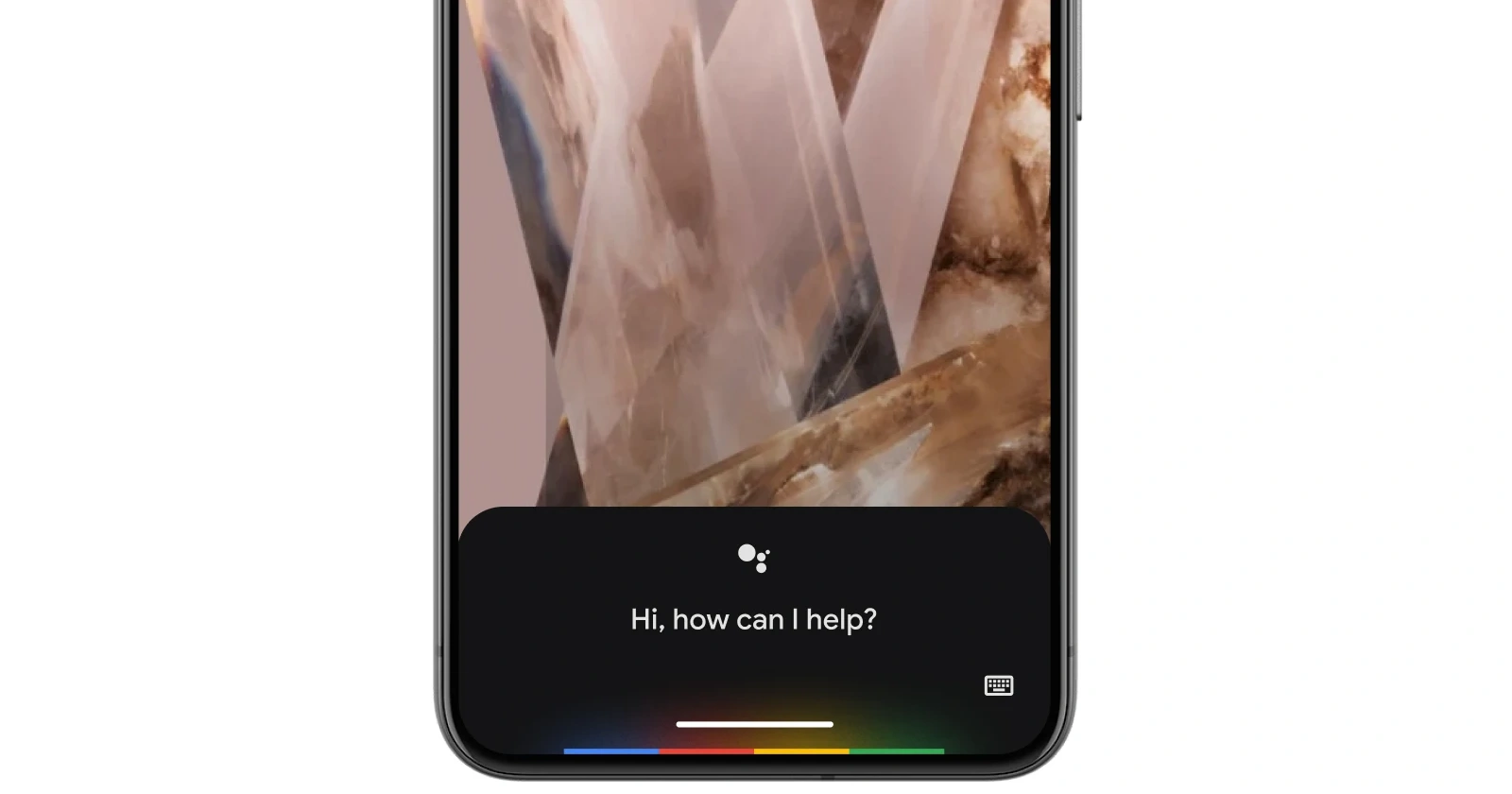

Lu28-05-2024
mine was solved after disable "adaptive battery" on samsung phone
Reply