Update 19/08/24 9:10 am (IST): A “product expert” on Google’s help forums mentioned that the team is looking into the problem and working on a fix roughly a month ago. However, there’s still no status update on the issue.
Original article published on June 28, 2024, follows:
Google Assistant has become an integral part of many people’s daily lives, helping with tasks ranging from setting reminders to controlling smart home devices. However, in recent years, a growing number of users have reported encountering a frustrating response from their digital helper: “Sorry, I don’t understand.” This seemingly simple phrase has sparked widespread discussion in online forums and tech communities, yet there’s not much we know about exactly why this happens. In this article, we’ll dive deep into the potential root causes of this error, examining both technical and user-related factors that may contribute to Google Assistant’s apparent confusion. Before diving in, I just want to make it clear that the potential reasons and tips are based on user suggestions, common understandings, and information shared on the internet (both official and unofficial.)
Common scenarios leading to “Sorry, I don’t understand”
Before diving into the technical aspects, it’s important to understand the typical situations where users encounter this error message. Based on numerous reports from Reddit and Google Support forums, some common scenarios include:
a) Complex or compound queries
Users often report receiving the “Sorry, I don’t understand” response when asking multi-part questions or giving complex commands. For example, a user on Reddit shared, “I used to be able to ask my Nest Hub to change the state of two Hue lights with an AND command, e.g. Turn off the living rooms lights AND turn on the bedroom lights. However, in the last couple of days my Hubs and Home devices just reply with “I’m sorry, I’m not sure how to help with that”, meaning I have to say each command separately.”
b) Uncommon words or names
Queries involving less common words, especially proper nouns or technical terms, frequently lead to misunderstandings. A Google Support forum user noted, “When I try asking for foreign songs the Assistant doesn’t get neither the name of the band or the name of the song.”
c) Contextual queries
Questions that require understanding of previous conversations or current context often result in errors. One Reddit user complained, “I use it primarily with android auto. 90 percent of the stuff I ask it says “sorry I don’t understand that.” Or “oops try again.” And I’m not asking it about rocket science. “What time does the store close?” “Navigate to home.” What is wrong with this thing???”
d) Accented speech
Non-native English speakers or those with strong regional accents frequently report issues. A user on the Reddit stated, “It’s probably because of my Aussie accent but still, it fails to understand basic words. For example just now I tell it ” remind me tomorrow 10am to ring X Motor Group” and it doesn’t understand motor, or group.”
e) Background noise
Of course, this doesn’t really need much of an explanation. If there’s a lot of background noise while you speak to Google Assistant, you would most likely encounter an error such as “Sorry, I don’t understand”. While frustrating, unless Google manages to develop AI and enhanced microphones smart enough to accurately pin-point and focus on your voice, there’s not much one can expect in this situation.
Technical issues behind the error
Several technical factors contribute to Google Assistant’s “Sorry, I don’t understand” responses:
a) API and service disruptions
Sometimes, the issue isn’t with understanding per se, but with the Assistant’s ability to access necessary services. Such service disruptions usually only last a few hours or a couple of days before Google fixes the problem. If you notice numerous reports from users on platforms like 𝕏 and Reddit around the same time, claiming that Assistant keeps responding with ‘Sorry, I don’t understand,’ then you may have to wait it out.
b) Speech recognition errors
At the core of many misunderstandings is Google’s speech recognition technology. Despite significant advancements, it can still struggle with various accents, speech impediments, or unclear pronunciation. Google has highlighted the complexities involved in speech recognition and its uphill battle to turn it into a reality, on its careers blog.
c) Natural Language Processing (NLP) limitations
Even when speech is correctly transcribed, Google Assistant’s NLP models may fail to interpret the user’s intent correctly. This is particularly evident in queries requiring contextual understanding or involving idiomatic expressions. As described by ISO, “While humans can infer implicit information from text using their general knowledge and common sense, NLP models often lack this capability. This hinders their ability to comprehend nuanced texts or make accurate predictions based on implied information.”
d) Device naming issues
While researching the potential reasons why you might get the error, I came across a comment from a Redditor that was quite interesting. The user had a smart light in their room named “Bedroom” and the light in the room named “Bedroom Light”. Saying “Hey Google, turn on the lights” wouldn’t work because Google Assistant was confused by the duplicate name “Bedroom”. After renaming the light to “BedLight1” in the Google Home app, voice commands to control the light worked perfectly, even after adding more lights.
e) Device microphone quality
The hardware itself can be a limiting factor. Lower-quality microphones on cheaper devices may not capture audio clearly enough for accurate processing. However, this is a less likely cause for the problem, especially with newer smartphones and smart speakers.
f) Software bugs
Like any complex software system, Google Assistant is not immune to bugs. These can range from minor glitches to more significant issues affecting core functionality. It’s also worth noting that the issue might be due to glitches in third-party services that make use of Google Assistant. For instance, many users who owned Volvo cars recently noticed that GA would say “Sorry, I don’t understand” out of the blue. This could be due to a glitch that kept triggering Google Assistant even though the user wasn’t trying to talk to the Assistant.
User-related factors
While technical issues play a significant role, user behavior and expectations also contribute to instances of misunderstanding:
a) Idiomatic expressions and colloquialisms
Local phrases, slang, or idiomatic expressions often lead to confusion. AI assistants may struggle with language that deviates from standard, literal meanings.
b) Technical jargon
Specialized vocabulary from professional fields or hobbies may not be well-recognized by the assistant, leading to misunderstandings when users employ such terms.
c) Rapid speech
Speaking too quickly can result in the assistant missing words or misinterpreting the input, especially if the user doesn’t enunciate clearly.
d) Ambiguous requests
Vague or ambiguous queries that could have multiple interpretations often lead to confusion. The assistant may not have enough information to determine the user’s exact intent.
Tips for reducing “Sorry, I don’t understand” responses
Based on user experiences and expert advice, here are some tips to improve interactions with Google Assistant:
- Speak clearly and naturally.
- Use supported commands and phrases.
- Try using an alternative phrase or remove unnecessary words from the command.
- Break down complex queries into simpler ones.
- Ensure your device’s microphone is unobstructed.
- Keep your device and Google Assistant app updated.
- Make sure to select the correct language settings for Assistant.
- Provide feedback to Google when misunderstandings occur.
In my personal experience, I always keep my commands short and to the point. I also avoid combining multiple commands. Too many times I’ve had to repeat commands because Google fails to understand what needs to be done. So rather than throwing in a bunch of commands, I try giving one command at a time. I know this isn’t ideal, but until Google brings some big improvements to Assistant (or Gemini) in the future, we’ll have to make do with what we got.
After reading a few dozen threads, it seems that the problem usually disappears for users after a while, either with updates or server-side fixes. So if your Assistant has suddenly started acting up and playing dumb, you might just have to wait for Google to address the bug that’s responsible.
Conclusion
While Google Assistant has made significant strides in natural language understanding, the complexities of human communication continue to pose challenges. The “Sorry, I don’t understand” response, while frustrating, is a reflection of these ongoing challenges in AI and NLP. As Google continues to improve its technologies and users become more adept at interacting with AI assistants, we can expect a reduction in these misunderstandings. However, achieving human-level comprehension remains a distant goal, reminding us of the incredible complexity of natural language understanding.
TechIssuesToday primarily focuses on publishing 'breaking' or 'exclusive' tech news. This means, we are usually the first news website on the whole Internet to highlight the topics we cover daily. So far, our stories have been picked up by many mainstream technology publications like The Verge, Macrumors, Forbes, etc. To know more, head here.
Emin Kulturel - [email protected] 10-07-2025
Hi. Google assistant goes well with the command "call xxx" but responding the message of "sorry didn't understand" when speaking out "send a message to xxx"..All relevant settings are seem OK. So, what can cause it to give such a response every time i speak out clearly and smoothly..
ReplyIrritated by Andriod26-07-2024
Great. But what about when the phone randomly pops the phrase? As in when it is sitting on the desk with the ONLY sound being keyboard clicks? What is the root cause of that stupidity? (Sorry, I meant "AI response.)
ReplyJohn26-07-2024
This was worthless. How does one fix the damn problem if one is not using the google assistant?
Reply
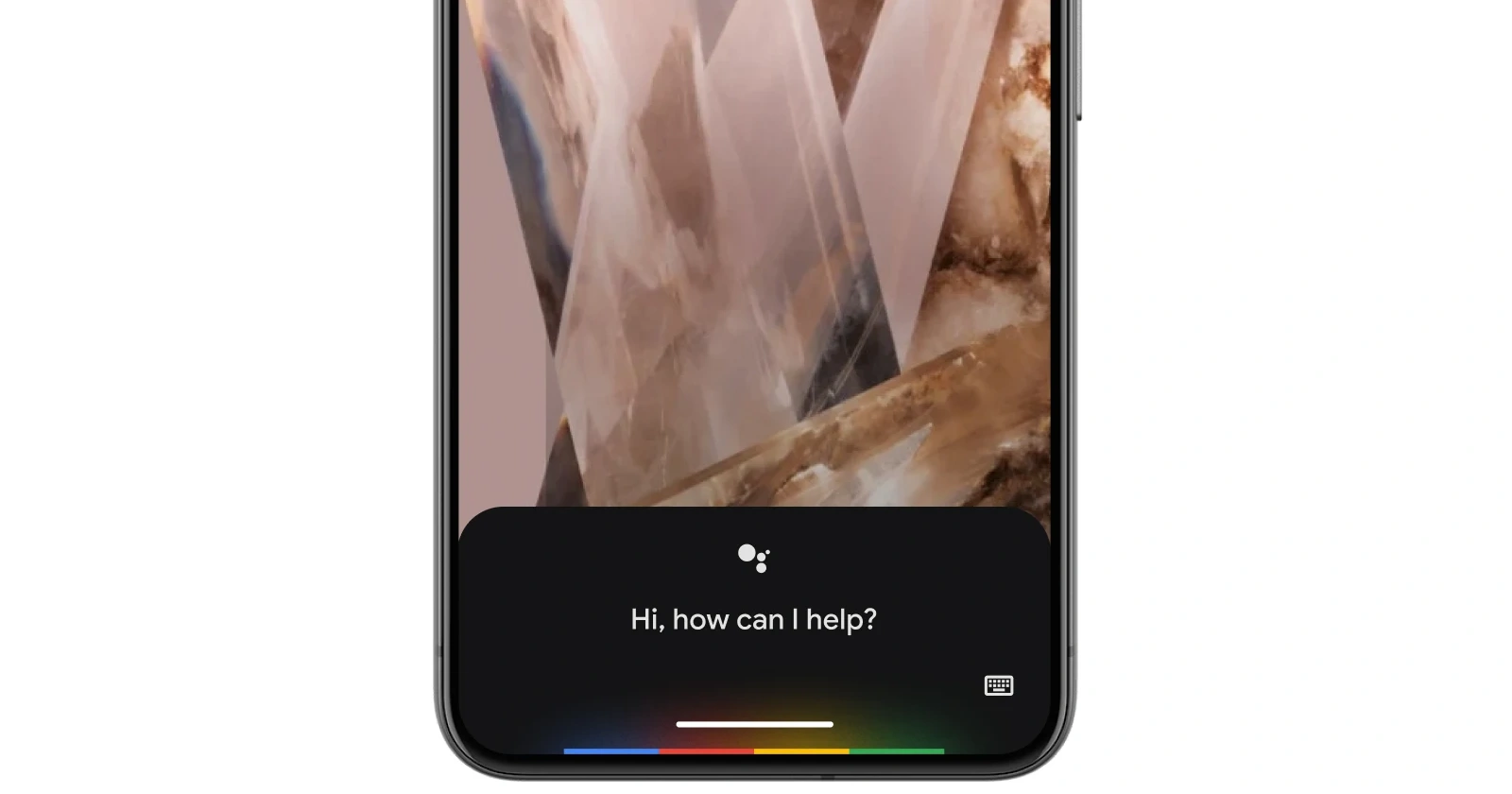

Andor30-09-2025
This article was garbage because it doesnt address the experience that most people will be having; i.e, that this happens with phrases and questions that have been answered successfuly for years.
Reply