Have you been frustrated by YouTube tabs mysteriously refreshing every 10-20 minutes while browsing on Google Chrome? You’re not alone! While browsing through the Chrome and YouTube subreddits, I noticed numerous users have reported this issue, expressing their annoyance at the constant disruption. Upon digging further, I also found reports on X and the official support forums.
The problem manifests as YouTube videos automatically reloading within the Chrome browser, typically at intervals between 10 and 20 minutes. This disrupts viewing, especially for longer videos or when you’re in the middle of something. Affected users claim that this glitch affects each and every YouTube tab they open.
Here’s how some users describe the problem:
Youtube tabs keep restarting every 10-15 minutes. Is anyone else experiencing this? I went to the options to prevent memory save in the settings and it’s off…so what gives? (Source)
In the last 12 hours I have been finding that Chrome is randomly refreshing all tabs. This is most noteable on the tabs that have youtube videos paused because they all start playing video at the same time when refreshed. (Source)
Something odd started happening today. i’m using youtube on Google chrome and had some videos open but paused on other tabs to watch later. The youtube tabs all refreshed by themself and started to play every video open at the same time. it has happened 3 times today even when i’m not at my computer. (Source)
The problem appears to have started 12-14 hours ago at the time of this writing and I still see some reports pouring in from users claiming to be affected by the bug. Interestingly, I did spot a comment from someone using MS Edge who claims they too are facing the same problem. Similarly, an Opera browser user also said they are experiencing the bug too. So it’s likely that this bug might be not limited to Google Chrome, just that most reports come from Chrome users.
While there’s no widely agreed-upon fix, I did also notice a comment from a user who said that they managed to get the situation under control by disabling their ad blocker.
I disabled my adblocker and the issue went away. I was using “AdBlocker Stands” (Source)
Another user confirmed that disabling the ad blocker fixed the issue for them as well. Given the fact that YouTube recently doubled down on its stance against ad blockers and third-party apps, I can see a possible connection between the refresh bug and ad blockers. The only problem here is that most users haven’t mentioned whether or not they have any ad blockers installed.
Nevertheless, if you too are facing the issue where YouTube tabs keep getting refreshed on Google Chrome or any other browser, my word of advice would be to disable the ad blocker (if you’ve got any). You could also try disabling other extensions one by one in order to pinpoint the culprit. In case you aren’t familiar with the process of uninstalling or removing extensions on Google Chrome, I’ve added an easy-to-follow video tutorial on how to do so below:
If this doesn’t work, then you could try out this user-suggested temporary workaround:
The only thing that works so far is if you mute all your youtube videos and they wont play automatically when they refresh only the unmuted ones will start playing. (Source)
YouTube is yet to acknowledge the bug. However, the support team on X is suggesting users to clear the cache and cookies on their browsers.
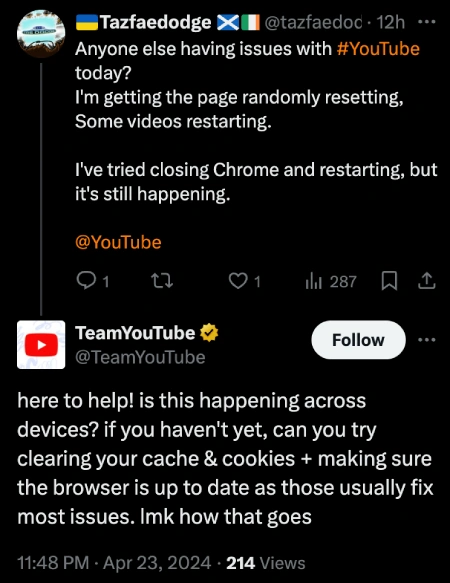
Well, that’s it from my side. If you found this article useful, please tap the like button. In case you feel like you discovered the actual problem or have a potential workaround, feel free to share it in the comments below. Thanks in advance!
TechIssuesToday primarily focuses on publishing 'breaking' or 'exclusive' tech news. This means, we are usually the first news website on the whole Internet to highlight the topics we cover daily. So far, our stories have been picked up by many mainstream technology publications like The Verge, Macrumors, Forbes, etc. To know more, head here.



marsasb02-10-2024
Reply