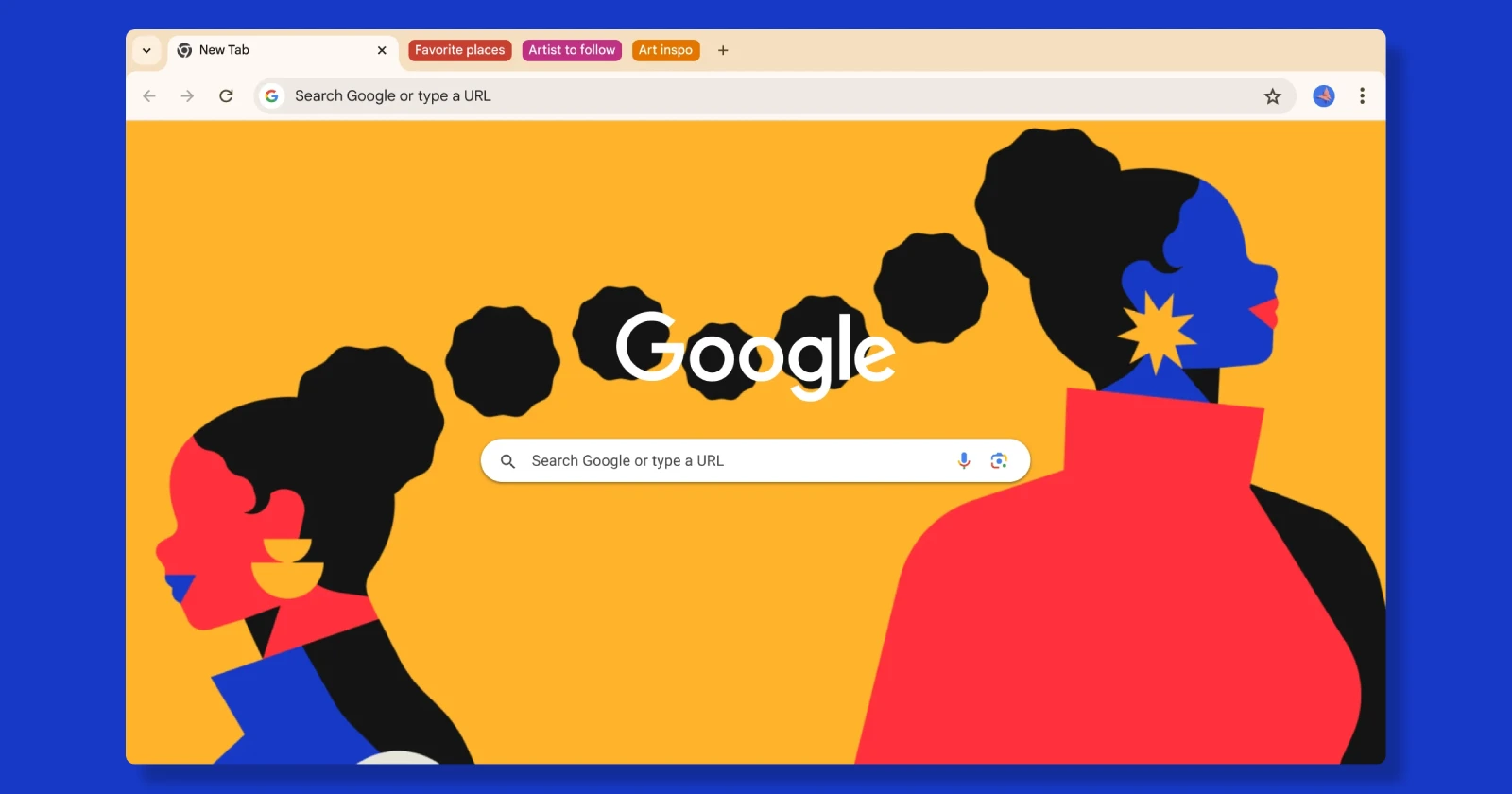I’ve stumbled upon several intriguing reports suggesting that having a number of bookmarks could be impacting the performance of Chrome on Mac computers. This potential slowdown seems particularly noticeable when opening specific bookmarks, according to users. While there aren’t many posts about the problem, I did see some reports on the Google support forums and Reddit, indicating that this is indeed a problem for some.
Here’s what some affected users say:
I’ve encountered a bug with browser bookmarks, my OS is macOS, I tried restarting the system, reinstalling Chrome, disabling all extensions, etc. but it didn’t solve the problem, now I may have found the cause of the problem, the new version of Chrome when clicking on bookmarks in the bookmarks folder, if the number of websites in the folder exceeds 10 or so, the page will stutter 1 to 2 second before opening, while when the number of websites in the bookmarks folder is controlled to 5 or so, the page opening speed will return to normal., and there is also a BUG in the >> Hidden bookmarks to drag any website will lead to the browser jamming, the reason for this is that I have not yet figure out the cause of the problem, I hope that the official can be as soon as possible to find out the specific reasons and version update to fix the two BUGs, thanks!
I just got a 16″ Macbook Pro M1 Max with 64gb of Ram.
Everything else on my computer has been lightning fast.
When I try to click bookmarks in that bookmark bar, or drag them around if they’re in a folder in that bar, I get freezing.
As mentioned by users, certain bookmarks cause the system to completely slowdown. Even those with high-end MacBooks with 64GB RAM report experiencing the same problem. So it’s clear that the hardware isn’t the culprit here. While investigating the reports, I spotted an official report about the problem in the Chromium issues tracker. It seems that this performance bug on Google Chrome for Mac was around for a while in the beta builds. And now it seems it finally ended up in the stable channel.
Quick workaround
Based on chatter in the tracker, it seems a window management tool – Magnet – might be partially responsible for the performance issues in Chrome on Macs. While a recent Magnet update isn’t responsible, a tweak in Chrome with the recent updates is likely causing compatibility issues. A Chromium engineer explains that Magnet might be trying to manipulate the bookmarks UI resulting in conflicts with Chrome, causing the performance issues. So I’d recommend uninstalling or at least disabling Magnet until the fix arrives.
Fix arriving soon
The log in the Chromium issues tracker indicates that a report was filed back in February. This was jointly investigated by Microsoft and Google engineers. On March 29, a Microsoft employee marked the bug as ‘Fixed’. They later said the following:
What version are you using? A fix just landed and should ship with next week’s Chrome update. In the meantime, the latest Chrome Canary should have the fix.
At least one user confirmed that after they installed Chrome Canary v125.0.6383.0, the issue was no longer present. So users on the stable channel of Google Chrome can expect a fix for the performance issues on Mac when accessing bookmarks in the coming weeks.
Having said that, I hope this article helped you understand the cause of the issue and potentially fix it temporarily too. In case you have an alternative workaround that you wish to share with our readers, please drop a comment below. Thanks in advance!
TechIssuesToday primarily focuses on publishing 'breaking' or 'exclusive' tech news. This means, we are usually the first news website on the whole Internet to highlight the topics we cover daily. So far, our stories have been picked up by many mainstream technology publications like The Verge, Macrumors, Forbes, etc. To know more, head here.