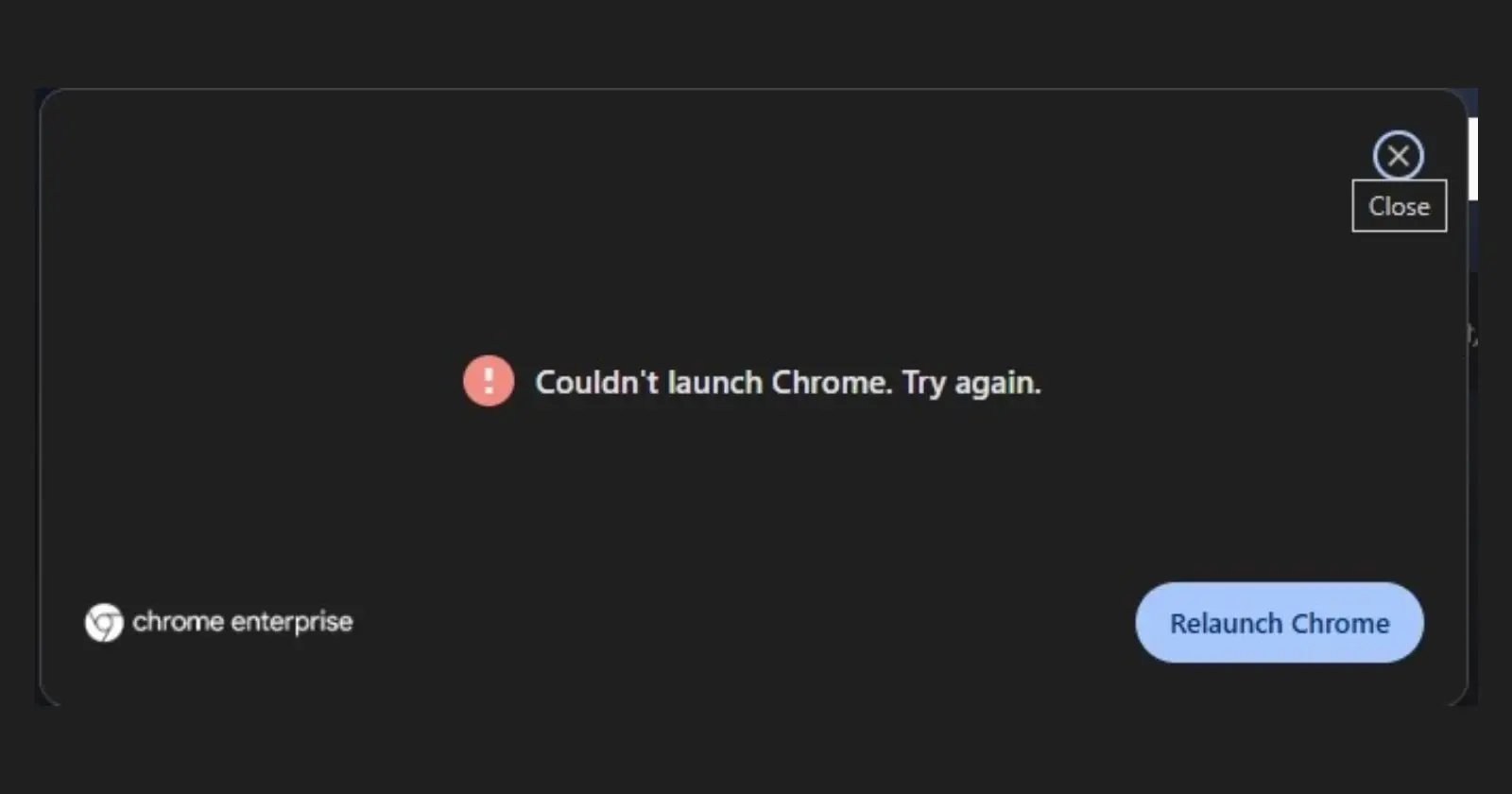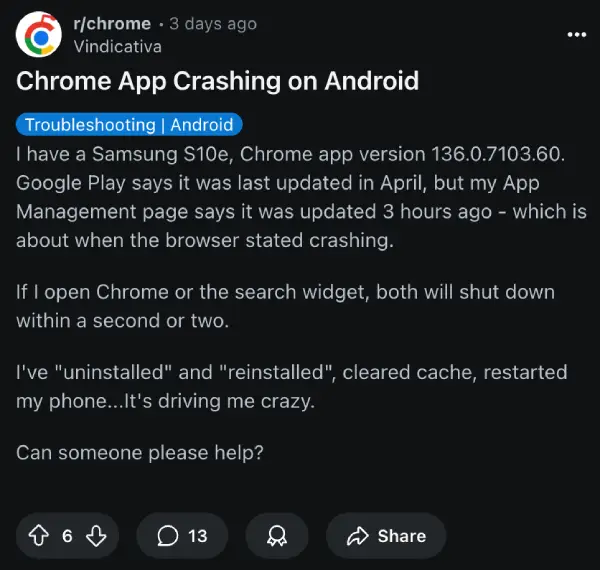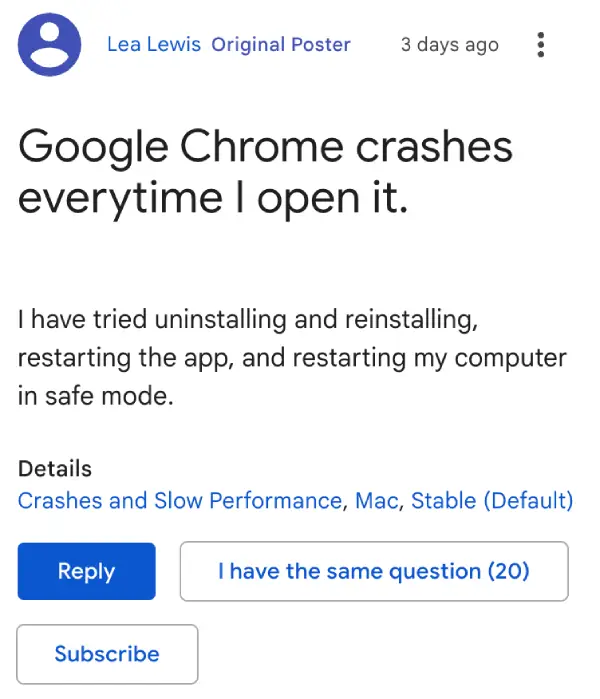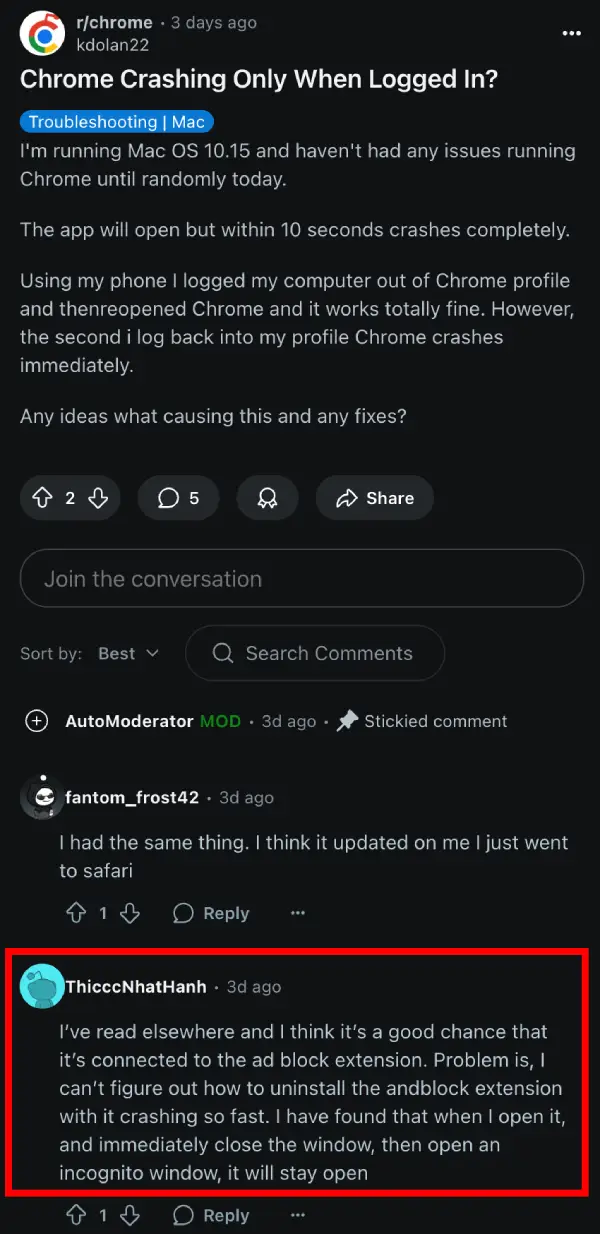Users across multiple operating systems are reporting that Google Chrome is suddenly crashing upon launch, leaving many unable to access their browsers. The issue appears to have begun in the past few days, affecting users on macOS, Android, and Windows devices.
According to reports gathered from support forums, the problem manifests as Chrome either failing to open completely or crashing within seconds of launching. Many users report that the browser briefly flashes on screen before immediately closing.
“I have a Samsung S10e, Chrome app version 136.0.7103.60,” wrote Reddit user Vindicativa. “If I open Chrome or the search widget, both will shut down within a second or two.”
The issue seems particularly prevalent on older macOS systems such as version 10.15 (Catalina), with multiple users reporting they can no longer use Chrome after what appears to be a recent update. Some users have discovered that the crashes only occur when they’re logged into their Google profiles.
A user named ThicccNhatHanh suggested on Reddit that ad-blocking extensions might be connected to the crashes, noting, “I have found that when I open it, and immediately close the window, then open an incognito window, it will stay open.”
As for reports from those on Windows, only a handful of users complained about it. Google has yet to officially acknowledge these crashes or provide an official fix. Product experts on the Google support forums have been recommending standard troubleshooting steps such as starting Chrome in guest mode, disabling hardware acceleration, updating graphics drivers, and resetting Chrome settings.
For some Android users, the problem appears to be connected to the WebView component, with at least one user reporting success after updating the Google Play Store itself and then reinstalling Chrome.
I personally tested this on the latest macOS beta, Android 15 on my Pixel 7a, and an iPhone 16 running iOS 18.5 beta, but couldn’t replicate the crashes on any of these devices. This suggests the issue might be affecting specific combinations of hardware, software versions, or account configurations rather than being universal.
For affected users, the only current workarounds appear to be either using an alternative browser like Firefox or Edge, using Chrome in guest mode (if possible before crashing), or, for some Android users, updating the Play Store app before reinstalling Chrome.
The timing of these widespread reports suggests a recent Chrome update may be responsible, though the exact cause remains unclear as Google has not yet provided official information about the issue.
TechIssuesToday primarily focuses on publishing 'breaking' or 'exclusive' tech news. This means, we are usually the first news website on the whole Internet to highlight the topics we cover daily. So far, our stories have been picked up by many mainstream technology publications like The Verge, Macrumors, Forbes, etc. To know more, head here.