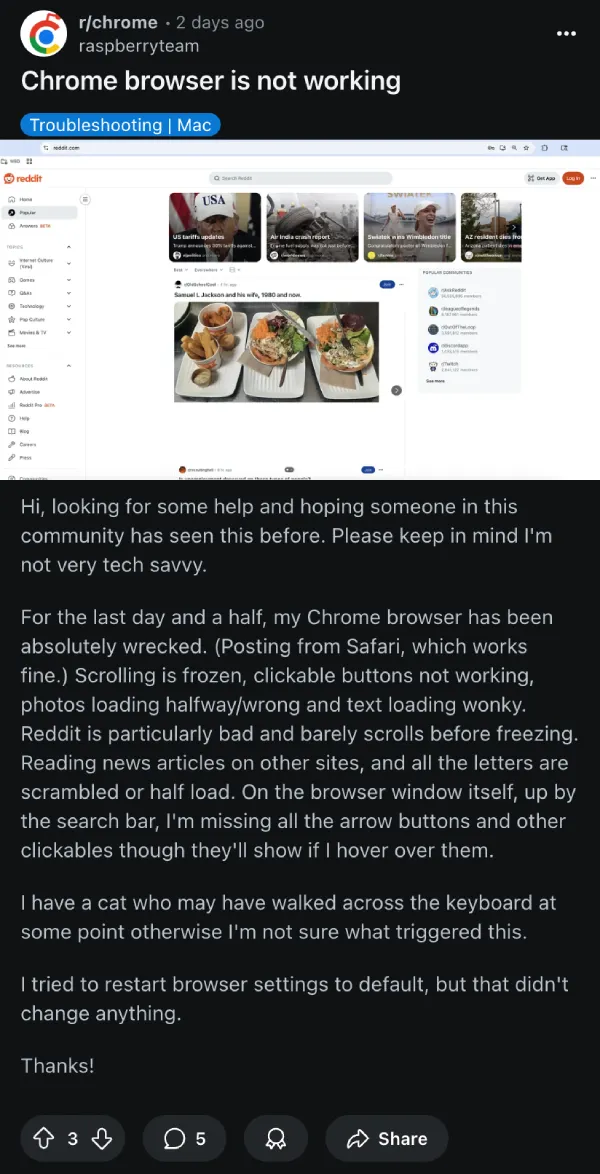If you’ve been trying to fire up Google Chrome on your Windows or Mac machine in the past few days and it’s just not cooperating, you’re not alone. Plenty of users are hitting the same wall after a recent update. The browser either refuses to launch at all or gets stuck in a loop of glitches that make it unusable.
Reports about the issue started popping on on Reddit and Google’s support forums in the last week or so. People describe clicking the icon with no response, and no error message even shows up. The task manager might show Chrome processes running in the background, but the window never appears. Others see the browser open briefly before it freezes or crashes. This seems tied to the latest Chrome update, version 138.0.7204.101.
From what I managed to gather after reading multiple threads, a majority of complaints are about Chrome not starting on Windows, whereas Mac users are primarily reporting that the browser stays frozen. But the problem you experience might vary.
One user on Reddit with a Mac shared their frustration after the update hit, stating, “Chrome browser is not working. Scrolling is frozen, buttons don’t click, photos and text are scrambled or half-loaded, and the arrow buttons by the search bar are gone unless I hover over them.”
They tried resetting settings but nothing changed. Another poster mentioned lags on heavy sites like ChatGPT, with black screens and freezing. Simple pages like YouTube worked okay, but anything demanding caused trouble.
On the Windows side, one thread pointed fingers at a Windows 11 update. Users said Chrome worked fine before, then suddenly it wouldn’t start. A user noted an admin pop-up flashed, but the app stayed closed. Reinstalling didn’t help, and they worried about losing bookmarks.
Over on Google’s support forums, a Platinum Product Expert weighed in five days ago. He confirmed it’s a known problem and added the thread to a list for the community manager to review. That gives some hope that an official fix is coming.
Interestingly, I found a Reddit thread from a couple of years ago where users were dealing with the same problem of Chrome not opening following a Windows update. Back then, the culprit was an anti-virus software — Malwarebytes. Disabling that helped users get around the bug. That said, it’s possible that the cause this time around is something different.
I did manage to find some potential workarounds. One OP on Windows stated, “go to properties and uncheck “run as administrator” and apply and say ok, it’ll launch afterwards. Apart from that, turning off graphic acceleration in Chrome settings also helped a user, but then videos played choppy.
While these steps might get you going, they’re workarounds, not cures. Google hasn’t pushed a patch yet, but with the issue flagged, keep an eye out for any updates. In the meantime, switch to alternatives like Firefox or Edge to stay online.
TechIssuesToday primarily focuses on publishing 'breaking' or 'exclusive' tech news. This means, we are usually the first news website on the whole Internet to highlight the topics we cover daily. So far, our stories have been picked up by many mainstream technology publications like The Verge, Macrumors, Forbes, etc. To know more, head here.