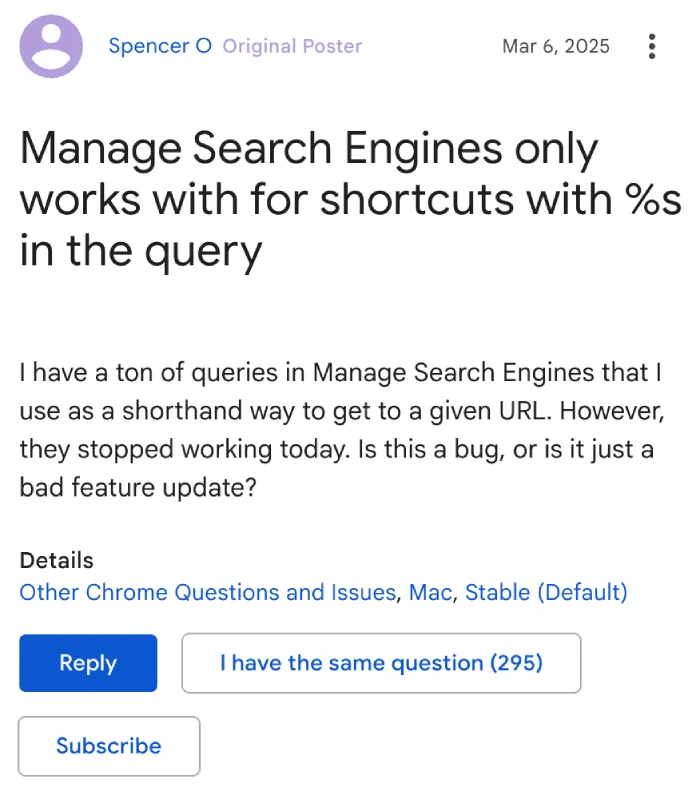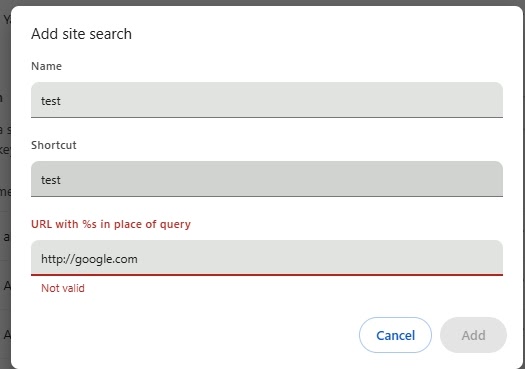A recent Google Chrome update has sparked frustration among users by breaking a popular feature: custom website shortcuts. For years, people have used the “Manage Search Engines” tool in Chrome to set up quick keywords that take them straight to their favorite websites. Type “mail” in the address bar, hit enter, and you’d land on your Gmail inbox. It was simple, fast, and a favorite trick for keyboard lovers. Now, that trick doesn’t work anymore, and users aren’t happy.
The “Manage Search Engines” feature was meant to let users create custom search engines. You could type a keyword like “wiki” followed by a search term, and Chrome would plug it into a URL using the %s placeholder. But clever users found a workaround. By skipping the %s, they turned it into a shortcut system for direct website access. No search term needed — just a keyword and go.
That seems to have changed with a recent Chrome update. Now, the browser insists every custom search engine includes the %s placeholder. Without it, your shortcuts fail. Instead of jumping to a website, you’re stuck entering a pointless search term. For users like Spencer O, who first flagged the issue on March 6, 2025, it’s a major disruption. “I have a ton of queries I use as shorthand to get to a URL,” he wrote. “They stopped working today.”
This is what users are seeing now when creating a custom search engine:
Of course, they aren’t alone and many others joined in sharing their frustrations with this move. Catherine Olsson begged Google to “recognize the importance of this user story and address our needs.” Daniel Corner called it “one of the primary reasons I stuck with Chrome,” adding, “Ctrl+T, then my shortcut, was way faster than anything else.” Many say they use these shortcuts dozens or even hundreds of times a day. Losing them feels like a punch to their workflow.
Workarounds exist, but they’re clumsy. Some suggest adding #%s or ?nothing=%s to the end of URLs, though it means extra keystrokes. Others point to extensions like “Web Aliases,” but they’re not as smooth. Firefox offers a cleaner option with its “keyword bookmarks,” and some users are eyeing a switch. For now, the Chrome community is pleading with Google to fix this — either by rolling back the change or adding a proper shortcut feature. Until then, the hunt for efficiency continues.
TechIssuesToday primarily focuses on publishing 'breaking' or 'exclusive' tech news. This means, we are usually the first news website on the whole Internet to highlight the topics we cover daily. So far, our stories have been picked up by many mainstream technology publications like The Verge, Macrumors, Forbes, etc. To know more, head here.