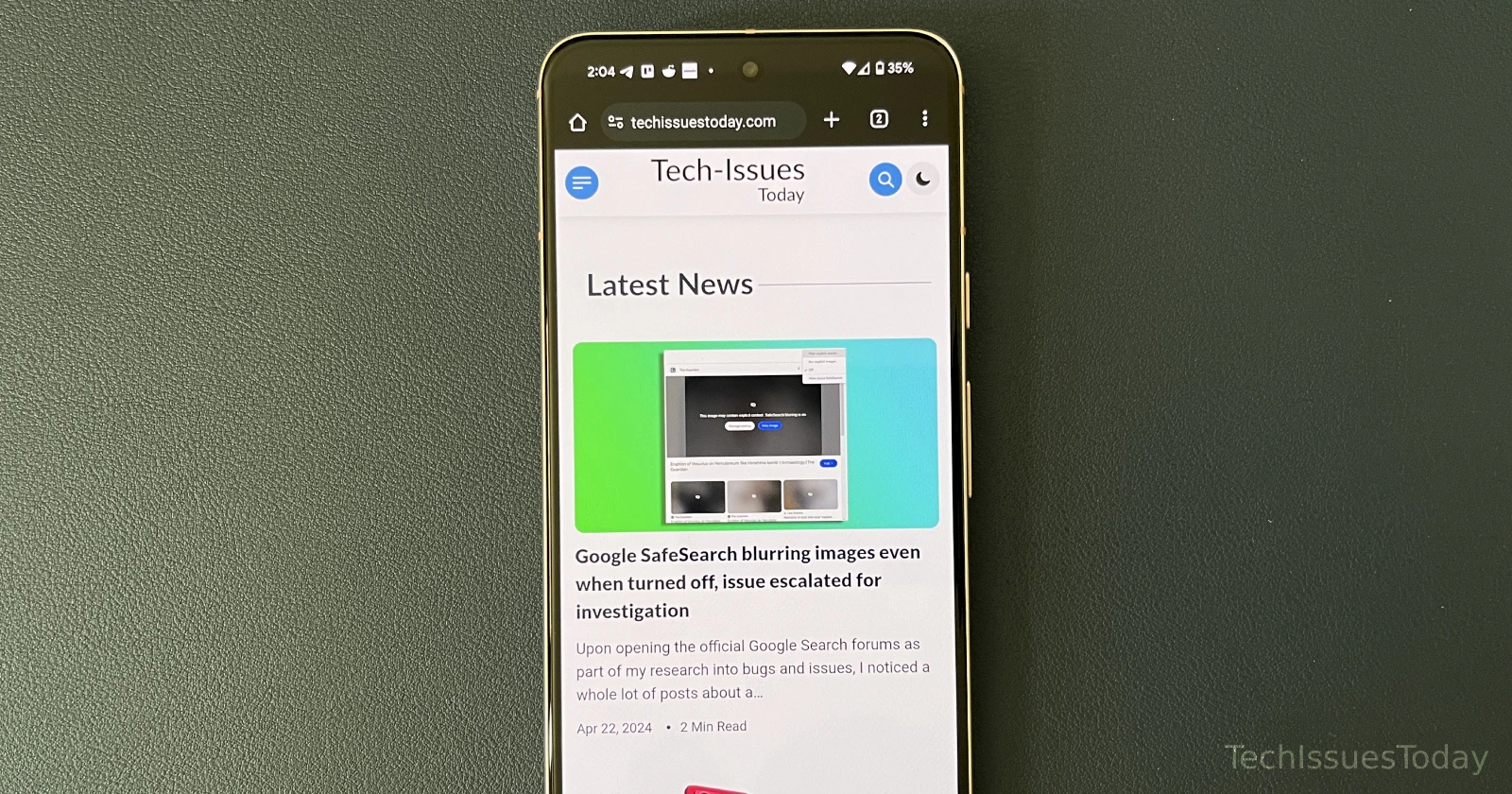Update (May 01, 2024): A Google employee shared a few hours ago that a fix for this issue is now rolling out. Here’s exactly what they said:
Our team has investigated these reports and determined the cause of this behavior. A server-side update is rolling out now that addresses the underlying cause, and should resolve the behavior. You should not need to take any action to receive this server-side update. Restarting Chrome Browser may help apply the update more quickly.
Original article (from April 30, 2024) follows:
Android users, particularly those with Motorola devices, have recently encountered a frustrating issue with Google Chrome. Many have reported that Chrome is not loading web pages properly for them, causing significant disruption to their browsing experience.
The issue manifests in various ways, at least based on the various reports on the official Google Chrome forum, Reddit and Google Play Store reviews. Sometimes Chrome leaves users staring at a blank screen instead of the desired content. In other cases, a page will partially load, displaying only background elements and text boxes, but the actual content like text and images remains absent. Some users have described even more bizarre occurrences, with distorted visuals appearing in place of the intended content, including random images, lines, and layouts.
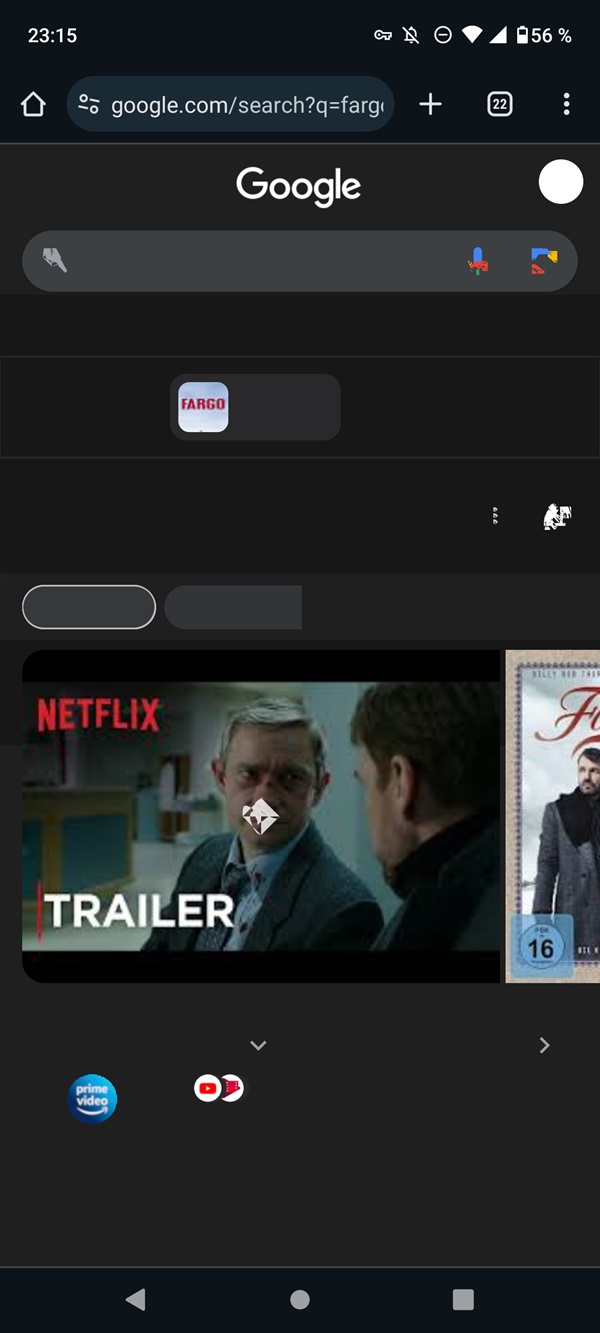
Below is how some Chrome users word their experience with the browser over the past few days:
Chrome just won’t load. No matter what I do, it won’t load. I’ve tried clearing cache, restarting my device, disabling chrome, and I’m not sure what else I’m able to do. It’s started since yesterday and it hasn’t stopped. Sometimes it works, but most of the time I have to fight with it to get it to load at least. This is only happening on mobile and not on my laptop, so I’m not sure what it could be.
Source
Moto G 2024 Android with chrome and I cannot load any pages. The pages come up blank or with a few pictures with no text. I have cleared cache, browsing data, all updates are installed and this just started after the latest update.
Source
While reports primarily focus on Motorola devices like the Moto G series, it’s possible that Chrome pages might not be loading on for users on other Android devices as well.
Workarounds for Google Chrome pages not loading on Android
Fortunately, a couple of workarounds have emerged to offer temporary relief. Users have reported success with the beta version of Chrome, suggesting a fix might be included there and will likely be rolled out to the stable version soon. Additionally, uninstalling and reinstalling Chrome has also proven helpful for some, potentially because the latest update might contain a fix for the loading problem.
Even better is that Google has acknowledged the issue and confirmed that a fix is underway. A product expert on their support forum stated that users should see the resolution implemented within the next 48 hours. Additionally, Google support responded to a Play Store review, confirming, “We’ve released an update that should resolve this behavior.” This further reinforces the notion that a fix is on its way.
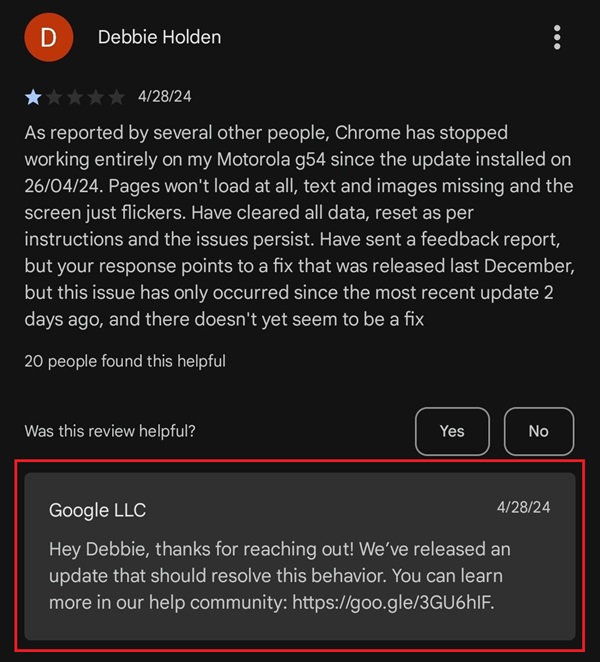
While the exact cause remains unclear, it seems likely that a recent Chrome update might have introduced a bug that specifically affects certain Android devices, particularly Motorola models.
The good news is that Google has recognized the problem and is actively pushing a fix. In the meantime, the workarounds mentioned above and other generic solutions can provide temporary relief. It’s important to remember that while Motorola devices seem to be primarily affected, other Android users might encounter the issue as well.
There have also been cases of autofill not working after Google Chrome 124 update on Android, so hopefully this and other issues will be addressed soon.
TechIssuesToday primarily focuses on publishing 'breaking' or 'exclusive' tech news. This means, we are usually the first news website on the whole Internet to highlight the topics we cover daily. So far, our stories have been picked up by many mainstream technology publications like The Verge, Macrumors, Forbes, etc. To know more, head here.